Konjer vs PDF.ai
In the battle of Konjer vs PDF.ai, which AI PDF tool comes out on top? We compare reviews, pricing, alternatives, upvotes, features, and more.
Between Konjer and PDF.ai, which one is superior?
Upon comparing Konjer with PDF.ai, which are both AI-powered pdf tools, The upvote count reveals a draw, with both tools earning the same number of upvotes. Your vote matters! Help us decide the winner among aitools.fyi users by casting your vote.
Don't agree with the result? Cast your vote and be a part of the decision-making process!
Konjer

What is Konjer?
Enter the realm of knowledge with Konjer – an interactive platform where you can engage in enriching dialogues with books. Get ready to revisit well-loved concepts or stumble upon exciting new ideas. Konjer transforms the way you absorb information by making it a conversational journey. Let's delve deep into discussions that reshape your learning experience.
PDF.ai
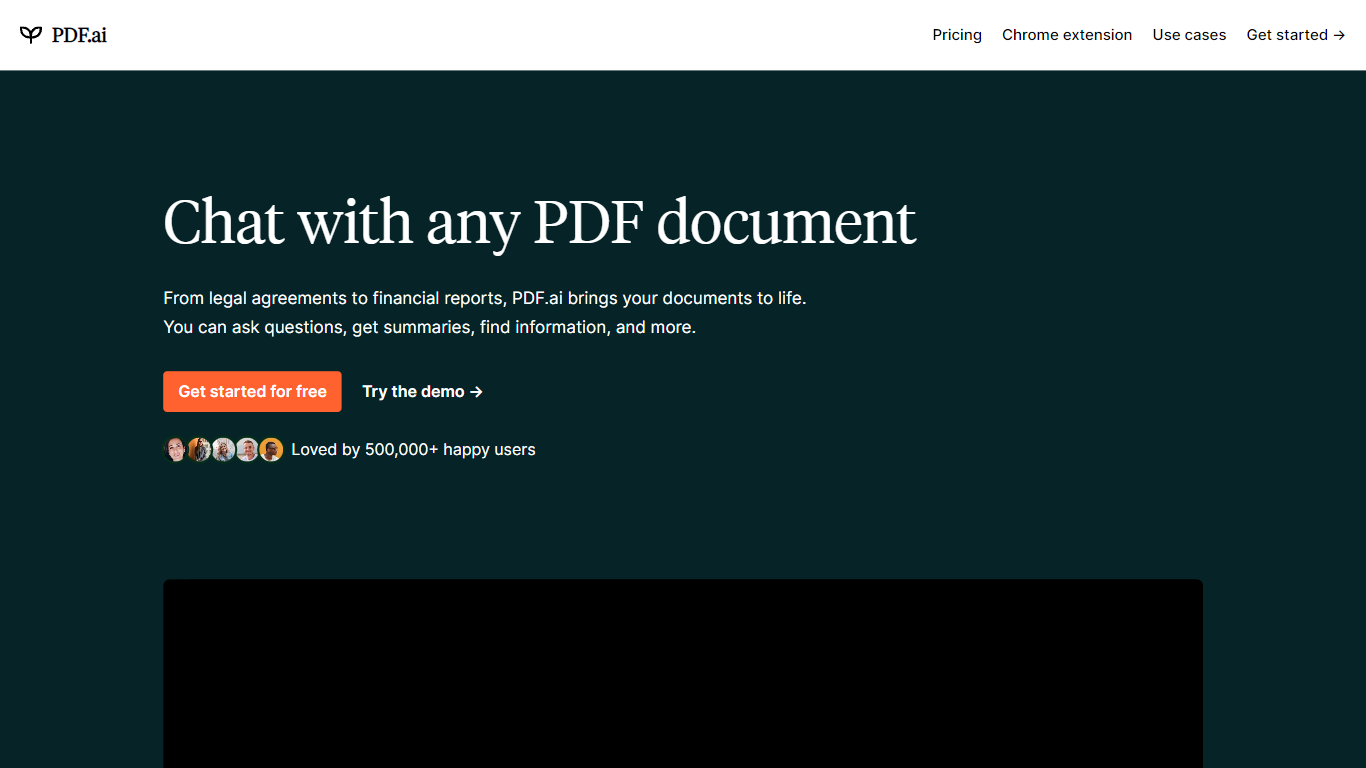
What is PDF.ai?
PDF.ai is a website that offers a range of AI tools and solutions specifically designed for working with PDF documents. With its advanced technology, users can easily manipulate, edit, and extract information from PDF files with efficiency and accuracy.
The website provides a user-friendly interface and a wide array of features to enhance productivity and streamline document management tasks. Whether you need to convert PDF to other formats, merge multiple PDFs, or compress large files, PDF.ai has got you covered.
One of the key features of PDF.ai is its ability to extract text and images from PDF documents, making it easier to repurpose content and analyze data. Users can also annotate and highlight important sections, add watermarks, and secure sensitive information through password protection.
In addition, the website offers OCR (Optical Character Recognition) capabilities, enabling users to convert scanned documents into editable and searchable formats. This is particularly useful for industries that deal with large volumes of paper documents, such as legal, healthcare, and finance.
With PDF.ai, collaboration becomes seamless as users can share and collaborate on PDF files in real-time. The website also supports digital signatures, ensuring document authenticity and reducing the need for physical paperwork.
Konjer Upvotes
PDF.ai Upvotes
Konjer Top Features
Interactive Learning: Explore concepts through engaging conversations with books.
Idea Discovery: Revisit familiar thoughts or encounter new insights and ideas.
Versatile Dialogue: Engage in a versatile exchange of information across various subjects.
Enhanced Absorption: Learn and absorb knowledge in a unique conversational format.
Innovative Platform: Discover an innovative way to interact with educational content.
PDF.ai Top Features
PDF Conversion: Easily convert PDF files to various formats such as Word Excel or PowerPoint.
Merge and Split: Combine multiple PDFs into a single document or split a large PDF into smaller files.
Text Extraction: Extract text from scanned PDFs or images for easy editing and analysis.
Annotation and Highlighting: Add notes comments and highlights to important sections of a PDF.
Security and Protection: Password protect PDFs add watermarks and securely share sensitive documents.
Konjer Category
- PDF
PDF.ai Category
- PDF
Konjer Pricing Type
- Freemium
PDF.ai Pricing Type
- Freemium
