Korl vs Glimmer AI
In the face-off between Korl vs Glimmer AI, which AI Presentation tool takes the crown? We scrutinize features, alternatives, upvotes, reviews, pricing, and more.
In a face-off between Korl and Glimmer AI, which one takes the crown?
If we were to analyze Korl and Glimmer AI, both of which are AI-powered presentation tools, what would we find? Interestingly, both tools have managed to secure the same number of upvotes. You can help us determine the winner by casting your vote and tipping the scales in favor of one of the tools.
Not your cup of tea? Upvote your preferred tool and stir things up!
Korl
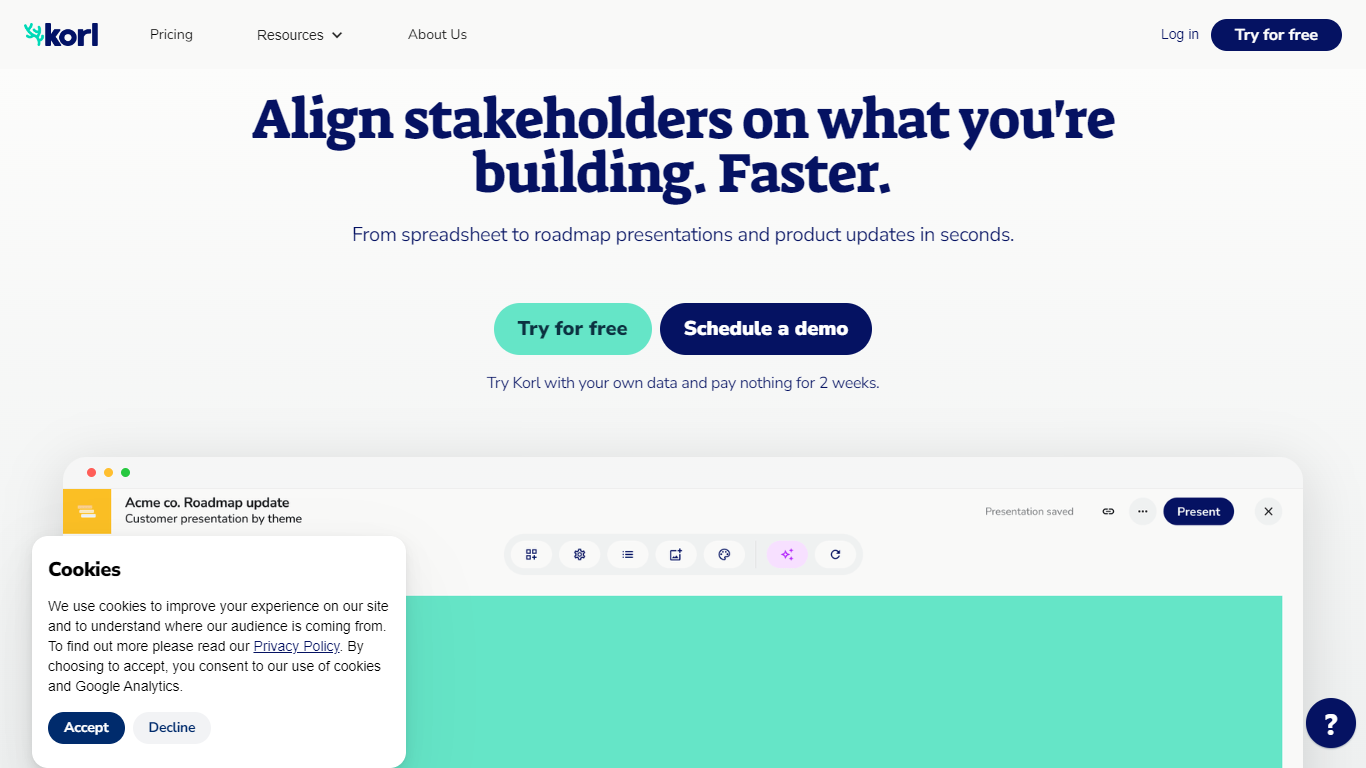
What is Korl?
Improve stakeholder alignment and communication regarding product development using Korl—an innovative platform designed to accelerate the process of turning spreadsheet data into clear and concise roadmap presentations.
Korl specializes in streamlining internal and external communication by allowing users to sync product data from tools such as Jira, Google Drive, and Figma, facilitating the automatic generation of product presentations tailor-made for various audiences. This enables product teams to quickly create, update, and share their product status, focusing on key updates and strategic roadmaps.
With Korl, users enjoy a free trial and the option for a live demo, making it effortless to integrate with your current data and workflows. Explore simplified communication and better project tracking with Korl's user-friendly interface and AI-powered capabilities.
Glimmer AI
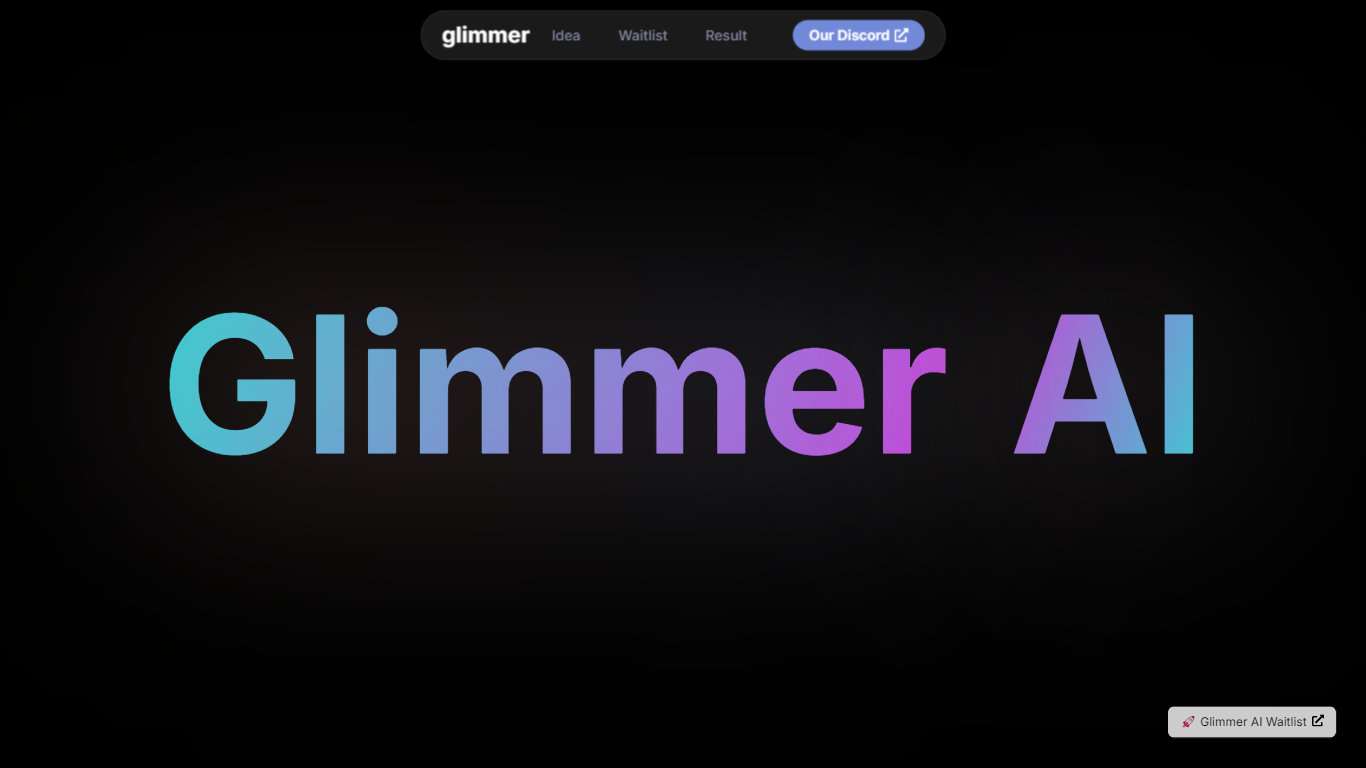
What is Glimmer AI?
Glimmer AI revolutionizes the way presentations are created and delivered by leveraging the power of AI. Utilizing advanced technologies such as GPT-3 and DALL·E 2, Glimmer provides an intuitive platform to turn your ideas into professionally crafted presentations with stunning visuals. With GlimmerAI's innovative tools, users can simply describe their ideas through text or voice commands, and Glimmer does the heavy lifting to bring those concepts to life in the form of a ready-made presentation. This streamlined approach allows for quick text and voice edits as well as the integration of interactive elements to make your presentations truly engaging. Whether you're collaborating with a team or presenting to a global audience, Glimmer gives you the capabilities to share and export your presentations with just one click. Sign up for the waitlist now to obtain free credits upon launch and experience the new era of dynamic and immersive presentation creating and sharing with GlimmerAI.
Korl Upvotes
Glimmer AI Upvotes
Korl Top Features
Auto-generating Presentations: Leveraging AI to quickly turn spreadsheets into engaging product roadmap presentations.
Template Customization: Easily switch between templates to tailor presentations for different stakeholders.
Data Synchronization: Integrate with Jira, Google Drive, and Figma to sync data and ensure your presentations are always up-to-date.
Varied Use Cases: Create presentations for various events, such as internal reviews, customer meetings, or sales pitches.
Try Before You Buy: Offer a free trial and provide a live demo for users to experience Korl with their own data.
Glimmer AI Top Features
AI-Driven Content Generation: Utilizes GPT-3 and DALL·E 2 to automatically create presentations from user-provided text or voice commands.
Ease of Use: Offers a simple and intuitive interface for describing ideas and getting results.
Editable Presentations: Allows text and voice edits post-creation for personalized adjustments.
Sharing and Export Options: Enables users to export presentations to PPTX or PDF with a single click.
Collaboration and Analytics: Supports team collaboration and provides analytics for a thorough examination of presentation viewership.
Korl Category
- Presentation
Glimmer AI Category
- Presentation
Korl Pricing Type
- Freemium
Glimmer AI Pricing Type
- Freemium
