LanguageGUI vs Magician for Figma
In the battle of LanguageGUI vs Magician for Figma, which AI Design tool comes out on top? We compare reviews, pricing, alternatives, upvotes, features, and more.
Which one is better? LanguageGUI or Magician for Figma?
Upon comparing LanguageGUI with Magician for Figma, which are both AI-powered design tools, Magician for Figma is the clear winner in terms of upvotes. Magician for Figma has received 18 upvotes from aitools.fyi users, while LanguageGUI has received 6 upvotes.
Don't agree with the result? Cast your vote and be a part of the decision-making process!
LanguageGUI
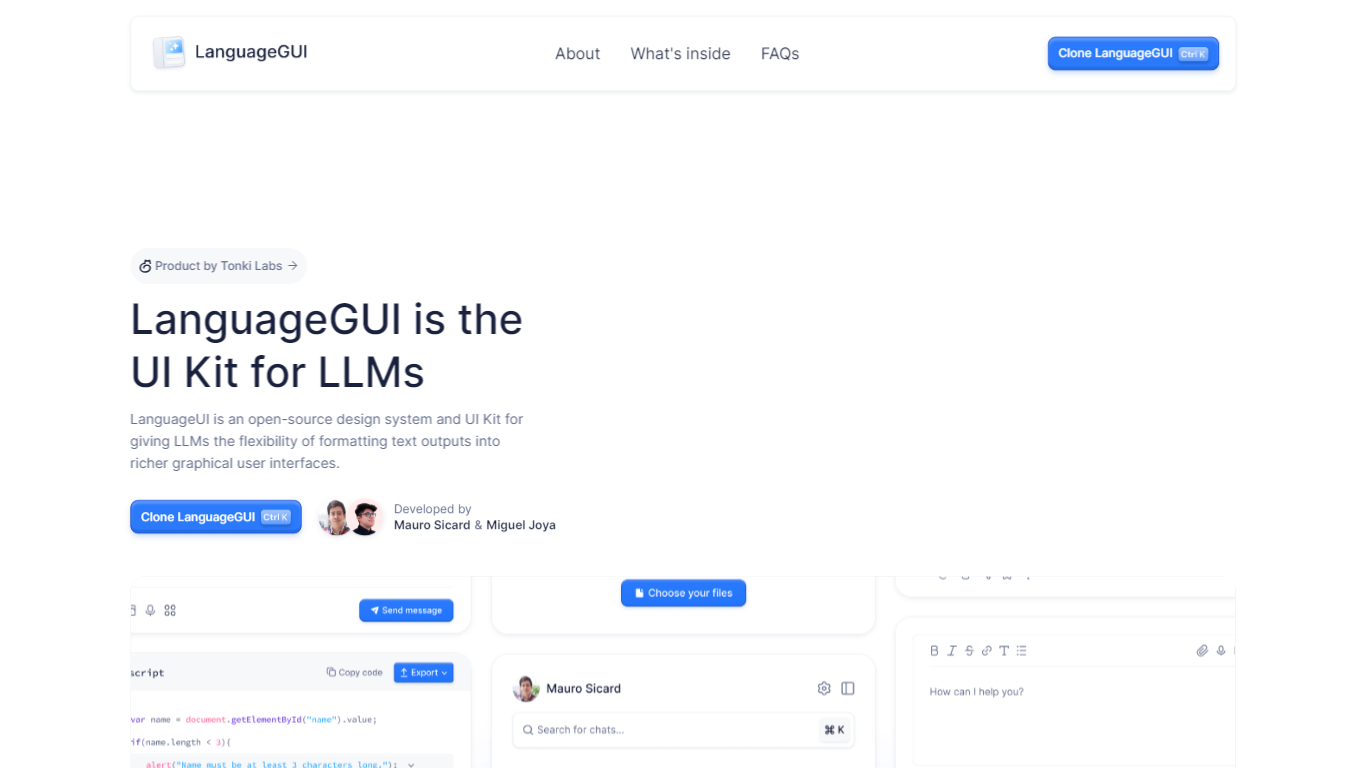
What is LanguageGUI ?
LanguageGUI is a revolutionary open-source UI kit specifically designed to enhance the capabilities of large language models (LLMs) by integrating rich graphical user interfaces into text outputs. Created by the innovative team at Tonki Labs, this design system leverages the power of Figma Auto Layout for seamless adaptation to any conversational AI project.
It comprises a comprehensive collection of over 100 highly customizable UI components, widgets, and pre-built screens. These elements are meticulously crafted to accommodate various conversational interfaces, including chat bubbles, sidebars, and multi-prompt workflows. LanguageGUI's versatility is further evidenced by features like dark mode and a robust prompt box selection. This toolkit is adaptable to both personal and commercial projects under the MIT License, providing developers with a solid foundation to create more engaging and interactive AI applications.
Magician for Figma
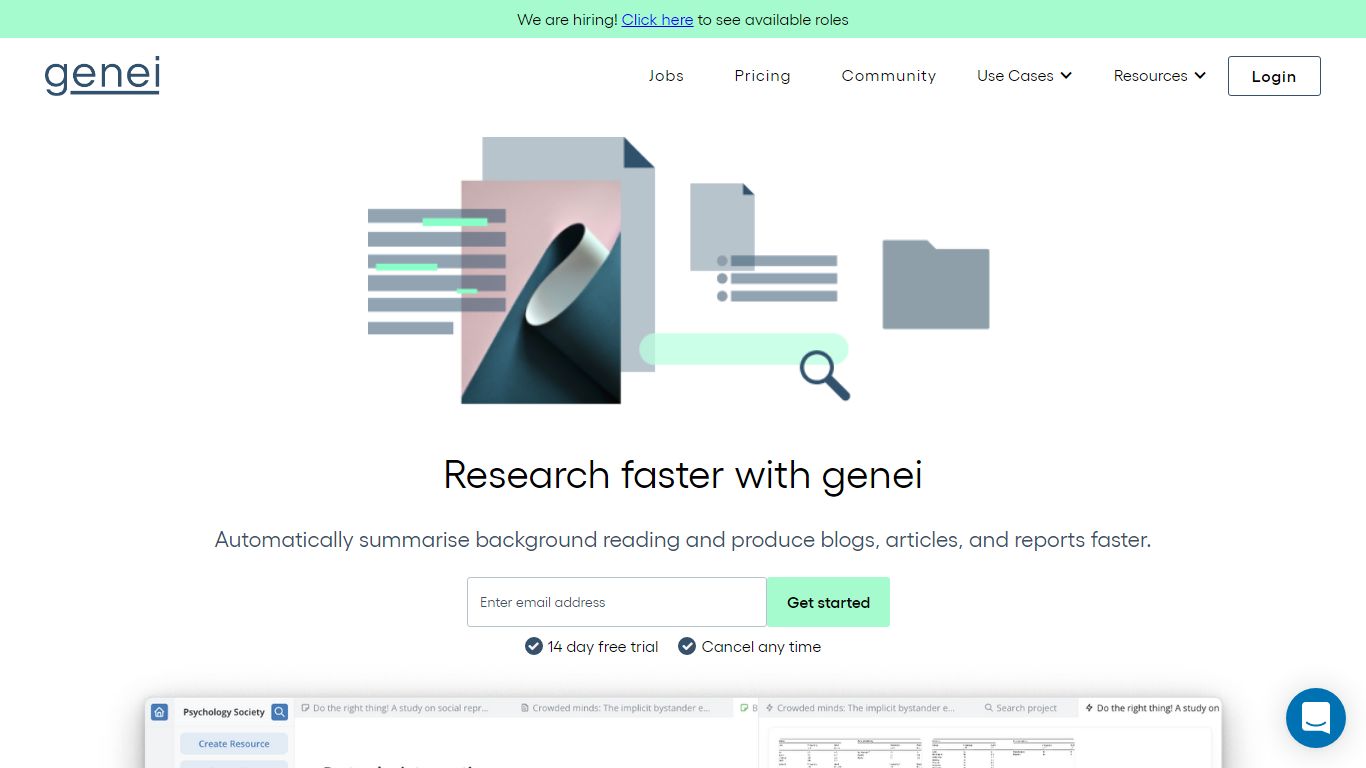
What is Magician for Figma?
A magical design tool for Figma powered by AI. Design with the power of AI to do everything from copywriting to generating unique icons from the text.
LanguageGUI Upvotes
Magician for Figma Upvotes
LanguageGUI Top Features
Over 100 UI components & customizable screens: A vast library of elements for creating versatile user interfaces.
10+ conversational UI widgets: Specialized tools for building intuitive conversational experiences.
30+ pre-built screens: Jumpstart design processes with ready-to-use interface templates.
Dark Mode: Aesthetic and functional design choice for user comfort and screen adaptability.
Figma Auto Layout: Utilize advanced design capabilities within Figma for a flexible, responsive interface.
Magician for Figma Top Features
No top features listedLanguageGUI Category
- Design
Magician for Figma Category
- Design
LanguageGUI Pricing Type
- Freemium
Magician for Figma Pricing Type
- Free
