Layer vs Browse AI
In the contest of Layer vs Browse AI, which AI Research tool is the champion? We evaluate pricing, alternatives, upvotes, features, reviews, and more.
If you had to choose between Layer and Browse AI, which one would you go for?
When we examine Layer and Browse AI, both of which are AI-enabled research tools, what unique characteristics do we discover? Browse AI stands out as the clear frontrunner in terms of upvotes. The number of upvotes for Browse AI stands at 25, and for Layer it's 6.
Not your cup of tea? Upvote your preferred tool and stir things up!
Layer
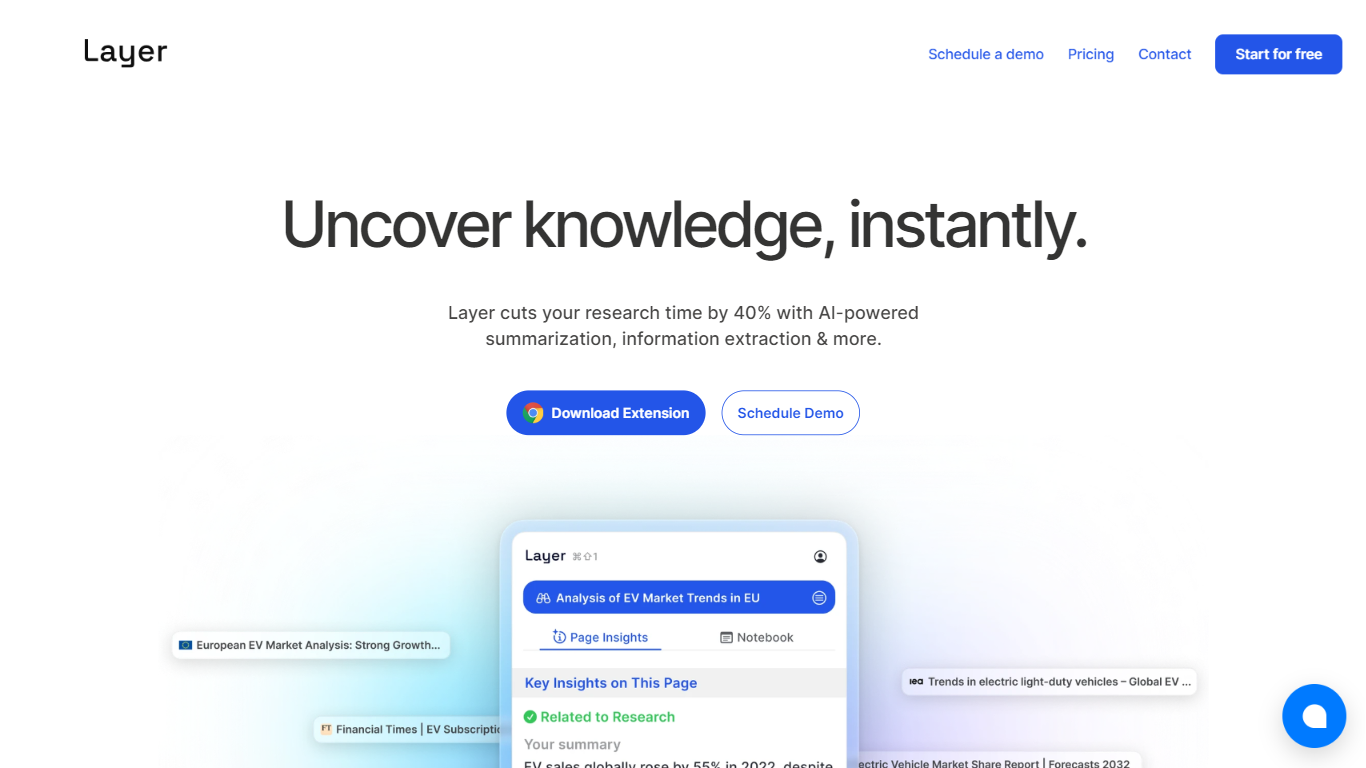
What is Layer?
Layer is an AI-powered research tool designed to significantly accelerate the process of extracting and organizing information from various documents. By leveraging advanced AI summarization and information extraction, Layer promises to reduce research time by 40%, streamlining efforts for professionals across a wide range of fields. Users can simply set a research goal and Layer instantaneously highlights crucial content, pulls out key insights, and even provides precise answers with sourced citations for quick fact-checking. With the ability to handle complex PDFs effortlessly, it captures essential notes with sources with just one click. Layer is built to support a multitude of research use cases, including journalistic investigations, scientific discovery, strategy consulting, market analysis, patent searches, and more. It is engineered to simplify the daunting task of navigating through information overload, allowing users to focus on the analytical and creative aspects of their work. Whether you're involved in competitive intelligence, M&A research, academic pursuits, or policy research, Layer streamulates your research process with a suite of features accessible through a Chrome extension.
Browse AI
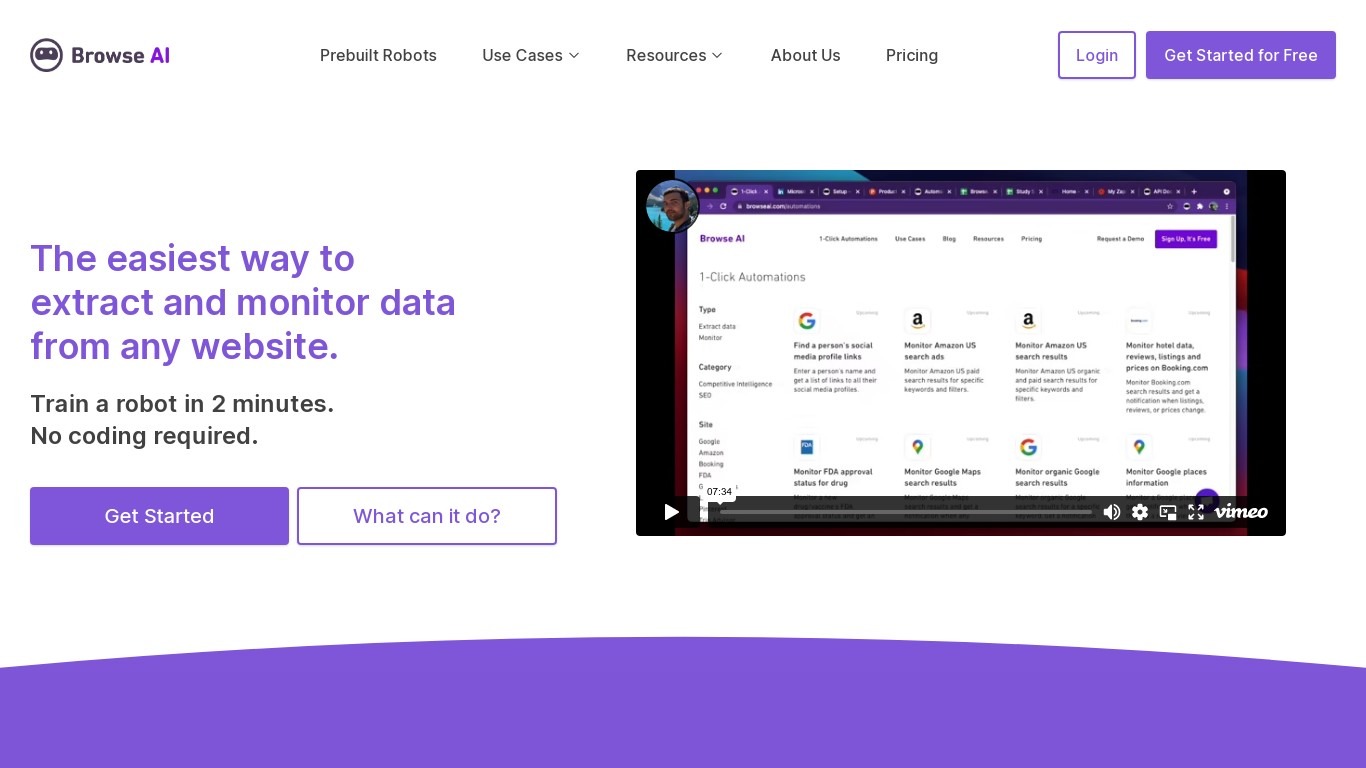
What is Browse AI?
Monitor any webpage for changes. Download any data on the web as a spreadsheet. Turn any website into an API.
Layer Upvotes
Browse AI Upvotes
Layer Top Features
AI-Powered Summarization and Information Extraction: Enhance research productivity with advanced algorithms.
Set Research Goals: Quickly identify and extract relevant information based on predefined objectives.
Precise Answers with Sources: Obtain direct answers to questions complete with citations for verification.
Insights from Complex PDFs: Effortlessly extract valuable data from detailed, dense PDF files.
Capture Notes with Sources: Easily save important information and their sources with a single click.
Browse AI Top Features
No top features listedLayer Category
- Research
Browse AI Category
- Research
Layer Pricing Type
- Freemium
Browse AI Pricing Type
- Freemium
