Lazy apps vs LlamaChat
In the face-off between Lazy apps vs LlamaChat, which AI Web Apps tool takes the crown? We scrutinize features, alternatives, upvotes, reviews, pricing, and more.
In a face-off between Lazy apps and LlamaChat, which one takes the crown?
If we were to analyze Lazy apps and LlamaChat, both of which are AI-powered web apps tools, what would we find? The community has spoken, Lazy apps leads with more upvotes. Lazy apps has garnered 9 upvotes, and LlamaChat has garnered 6 upvotes.
Want to flip the script? Upvote your favorite tool and change the game!
Lazy apps
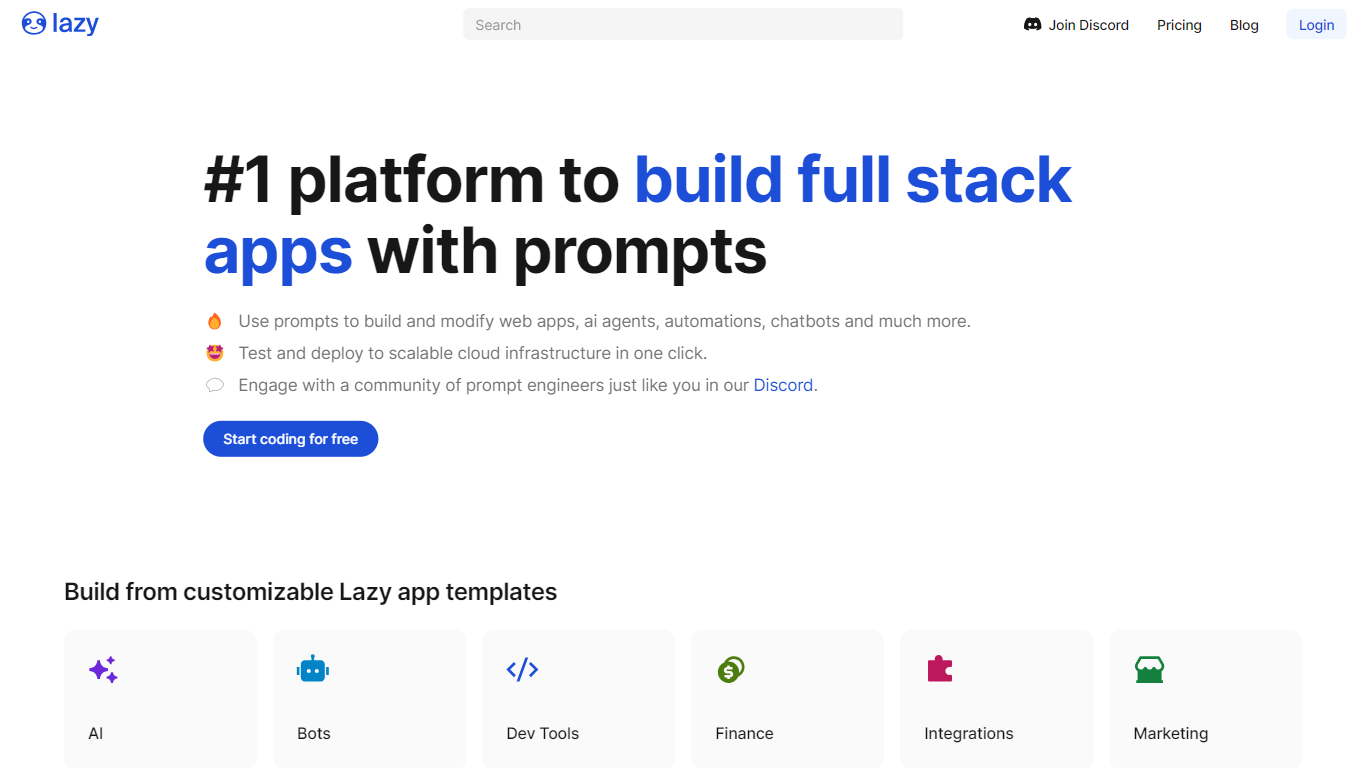
What is Lazy apps ?
Lazy apps is revolutionizing the way production software is created by allowing users to build applications using just words. With the Lazy AI platform, even non-engineers can turn into full stack developers, expanding the potential of the entire team. This innovative approach harnesses the power of prompts to construct web apps, AI agents, automations, chatbots, and much more. The platform facilitates testing and deployment to scalable cloud infrastructure with a single click. The community of prompt engineers available on Discord offers invaluable support and knowledge sharing. Lazy apps also boasts a variety of customizable templates across different categories like AI, bots, dev tools, finance, integrations, and marketing. With Lazy apps, you're just a few words away from creating a functional and deployable application.
LlamaChat
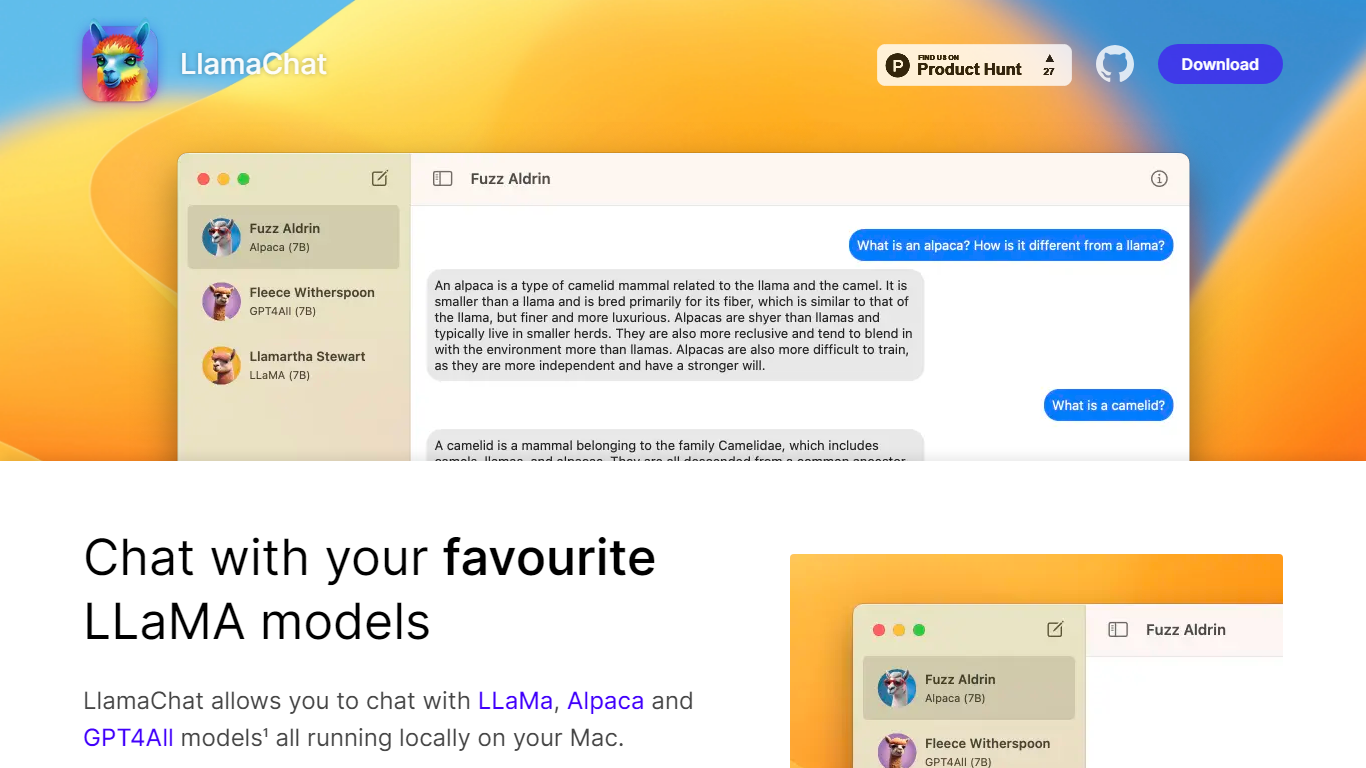
What is LlamaChat?
LlamaChat is a pioneering platform that enables engaging conversations with advanced AI models, right from the comfort of your macOS environment. Dive into the world of intelligent interactions with LlamaChat's latest version 1.2.0, crafted exclusively for users with macOS 13. The application brings you the power to converse with popular LLaMa LLM models, including the Alpaca model -- Stanford's impressive 7B-parameter LLaMa model fine-tuned for an enriched chatbot-like experience. LlamaChat sets itself apart as a fully open-source tool, ensuring it's perpetually free and community-driven. Enthusiasts and developers alike will appreciate the ease of converting models through the direct import of raw PyTorch checkpoints or .ggml files. It's all built on the robust foundations of open-source libraries like llama.cpp and llama.swift, signifying a commitment to transparency and developer collaboration. Experience the simplicity of installation with a quick brew install --cask llamachat command. Join the LlamaChat community and transform the way you engage with AI on your Mac!
Lazy apps Upvotes
LlamaChat Upvotes
Lazy apps Top Features
No-Code Development: Transform ideas into live production software using simple written prompts.
Community Support: Join an active community of prompt engineers to collaborate and learn via Discord.
Rapid Testing & Deployment: Test your creations and deploy them to a scalable cloud infrastructure swiftly.
Wide Range of Applications: Build diverse applications such as web apps, AI agents, automations, and chatbots.
Template-Driven Approach: Quickly start projects using customizable templates for a variety of uses.
LlamaChat Top Features
Local AI Conversations: Chat with various LLaMa models including Alpaca and GPT4All all running on your local Mac environment.
Compatibility with macOS 13: LlamaChat is specifically designed to work seamlessly with macOS 13 catering to both Intel processors and Apple Silicon.
Fully Open-Source: Embrace the power of open-source with access to LlamaChat's full source code enabling you to contribute or customize as per your needs.
Easy Model Importing: Conveniently convert and import AI models using raw PyTorch checkpoints or pre-converted .ggml model files.
Community Driven: LlamaChat encourages community participation allowing users to suggest improvements or enhancements through GitHub Pull Requests.
Lazy apps Category
- Web Apps
LlamaChat Category
- Web Apps
Lazy apps Pricing Type
- Freemium
LlamaChat Pricing Type
- Freemium
