Magic Brush AI vs Magician for Figma
When comparing Magic Brush AI vs Magician for Figma, which AI Design tool shines brighter? We look at pricing, alternatives, upvotes, features, reviews, and more.
Between Magic Brush AI and Magician for Figma, which one is superior?
When we put Magic Brush AI and Magician for Figma side by side, both being AI-powered design tools, Magician for Figma is the clear winner in terms of upvotes. The number of upvotes for Magician for Figma stands at 18, and for Magic Brush AI it's 6.
Don't agree with the result? Cast your vote and be a part of the decision-making process!
Magic Brush AI

What is Magic Brush AI?
Magic Brush AI introduces an innovative AI-powered plugin specifically designed for Figma users who wish to enhance their design process. The Magic Brush AI plugin seamlessly integrates with Figma, allowing designers to generate and edit images directly within the application. If you're looking to speed up your design workflow and leverage artificial intelligence in your projects, Magic Brush AI offers a simple yet powerful solution. With easy installation and a user-friendly interface, Magic Brush expands creative possibilities without ever leaving your favorite design platform. Additionally, the community aspect is emphasized with an invitation to join their Discord, suggesting a focus on user engagement and support. Designed by Elie Toubiana from sunshine-filled Los Angeles, CA, Magic Brush AI is poised to transform how creatives interact with Figma and image editing.
Magician for Figma
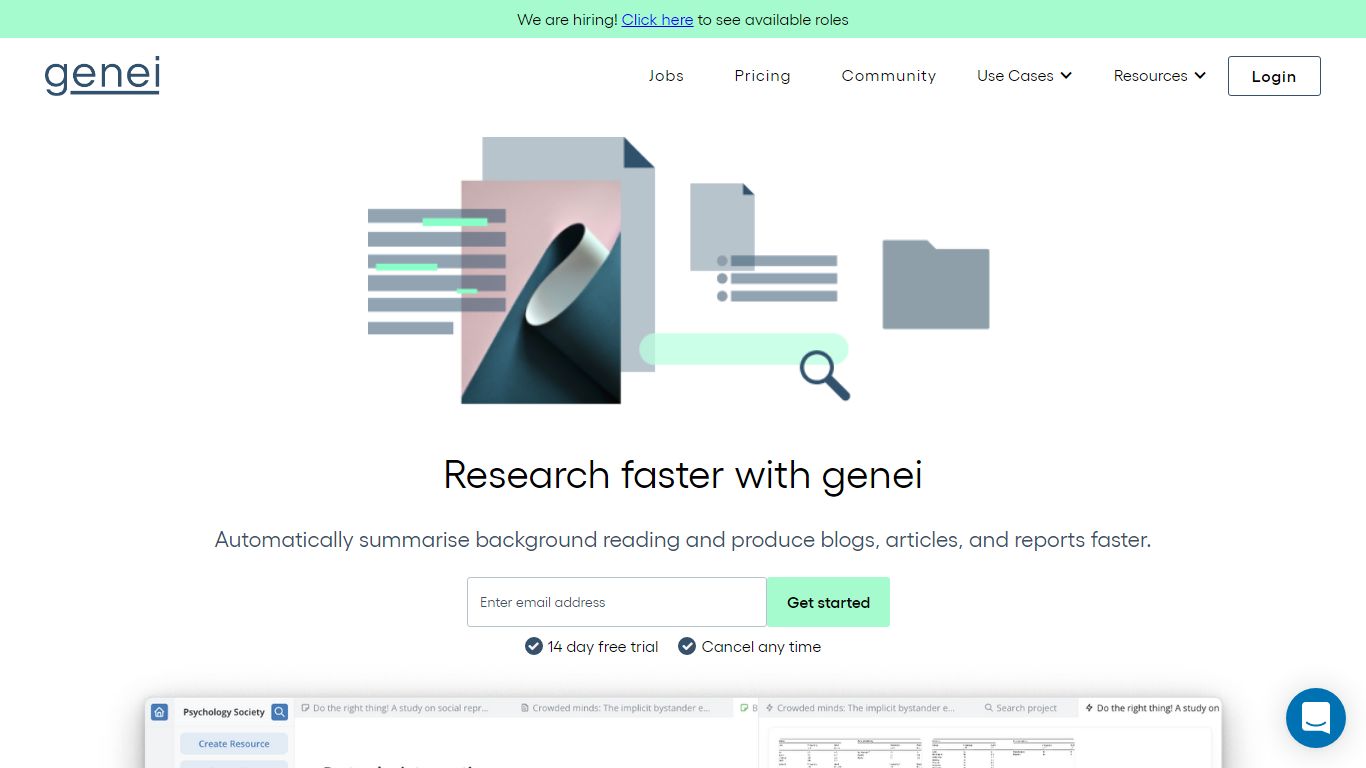
What is Magician for Figma?
A magical design tool for Figma powered by AI. Design with the power of AI to do everything from copywriting to generating unique icons from the text.
Magic Brush AI Upvotes
Magician for Figma Upvotes
Magic Brush AI Top Features
AI Powered Plugin: A convenient Figma plugin that utilizes AI for image generation and editing.
Seamless Integration: Integrates with Figma for a streamlined design workflow.
Easy Installation: Simple process to install the plugin directly on Figma.
Community Support: Access to a Discord community for networking and support.
Frequent Updates: Continual improvements and feature additions to enhance user experience.
Magician for Figma Top Features
No top features listedMagic Brush AI Category
- Design
Magician for Figma Category
- Design
Magic Brush AI Pricing Type
- Freemium
Magician for Figma Pricing Type
- Free
