Magnific AI vs Instant AI for Google Slides
Dive into the comparison of Magnific AI vs Instant AI for Google Slides and discover which AI Photo Editing tool stands out. We examine alternatives, upvotes, features, reviews, pricing, and beyond.
When comparing Magnific AI and Instant AI for Google Slides, which one rises above the other?
When we compare Magnific AI and Instant AI for Google Slides, two exceptional photo editing tools powered by artificial intelligence, and place them side by side, several key similarities and differences come to light. The upvote count shows a clear preference for Instant AI for Google Slides. Instant AI for Google Slides has 7 upvotes, and Magnific AI has 6 upvotes.
Don't agree with the result? Cast your vote and be a part of the decision-making process!
Magnific AI
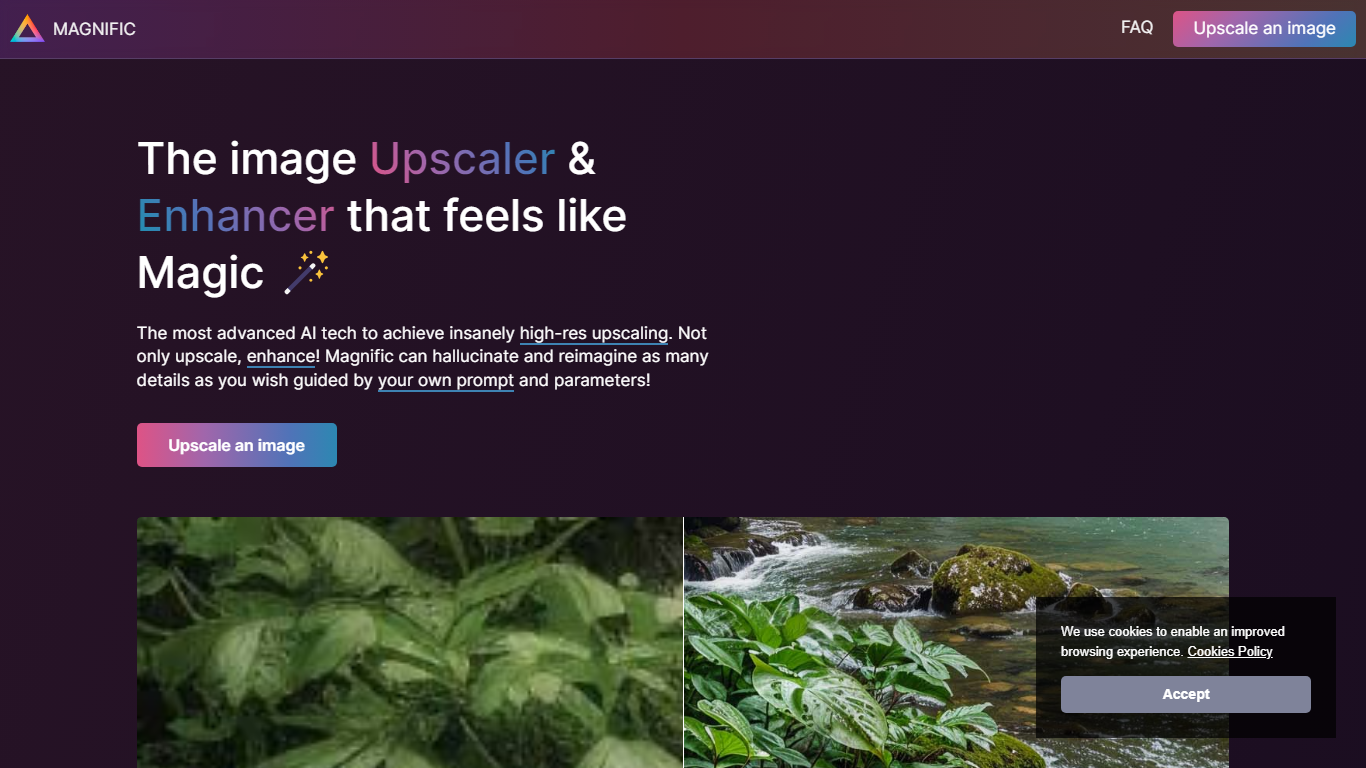
What is Magnific AI?
Unlock the full potential of your images with Magnific AI, the pinnacle of AI upscaling and enhancement technology. Our platform provides a transformative experience, enabling users to not only upscale their visuals but also add intricate details and boost resolution to unprecedented levels. Magnific AI ushers in a new era of image processing with its intuitive controls and flexible prompt-guided operations. Whether you're enhancing portraits, illustrations, landscapes, or any other form of digital art, Magnific's Generative AI technology is akin to wielding a magic wand. With plans to accommodate a variety of needs and skill levels, Magnific AI stands as a beacon for creators, professionals, and businesses alike who seek to reimagine the fidelity of their visual content.
Instant AI for Google Slides

What is Instant AI for Google Slides?
Use our AI presentation tool to create fully-editable slides directly in Google Slides™. Skip the learning curve and automagically create slides in a familiar workflow. Simply type in your topic, and let Instant handle the rest!
Whether you're pitching investors, delivering a speech, or making a sales presentation, Instant AI has you covered. Simply enter your topic, presentation type, and desired slide length and our AI-powered tool will handle the heavy lifting.
Unlike other AI tools that create generic, boring, text-heavy layouts, Instant AI leverages a growing library of 100+ professionally-designed slide templates to automatically create diagrams, flowcharts and infographics that drive home your message.
Getting started is simple and quick: • Install the app from the Google Workspace™ by clicking the "Install" button. • Enter your presentation topic, type, and length • Choose your fonts & colors to match your brand • Click Generate and Instant AI will write & design your slides!
Don't waste time on tedious slide creation. Try Instant today and create captivating presentations in a matter of minutes!
Magnific AI Upvotes
Instant AI for Google Slides Upvotes
Magnific AI Top Features
Advanced Upscaling: Utilize cutting-edge AI technology for high-resolution image upscaling.
Creative Control: Direct the enhancement with prompts and adjustable parameters like the 'Creativity' slider.
Diverse Applications: Enhance a wide range of images from portraits and illustrations to architectural designs.
User-Friendly: Suitable for beginners and experts alike with intuitive interfaces and support resources.
Subscription Plans: Flexible pricing with monthly plans tailored to different user needs.
Instant AI for Google Slides Top Features
No top features listedMagnific AI Category
- Photo Editing
Instant AI for Google Slides Category
- Photo Editing
Magnific AI Pricing Type
- Paid
Instant AI for Google Slides Pricing Type
- Paid
