MailEcho vs PowerDMARC
In the face-off between MailEcho vs PowerDMARC, which AI Email Assistant tool takes the crown? We scrutinize features, alternatives, upvotes, reviews, pricing, and more.
In a face-off between MailEcho and PowerDMARC, which one takes the crown?
If we were to analyze MailEcho and PowerDMARC, both of which are AI-powered email assistant tools, what would we find? There's no clear winner in terms of upvotes, as both tools have received the same number. The power is in your hands! Cast your vote and have a say in deciding the winner.
Disagree with the result? Upvote your favorite tool and help it win!
MailEcho
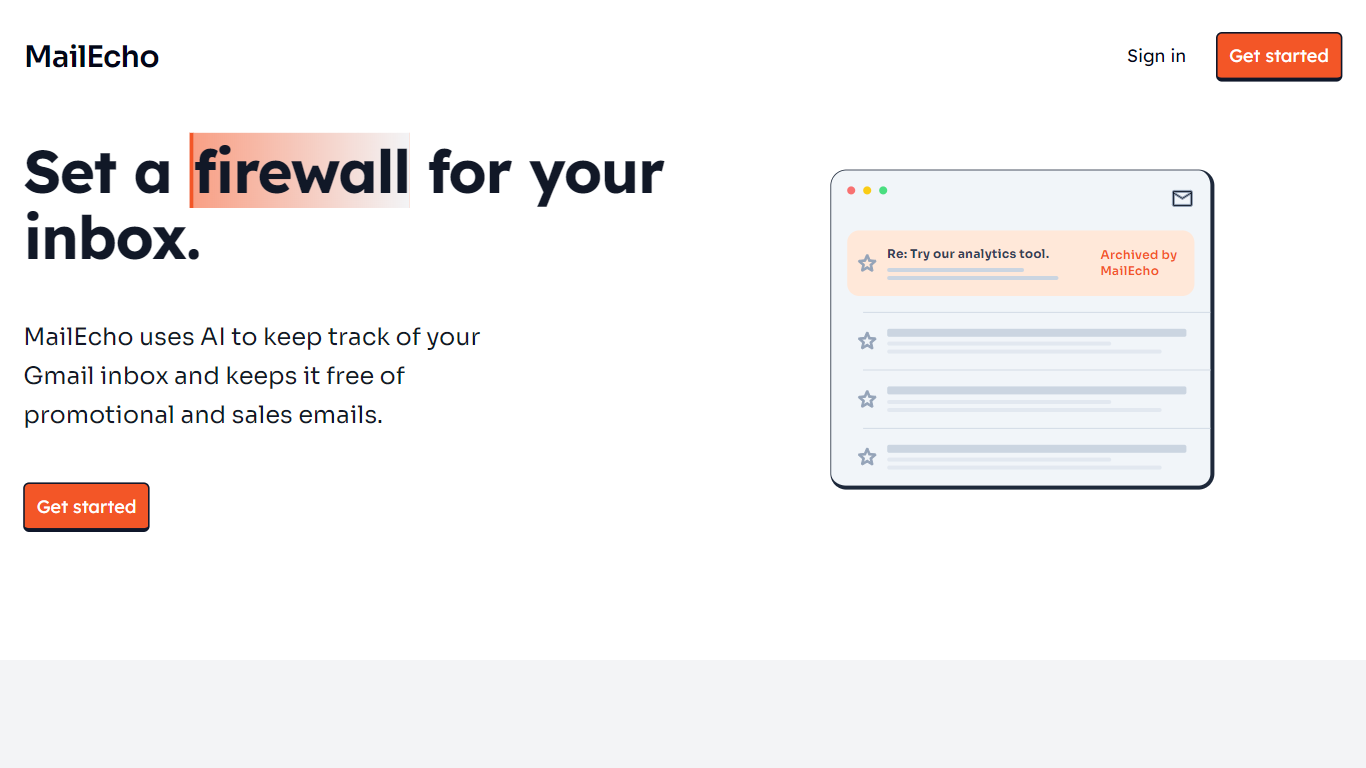
What is MailEcho?
MailEcho is an AI-powered tool designed to streamline your email experience by efficiently filtering and archiving unwanted emails, ensuring that your inbox remains focused on the things that matter. By utilizing advanced artificial intelligence, MailEcho monitors your Gmail inbox in real-time, identifying and automatically filing away sales, marketing, and promotional emails.
The service offers an easy setup process, customizable filtering preferences, and operates with a strong commitment to privacy and data security. With MailEcho, you'll benefit from a tidier inbox, fewer distractions, and the peace of mind that comes from knowing that critical emails won't be lost in the clutter.
PowerDMARC
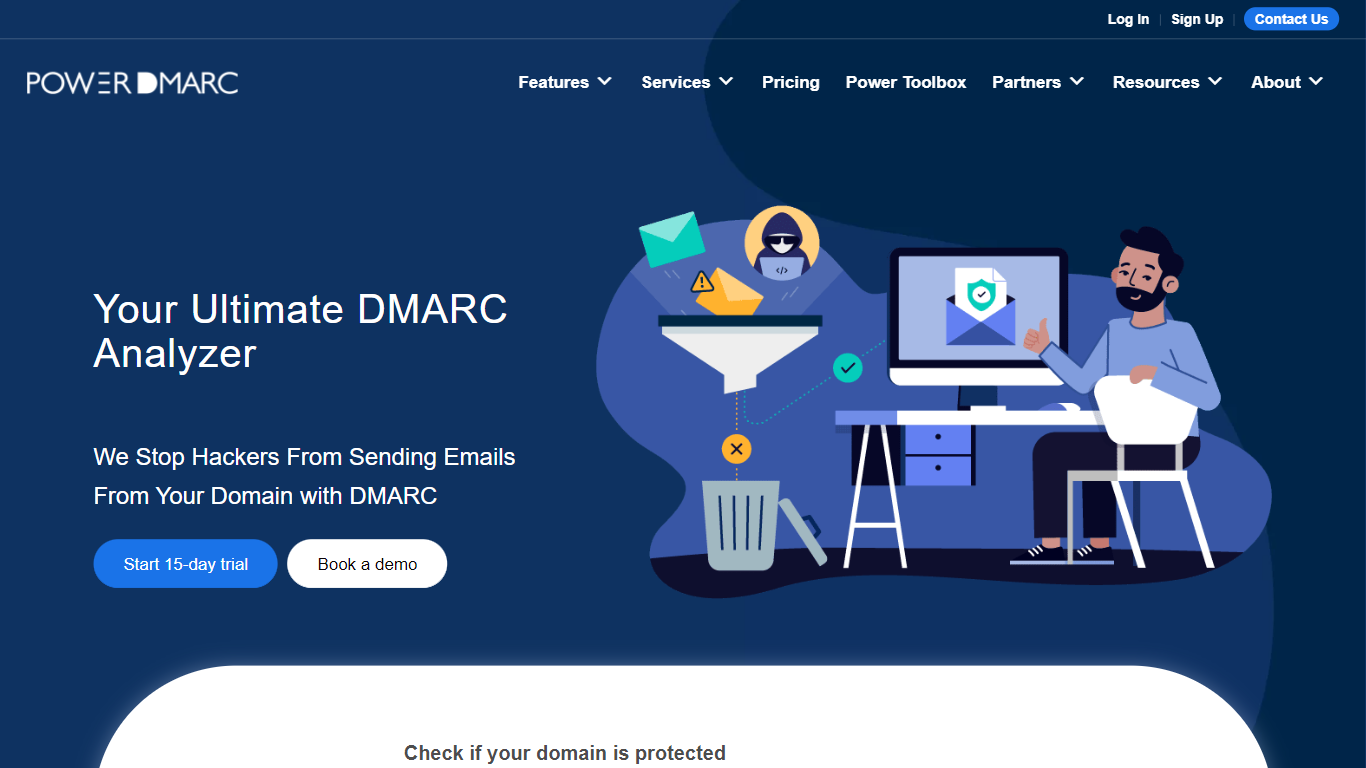
What is PowerDMARC?
Maximize your email security with PowerDMARC's Free DMARC Analyzer and Monitoring Service. This robust solution safeguards your organization's email communication, curbing email spoofing and phishing attempts by employing the DMARC (Domain-based Message Authentication, Reporting & Conformance) protocol. Stay ahead of cyber threats and maintain the integrity of your domain. The user-friendly interface allows for easy monitoring and analysis of DMARC reports, ensuring that your brand reputation remains unblemished and your email deliverability is enhanced. Relish the added trust your customers will have in your emails with improved visibility and reach. Utilize PowerDMARC tools to authenticate emails and fortify your email ecosystem reliably.
MailEcho Upvotes
PowerDMARC Upvotes
MailEcho Top Features
Instant Setup: Setup process takes no longer than 2 minutes.
Real-Time Filtering: Operates in real-time to filter out unwanted emails.
Customizable Filters: Allows users to set custom filters based on various parameters.
Built on Trust: Uses secure Oauth2 protocol, database secured with row level security, and AES-256 encryption.
Dedicated to Privacy: Does not store or log emails, ensuring data privacy.
PowerDMARC Top Features
Real-Time Monitoring: Keep tabs on your email security with instant alerts and comprehensive DMARC reports.
Phishing Protection: Guard against malicious email practices and maintain the authenticity of your communications.
Email Authentication Strength: Equip your domain with SPF DKIM and DMARC to ensure only legitimate emails are delivered.
Reputation Shielding: Protect your brand's integrity and prevent unauthorized use of your domain.
Enhanced Deliverability: Improve the trust in your emails thereby increasing reach and deliverability rates to intended recipients.
MailEcho Category
- Email Assistant
PowerDMARC Category
- Email Assistant
MailEcho Pricing Type
- Freemium
PowerDMARC Pricing Type
- Freemium
