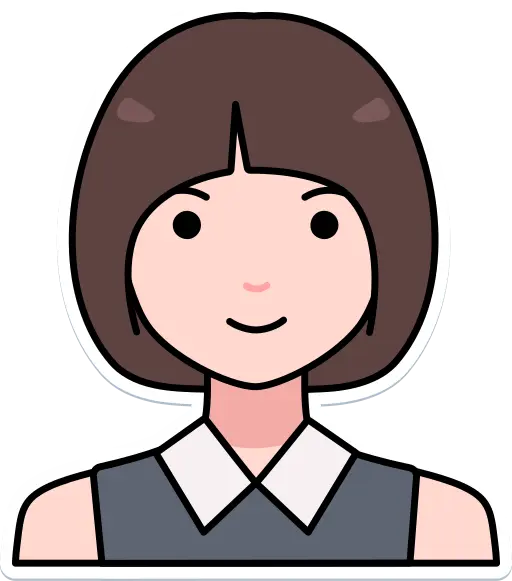MakeForms’ AI Form Builder vs Debuild
In the contest of MakeForms’ AI Form Builder vs Debuild, which AI Web Apps tool is the champion? We evaluate pricing, alternatives, upvotes, features, reviews, and more.
If you had to choose between MakeForms’ AI Form Builder and Debuild, which one would you go for?
When we examine MakeForms’ AI Form Builder and Debuild, both of which are AI-enabled web apps tools, what unique characteristics do we discover? The users have made their preference clear, MakeForms’ AI Form Builder leads in upvotes. MakeForms’ AI Form Builder has attracted 6 upvotes from aitools.fyi users, and Debuild has attracted 4 upvotes.
Think we got it wrong? Cast your vote and show us who's boss!
MakeForms’ AI Form Builder
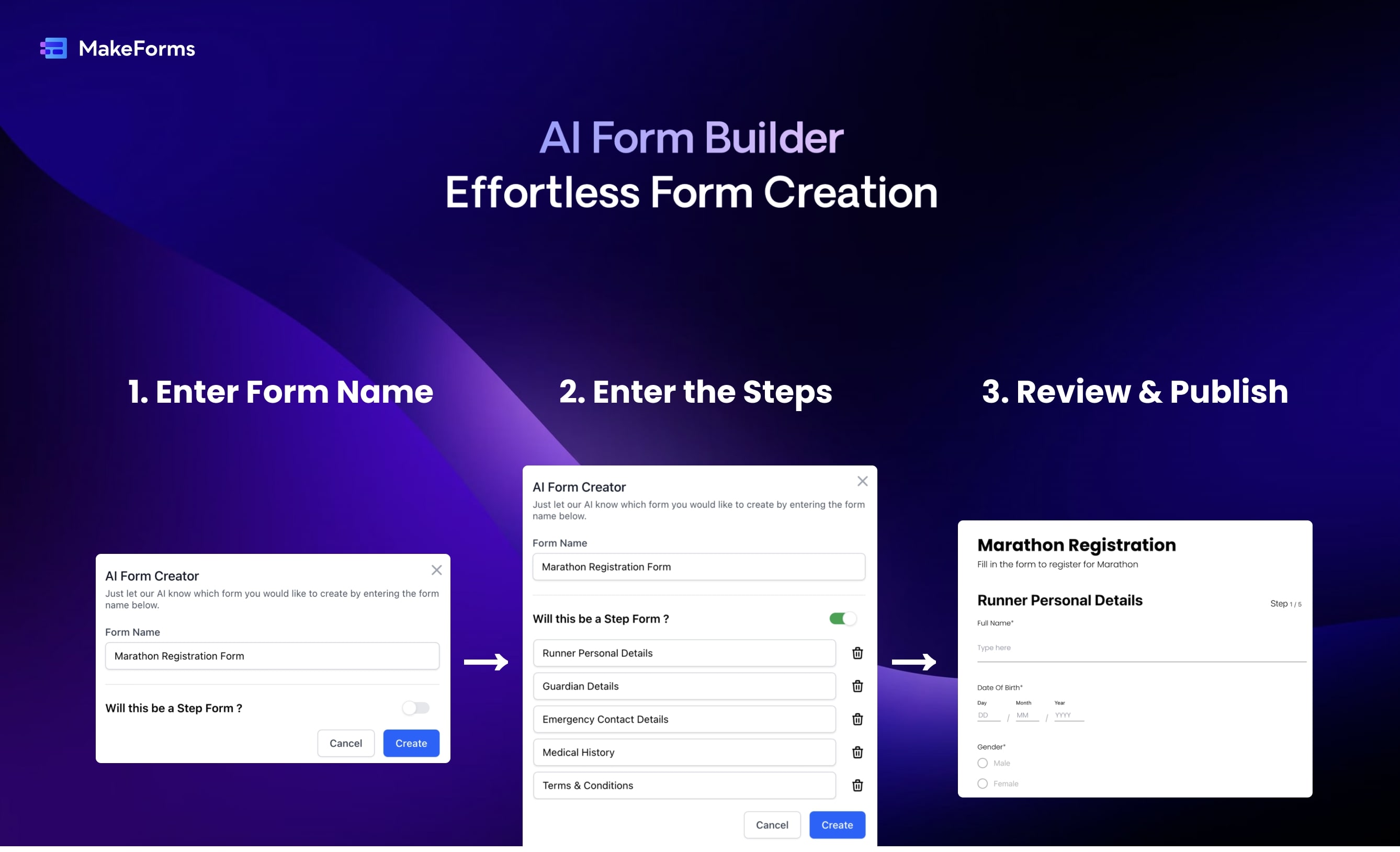
What is MakeForms’ AI Form Builder?
MakeForms’ AI Form Builder helps create responsive and customizable forms in just a few minutes by leveraging AI-powered suggestions for question types and form fields. Just provide the Form Name and Sections and watch MakeForms' AI Form Builder bring your form to life effortlessly.
Debuild
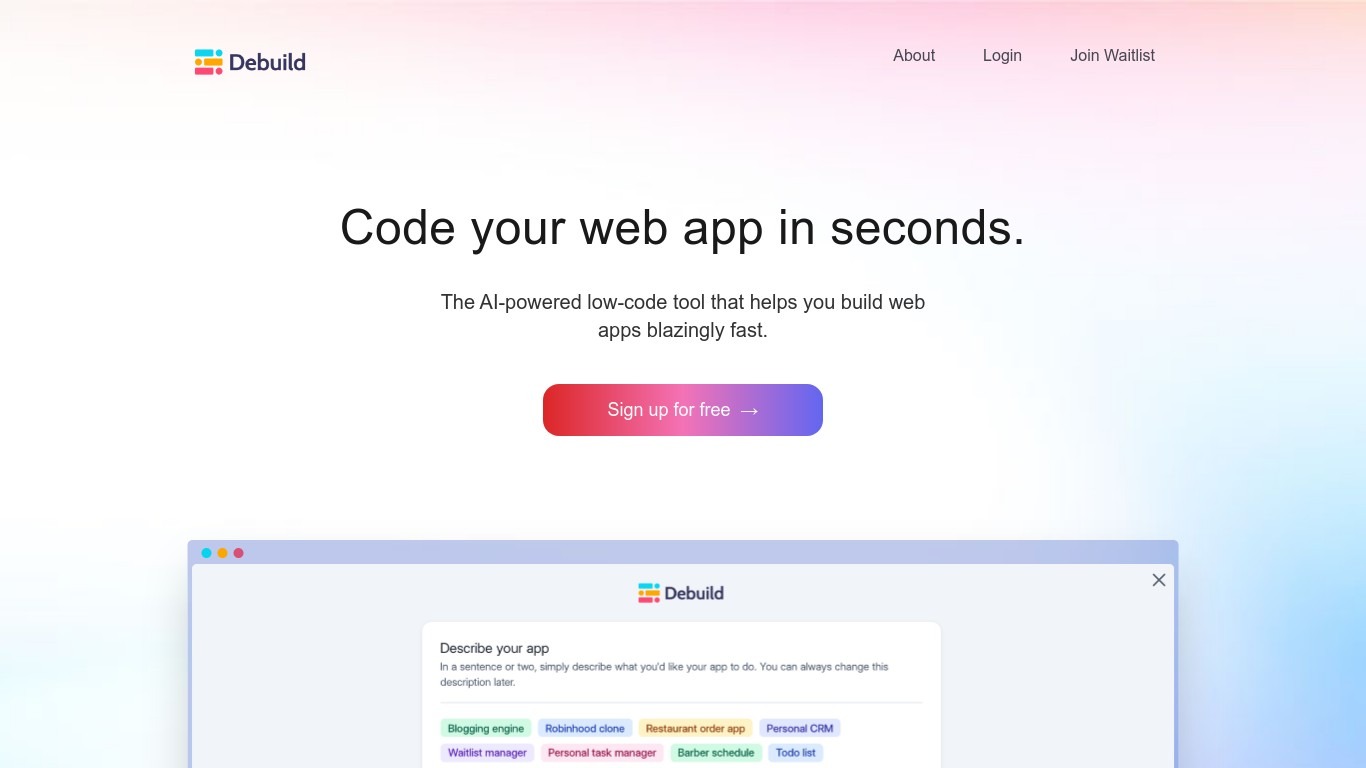
What is Debuild?
Code your web app in seconds. The AI-powered low-code tool that helps you build web apps blazingly fast. Debuild can... Generate your React components. Generate your SQL code. Help assemble an interface visually. Then go live in one click.
MakeForms’ AI Form Builder Upvotes
Debuild Upvotes
MakeForms’ AI Form Builder Top Features
User Control: All fields at once forms provide users with the flexibility to complete the form at their own pace and in their preferred order. This allows for a more personalized experience, catering to individual user preferences.
Efficient Data Collection: By displaying all fields simultaneously, businesses can collect a significant amount of data in a single interaction, making it an ideal solution for comprehensive data collection requirements.
Time-Saving: Users familiar with the form-filling process can quickly navigate through all fields at once forms, saving time and improving overall efficiency.
Skippable Sections: In some cases, users may not be required to fill out every field on the form. All fields at once forms allow them to quickly identify and skip sections that do not apply to them, streamlining the form-filling process.
Easy Review: Before submission, users can easily review and edit their responses in all fields at once forms, ensuring the accuracy and completeness of the information provided.
Debuild Top Features
No top features listedMakeForms’ AI Form Builder Category
- Web Apps
Debuild Category
- Web Apps
MakeForms’ AI Form Builder Pricing Type
- Paid
Debuild Pricing Type
- Free