Matrices vs Spreadsheet.com
In the clash of Matrices vs Spreadsheet.com, which AI Excel tool emerges victorious? We assess reviews, pricing, alternatives, features, upvotes, and more.
When we put Matrices and Spreadsheet.com head to head, which one emerges as the victor?
Let's take a closer look at Matrices and Spreadsheet.com, both of which are AI-driven excel tools, and see what sets them apart. Both tools have received the same number of upvotes from aitools.fyi users. Be a part of the decision-making process. Your vote could determine the winner.
You don't agree with the result? Cast your vote to help us decide!
Matrices
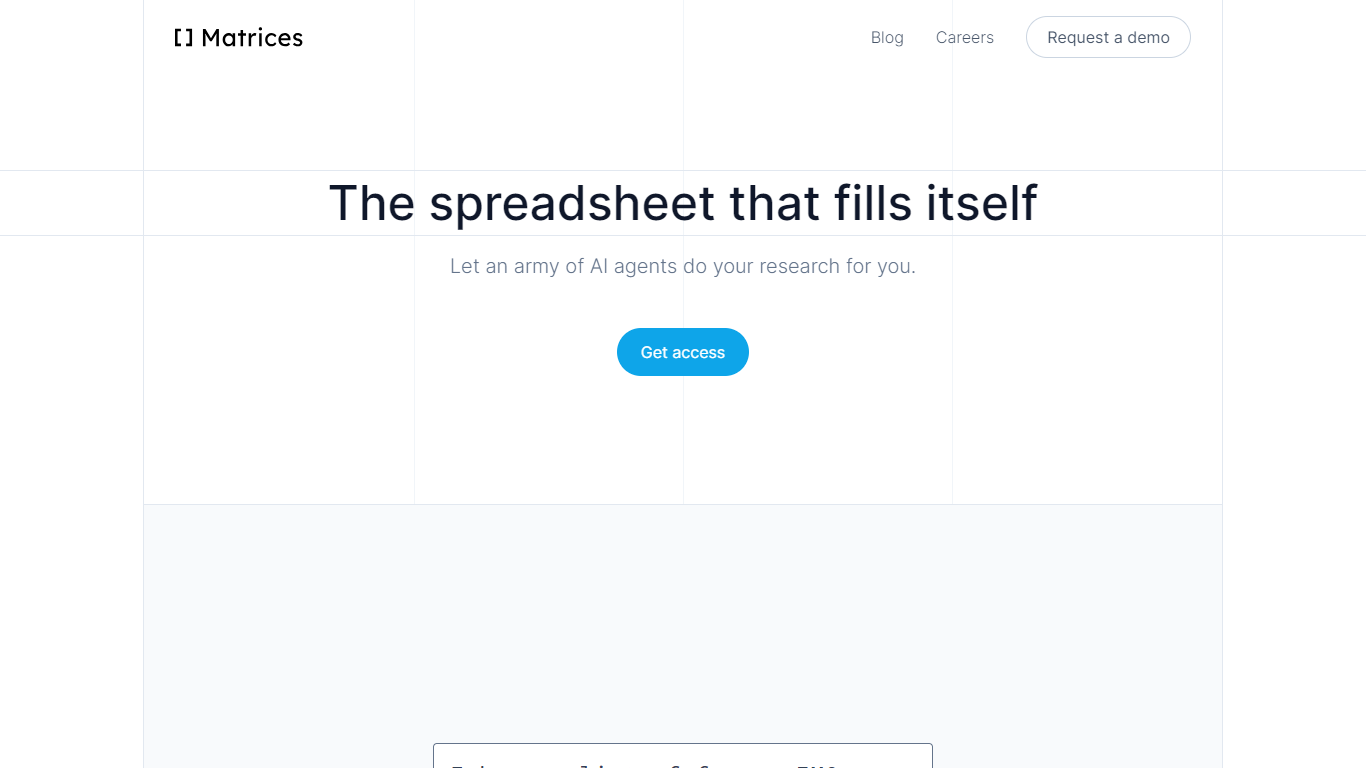
What is Matrices ?
Experience the future of data analysis with Matrices - The AI spreadsheet that automates your research tasks. Matrices revolutionizes the way you work with spreadsheets by implementing powerful AI agents that fill in data for you, saving you countless hours of manual labor. This innovative tool is not only efficient but also reliable, providing multiple sources and honest confidence scores for every answer entered into your spreadsheets. With a transparent research process, you can trust the integrity of the data you're working with.
Whether dealing with public data or proprietary information, Matrices allows you to connect all your data effortlessly. Enjoy a zero learning curve, as you can now accomplish tasks through natural language commands, without the need for complex formulas. Custom automation and extensibility are at the core of Matrices, ensuring it adapts perfectly to your workflow.
Personalized outcomes are within reach as Matrices tailors results to your context and goals, making it an indispensable tool for founders, sales professionals, investors, and CEOs across various industries.
Spreadsheet.com
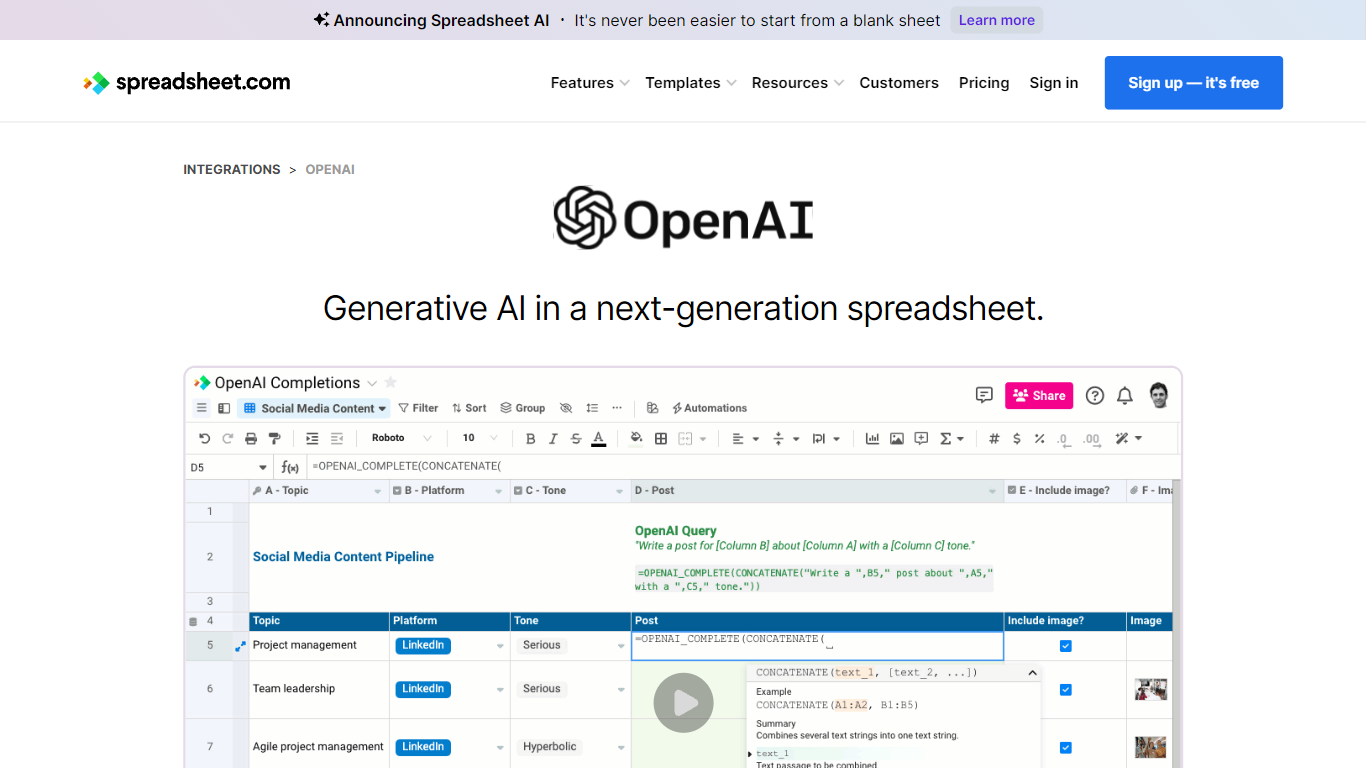
What is Spreadsheet.com?
The collaboration between OpenAI and Spreadsheet.com introduces the power of generative AI into the realm of spreadsheets, transforming the traditional spreadsheet experience. With this integration, users can now utilize the advanced technology behind ChatGPT to generate content and answer queries based on their spreadsheet data. This innovative feature simplifies data management, analysis, and reporting, making it accessible to users with any level of technical expertise. Spreadsheet.com’s next-generation platform allows for building no-code solutions like Project Management, CRM, ATS, and ERP systems. It enhances productivity with tailored views for sheets, Gantt charts, Kanban boards, forms, and calendars. Plus, the platform supports a vast array of integrations and automation to streamline processes. The service caters to various business needs and offers specialized templates for a quick start. Whether it's for project planning, sales management, or personal organization, Spreadsheet.com’s versatile features open up new possibilities for work management.
Matrices Upvotes
Spreadsheet.com Upvotes
Matrices Top Features
Trusted AI Agents: Multiple sources and confidence scores for each cell's answer.
Fully Transparent Process: Transparent research methodology for data integrity.
Data Connectivity: Capability to analyze both public and proprietary data.
Natural Language Usage: No complex spreadsheet skills required; uses natural language.
Personalization: Customizable output tailored to user context and goals.
Spreadsheet.com Top Features
Generative AI Integration: Leverage the power of OpenAI in spreadsheets for content generation and data queries.
No-Code Solutions: Create complex applications for Project Management CRM and more without any coding required.
Interactive Views: Organize and visualize your data with custom sheet views Gantt Kanban calendar and form views.
Robust Automations: Set up no-code automations to streamline repetitive tasks and workflows.
Comprehensive Templates: Access over 200 pre-made templates for various industries and use cases to get started quickly.
Matrices Category
- Excel
Spreadsheet.com Category
- Excel
Matrices Pricing Type
- Freemium
Spreadsheet.com Pricing Type
- Freemium
