MeetMoji vs Glimmer AI
In the battle of MeetMoji vs Glimmer AI, which AI Presentation tool comes out on top? We compare reviews, pricing, alternatives, upvotes, features, and more.
Between MeetMoji and Glimmer AI, which one is superior?
Upon comparing MeetMoji with Glimmer AI, which are both AI-powered presentation tools, The community has spoken, MeetMoji leads with more upvotes. The upvote count for MeetMoji is 7, and for Glimmer AI it's 6.
Feeling rebellious? Cast your vote and shake things up!
MeetMoji
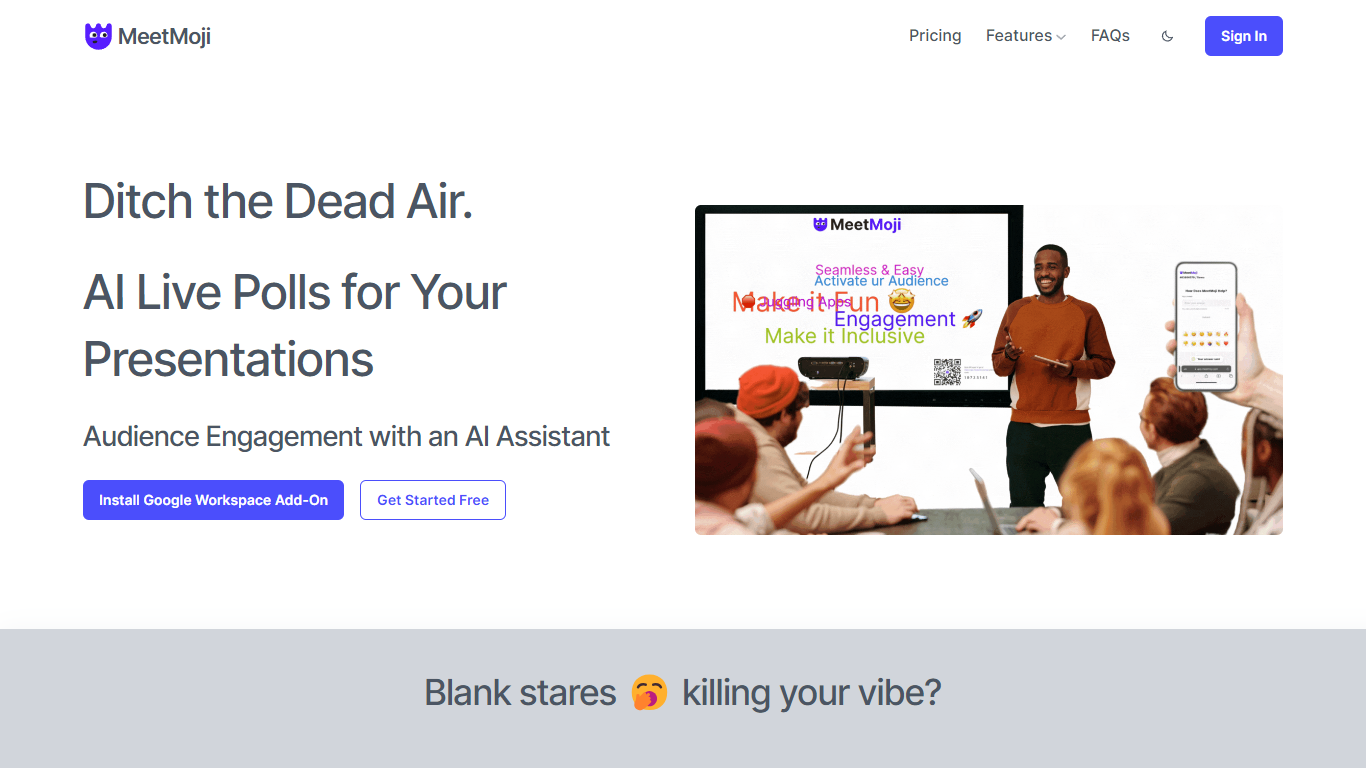
What is MeetMoji?
MeetMoji revolutionizes the way presentations are delivered, turning stagnant slides into interactive experiences that captivate audiences. With no downloads or logins necessary, participants can simply scan a QR code or click a link to join in on live polls, emoji streams, and other engagement features.
Utilizing AI assistance through ChatMoji.ai, presenters can easily create poll questions, word clouds, and gather open feedback to maintain a lively and inclusive presentation atmosphere. Real-time sentiment analysis and response summaries are also available to gauge audience reactions and streamline content delivery.
Whether for a single presentation or a full event with multiple speakers, MeetMoji simplifies the management process and maximizes audience participation, ensuring an engaging, stress-free experience.
Glimmer AI
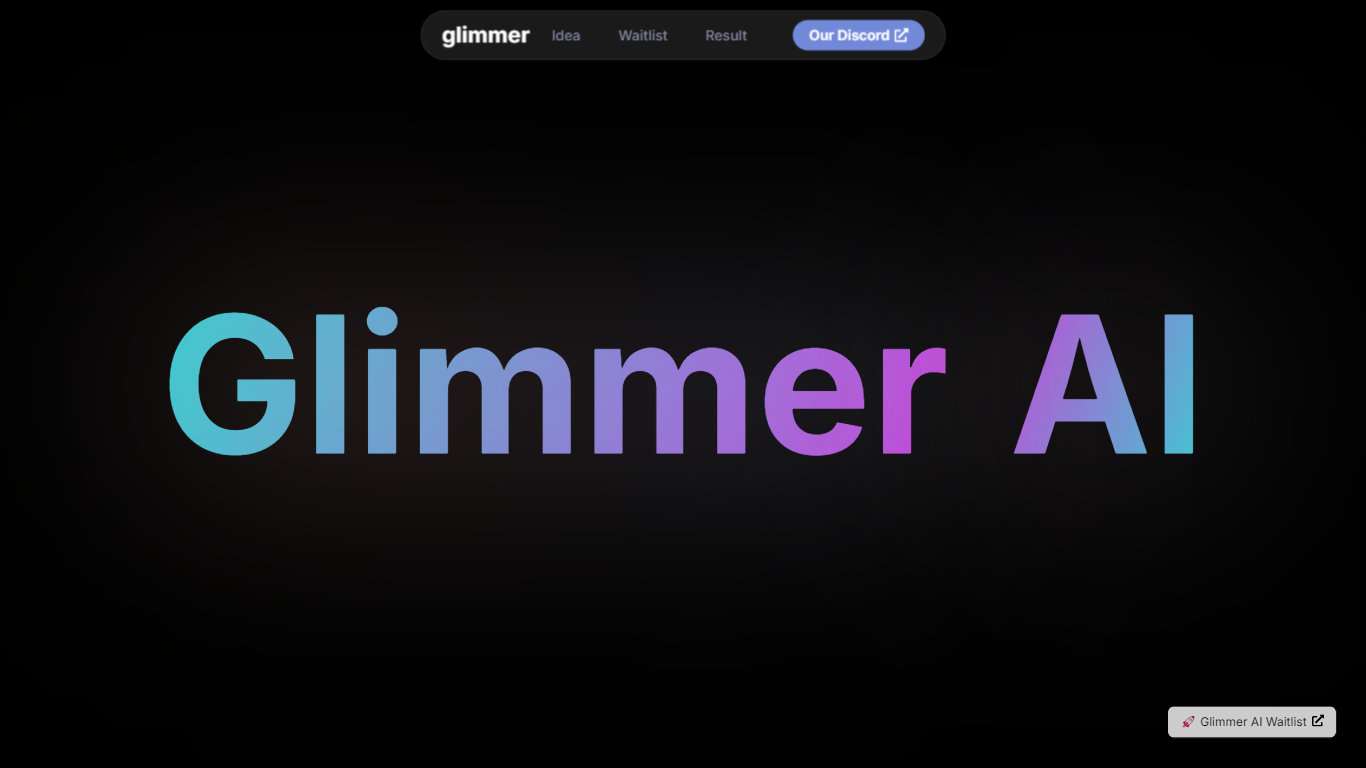
What is Glimmer AI?
Glimmer AI revolutionizes the way presentations are created and delivered by leveraging the power of AI. Utilizing advanced technologies such as GPT-3 and DALL·E 2, Glimmer provides an intuitive platform to turn your ideas into professionally crafted presentations with stunning visuals. With GlimmerAI's innovative tools, users can simply describe their ideas through text or voice commands, and Glimmer does the heavy lifting to bring those concepts to life in the form of a ready-made presentation. This streamlined approach allows for quick text and voice edits as well as the integration of interactive elements to make your presentations truly engaging. Whether you're collaborating with a team or presenting to a global audience, Glimmer gives you the capabilities to share and export your presentations with just one click. Sign up for the waitlist now to obtain free credits upon launch and experience the new era of dynamic and immersive presentation creating and sharing with GlimmerAI.
MeetMoji Upvotes
Glimmer AI Upvotes
MeetMoji Top Features
Live Interactive Polling: Enhance your presentations with live polls that capture audience participation and increase engagement.
Full Audience Reach: Engage both online and in-person attendees equally, leaving no one behind.
Effortless Integration: Easily embed interactive elements into presentations using the Google Slides add-on.
AI-Powered Summaries: Quickly summarize audience feedback and perform sentiment analysis with ChatMoji.ai.
Seamless Event Management: Combine diverse presentation elements into a cohesive experience for events with multiple presentations.
Glimmer AI Top Features
AI-Driven Content Generation: Utilizes GPT-3 and DALL·E 2 to automatically create presentations from user-provided text or voice commands.
Ease of Use: Offers a simple and intuitive interface for describing ideas and getting results.
Editable Presentations: Allows text and voice edits post-creation for personalized adjustments.
Sharing and Export Options: Enables users to export presentations to PPTX or PDF with a single click.
Collaboration and Analytics: Supports team collaboration and provides analytics for a thorough examination of presentation viewership.
MeetMoji Category
- Presentation
Glimmer AI Category
- Presentation
MeetMoji Pricing Type
- Freemium
Glimmer AI Pricing Type
- Freemium
