Microsoft Power Automate vs AutoOptimize
Explore the showdown between Microsoft Power Automate vs AutoOptimize and find out which AI Automation tool wins. We analyze upvotes, features, reviews, pricing, alternatives, and more.
In a face-off between Microsoft Power Automate and AutoOptimize, which one takes the crown?
When we contrast Microsoft Power Automate with AutoOptimize, both of which are exceptional AI-operated automation tools, and place them side by side, we can spot several crucial similarities and divergences. There's no clear winner in terms of upvotes, as both tools have received the same number. You can help us determine the winner by casting your vote and tipping the scales in favor of one of the tools.
Disagree with the result? Upvote your favorite tool and help it win!
Microsoft Power Automate

What is Microsoft Power Automate?
Microsoft Power Automate is a versatile cloud-based automation platform that streamlines repetitive tasks and processes within an organization through powerful, low-code process automation. With Power Automate, businesses can connect to over a thousand API connectors or create custom ones, automate workflows using AI-enhanced digital and robotic process automation (RPA), and optimize processes with insights from task and process mining.
The platform provides seamless integration with Microsoft 365 apps, including Excel, OneDrive, and Teams, allowing users to automate without interrupting their current workflow. Features such as prebuilt templates, AI guidance, robust document processing, and collaboration with Microsoft Teams make it easier to optimize business efficiency.
Power Automate includes features for both attended and unattended RPA, making it possible to handle automation tasks that require human interaction as well as those that can be run autonomously in the background.
AutoOptimize
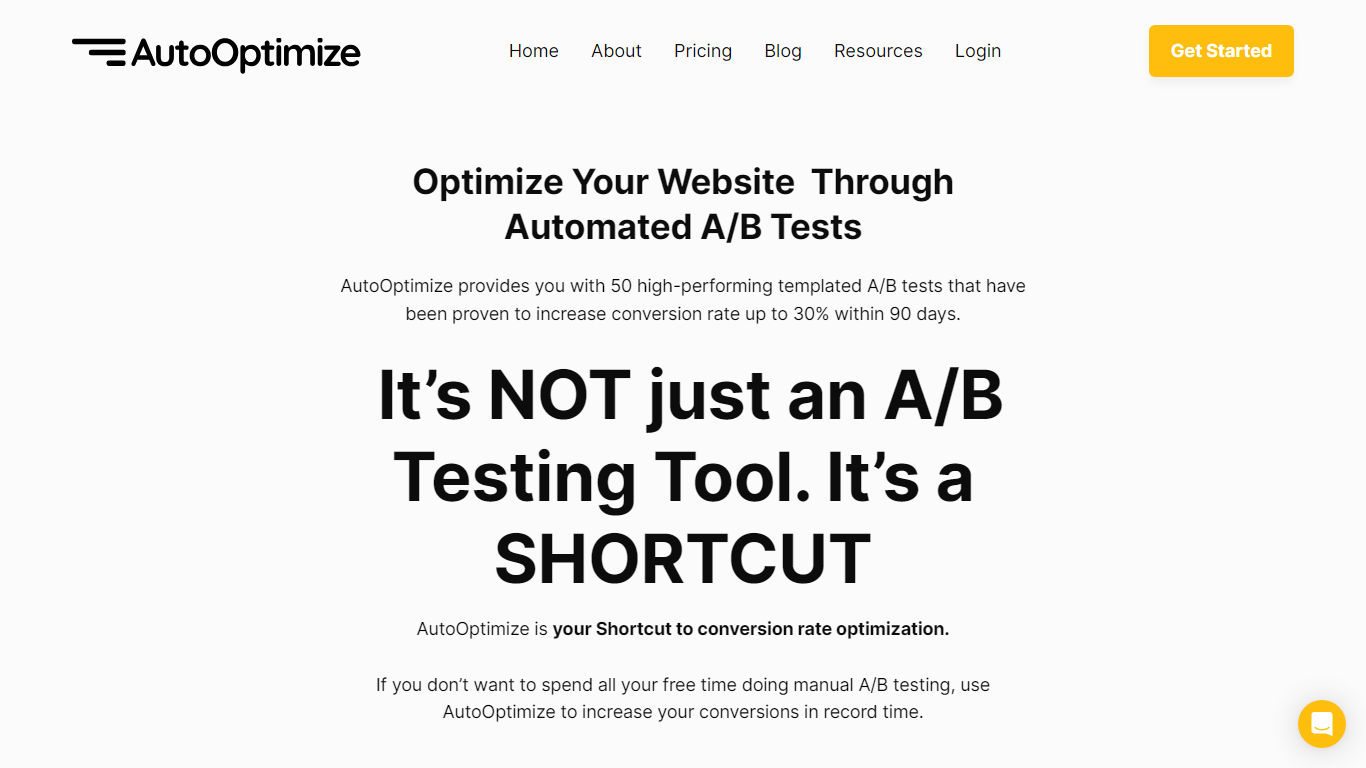
What is AutoOptimize?
Maximize your website's potential with AutoOptimize’s advanced A/B testing tool! Designed to streamline conversion rate optimization, our platform offers 50 ready-to-use templated A/B tests that have demonstrated up to 30% increase in conversions within just 90 days. No extensive manual testing or hiring expensive CRO professionals—AutoOptimize is your affordable, automated shortcut to better performance.
AutoOptimize is not only about A/B testing; it’s the ultimate time-saving solution compatible with every platform, ensuring you get quick results. The tool provides real-time data, built-in AI features, and dedicated support, all without the need for coding skills. Plus, it’s cloud-based with advanced 256-bit encryption, promising easy organization and top-notch security.
Struggling with rising ad costs, neglected landing page optimizations, or instabilities on ad platforms? AutoOptimize tackles these challenges head-on. Easily set the service in motion in four straightforward steps, then watch as your website optimization takes care of itself, reducing ad costs, increasing revenue, and lowering customer acquisition costs.
Microsoft Power Automate Upvotes
AutoOptimize Upvotes
Microsoft Power Automate Top Features
Streamline Processes: Utilize AI and RPA to automate tasks across systems, apps, and websites.
Integration: Combine seamlessly with Microsoft 365 for enhanced productivity.
Task and Process Mining: Identify optimization opportunities with built-in data analysis.
Security: Incorporate automation with confidence due to built-in security and governance.
Low-Code Development: Easily create, manage, and deploy automation with a low-code approach.
AutoOptimize Top Features
Pre-Built A/B Tests: Simplifies the optimization process with 50 high-performance templates.
No-Code Solution: Easy to use without any technical expertise making it accessible for anyone.
Real-Time Data: Offers valuable insights with real-time project tracking and notifications.
Dedicated Support: Provides thorough onboarding and continuous customer assistance.
Increased Security: Ensures data protection with advanced 256-bit encryption for peace of mind.
Microsoft Power Automate Category
- Automation
AutoOptimize Category
- Automation
Microsoft Power Automate Pricing Type
- Freemium
AutoOptimize Pricing Type
- Freemium
