Microsoft Power Automate vs ChatGPT Prompt Plus
In the contest of Microsoft Power Automate vs ChatGPT Prompt Plus, which AI Automation tool is the champion? We evaluate pricing, alternatives, upvotes, features, reviews, and more.
If you had to choose between Microsoft Power Automate and ChatGPT Prompt Plus, which one would you go for?
When we examine Microsoft Power Automate and ChatGPT Prompt Plus, both of which are AI-enabled automation tools, what unique characteristics do we discover? Both tools are equally favored, as indicated by the identical upvote count. The power is in your hands! Cast your vote and have a say in deciding the winner.
Don't agree with the result? Cast your vote and be a part of the decision-making process!
Microsoft Power Automate

What is Microsoft Power Automate?
Microsoft Power Automate is a versatile cloud-based automation platform that streamlines repetitive tasks and processes within an organization through powerful, low-code process automation. With Power Automate, businesses can connect to over a thousand API connectors or create custom ones, automate workflows using AI-enhanced digital and robotic process automation (RPA), and optimize processes with insights from task and process mining.
The platform provides seamless integration with Microsoft 365 apps, including Excel, OneDrive, and Teams, allowing users to automate without interrupting their current workflow. Features such as prebuilt templates, AI guidance, robust document processing, and collaboration with Microsoft Teams make it easier to optimize business efficiency.
Power Automate includes features for both attended and unattended RPA, making it possible to handle automation tasks that require human interaction as well as those that can be run autonomously in the background.
ChatGPT Prompt Plus
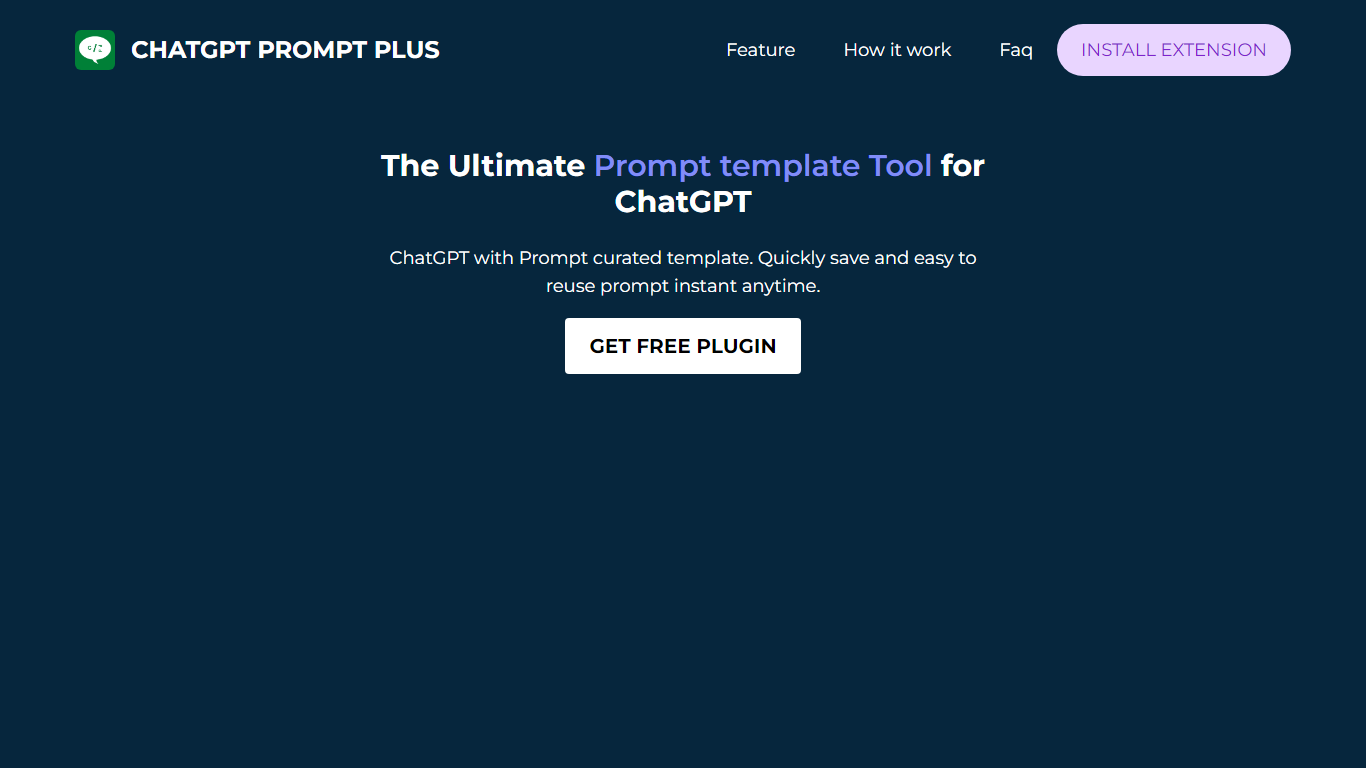
What is ChatGPT Prompt Plus?
Elevate your ChatGPT experience with the innovative ChatGPT Prompt Plus plugin, the ultimate prompt template tool designed to enhance efficiency and workflow for ChatGPT users. With this free Chrome extension, you can save your most frequently used prompts and easily access them at any time. The ability to quickly call up saved prompts using customizable hotkeys shaves off valuable seconds in your day, streamlining your interactions.
ChatGPT Prompt Plus offers flexible and high-quality prompt creation with customizable parameters, ensuring greater accuracy and user-friendliness. Parameters can be fine-tuned with specific details, such as data types and input options, providing increased flexibility and customization for each use case.
The plugin's intuitive search and filter system allows users to effortlessly locate their saved prompts. The popup search feature is a user's best friend for fast retrieval, while organizing prompts into categories aids in maintaining a clutter-free workspace. Seamless integration, easy parameter binding, and shortcut memory make ChatGPT Prompt Plus a vital tool for anyone looking to boost productivity with ChatGPT.
Microsoft Power Automate Upvotes
ChatGPT Prompt Plus Upvotes
Microsoft Power Automate Top Features
Streamline Processes: Utilize AI and RPA to automate tasks across systems, apps, and websites.
Integration: Combine seamlessly with Microsoft 365 for enhanced productivity.
Task and Process Mining: Identify optimization opportunities with built-in data analysis.
Security: Incorporate automation with confidence due to built-in security and governance.
Low-Code Development: Easily create, manage, and deploy automation with a low-code approach.
ChatGPT Prompt Plus Top Features
Efficient Prompt Access: Streamlined workflow with the capability to save and quickly call prompts.
Customizable Hotkeys: Time-saving feature allowing prompt access with keyboard shortcuts.
Flexible and Quality Prompts: Create prompts with customizable parameters for tailored interactions.
Organized Prompt Management: Categorize and search saved prompts for a tidy and efficient user experience.
Simple Integration and Usage: Install the Chrome extension and enhance ChatGPT interactions with ease.
Microsoft Power Automate Category
- Automation
ChatGPT Prompt Plus Category
- Automation
Microsoft Power Automate Pricing Type
- Freemium
ChatGPT Prompt Plus Pricing Type
- Free
