Miro Assist vs Prezo
When comparing Miro Assist vs Prezo, which AI All In One tool shines brighter? We look at pricing, alternatives, upvotes, features, reviews, and more.
In a comparison between Miro Assist and Prezo, which one comes out on top?
When we put Miro Assist and Prezo side by side, both being AI-powered all in one tools, Both tools are equally favored, as indicated by the identical upvote count. Join the aitools.fyi users in deciding the winner by casting your vote.
Think we got it wrong? Cast your vote and show us who's boss!
Miro Assist
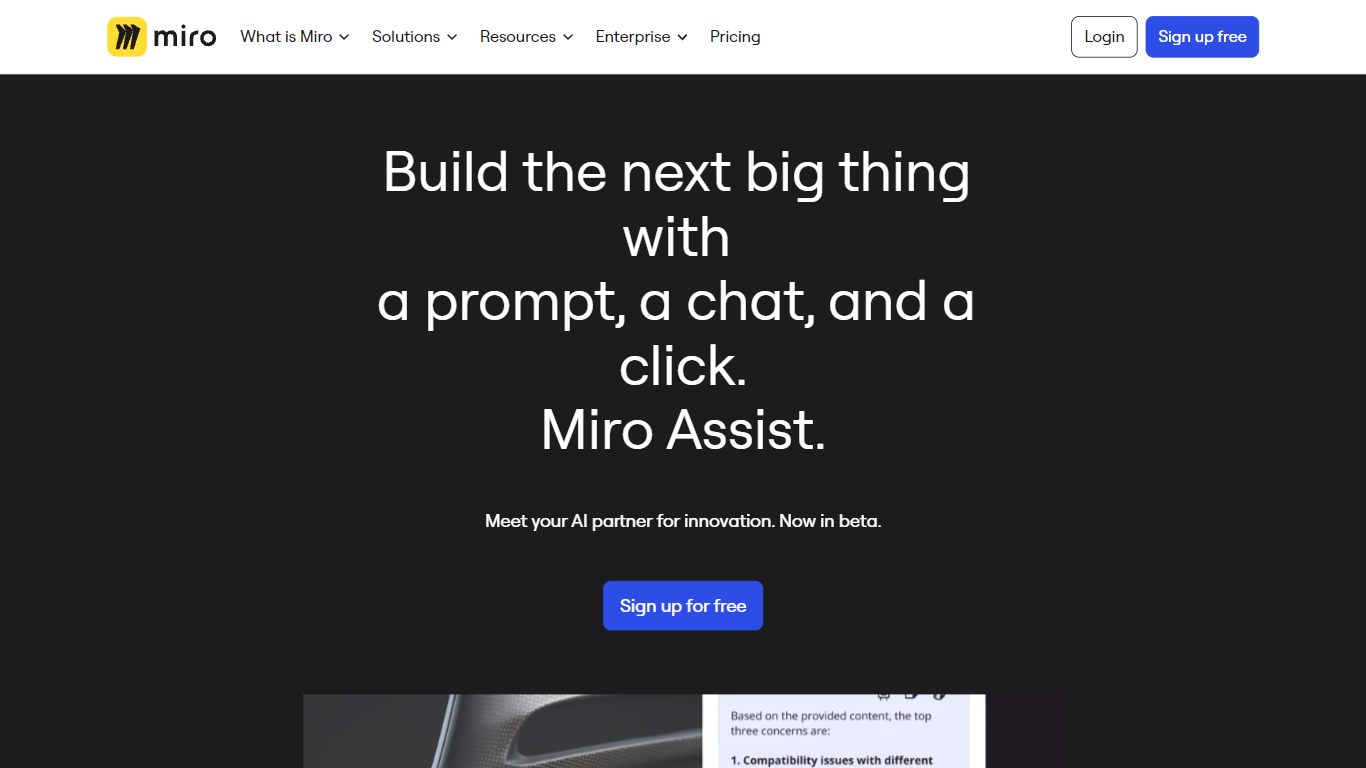
What is Miro Assist?
Elevate your productivity and innovation with Miro Assist, your AI partner now in beta, designed to leverage your board content and help you perform at your peak. Visualize, manage, and develop projects easily with features like Visual Project Management and Product Development Workflows, all while fostering collaboration with Workshops & Async Collaboration tools.
Miro Assist integrates cutting-edge Artificial Intelligence to expand your brainstorming capabilities and bring new topics into focus with AI-powered mind mapping and diagramming. Make informed decisions quickly by extracting valuable insights from customer research and workshops, turning them into compelling presentations with the click of a button.
Enterprise-grade security & compliance ensures your data remains protected and not used to train models without explicit consent. With Miro Assist, you have everything you need in a single platform—no tool-switching required—and you remain in control, customizing it to fit your business needs.
Prezo
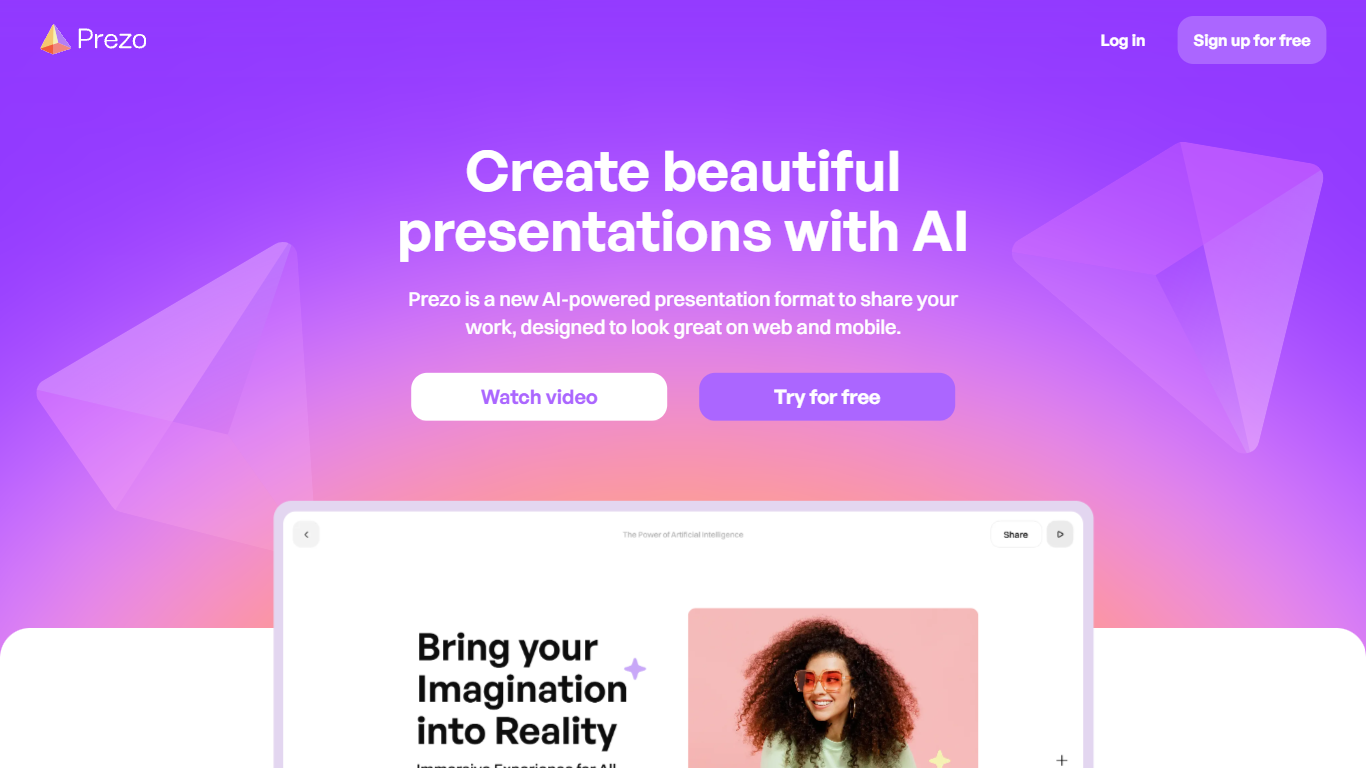
What is Prezo?
Transform your ideas into stunning visual stories with Prezo, the revolutionary AI-powered presentation tool. Prezo is designed to amplify your productivity, allowing you to create beautiful presentations with ease. It works seamlessly across web and mobile, ensuring accessible viewing on all devices.
Start your journey with just a document or a simple phrase. Prezo intelligently converts long-form content into well-structured presentations, maintaining the essential information and formatting it to engage your audience. The platform also offers the capability to generate custom images and text, catering to a range of styles and moods to perfectly match your presentation's tone.
The intuitive interface leverages drag and drop functionality for delightful editing, making it fun and effortless to organize your layout. Prezo is backed by a suite of powerful tools such as tables, charts, and various integrations, enhancing your presentations while ensuring compatibility and a visually appealing design on any device. Get started with Prezo for free and take the first step in creating impactful presentations with the power of AI.
Miro Assist Upvotes
Prezo Upvotes
Miro Assist Top Features
AI-Powered Mind Mapping: Automatically create mind maps to explore new topics and align teams.
Project Management Tools: Visual tools for managing and developing product workflows.
Actionable Insights: Instant visualization tools for presentations and actionable items.
Secure Environment: Ensures data is protected and not used to build models without consent.
Seamless Integration: Summarize and cluster sticky notes and enhance your favorite tools.
Prezo Top Features
Intuitive Document Conversion: Turn articles or memos into presentations with a single click.
Custom AI Images: Generate unique images in various styles for your presentations.
AI Text Assistance: Rewrite and adjust content to fit your audience perfectly.
Adaptive Layouts: Mobile-responsive presentation blocks that rearrange automatically.
Dynamic Editing: Easy drag & drop editing for crafting the perfect layout.
Miro Assist Category
- All In One
Prezo Category
- All In One
Miro Assist Pricing Type
- Freemium
Prezo Pricing Type
- Freemium
