MotionMate vs Clipchamp
When comparing MotionMate vs Clipchamp, which AI Video Editing tool shines brighter? We look at pricing, alternatives, upvotes, features, reviews, and more.
Between MotionMate and Clipchamp, which one is superior?
When we put MotionMate and Clipchamp side by side, both being AI-powered video editing tools, Both tools have received the same number of upvotes from aitools.fyi users. Join the aitools.fyi users in deciding the winner by casting your vote.
Disagree with the result? Upvote your favorite tool and help it win!
MotionMate

What is MotionMate ?
MotionMate specializes in creating eye-catching animated videos to elevate the presence of brands and businesses in the digital space. Their service encompasses a broad scope ranging from explainer and onboarding videos to social media ads, product demos, and more, all designed to engage and convert an audience. With a user-friendly process, MotionMate eases the task of video content creation, handling everything from the initial concept to the finished product.
Their efficient process includes understanding customer needs, crafting tailored animations, revising based on feedback, and delivering exceptional final content. Catering to diverse brands, they offer a host of services including logo animations, social media content, product promotions, and even interactive elements such as custom Lottie files. Available on a subscription model with transparent pricing and quick turnaround times, MotionMate emphasizes flexibility, allowing users to pause or cancel services as needed, and supports an unlimited number of users and brands under their plans.
Clipchamp
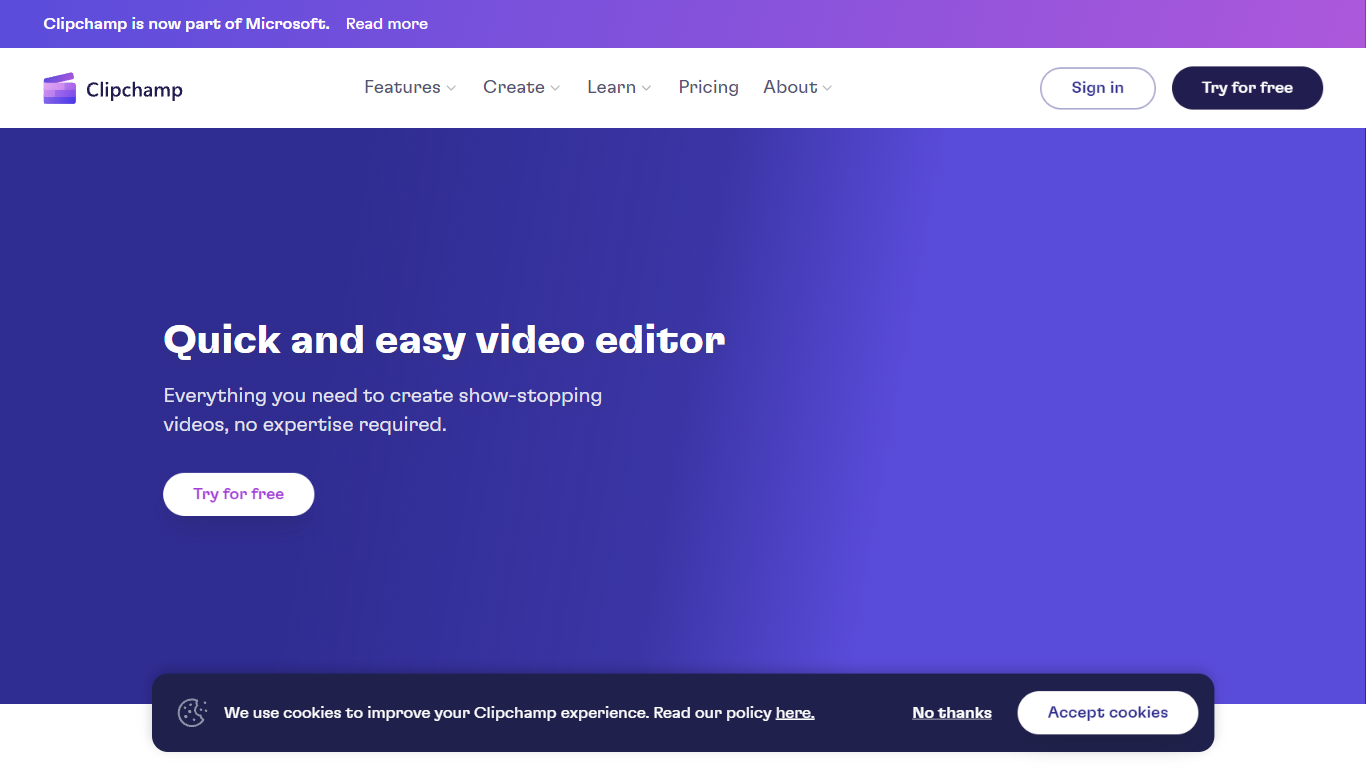
What is Clipchamp?
Clipchamp is a versatile video editing platform that empowers users to create stunning videos with ease. Whether you're editing on a browser, using the Windows app, or on mobile, Clipchamp simplifies the process with its smart tools and royalty-free content. It's ideal for everything from YouTube and TikTok videos to promo videos and Facebook video ads. Notable for its AI video editing capabilities, such as autocaptions and text-to-speech, Clipchamp also offers features like green screen effects, video overlays, and even speaker coaching. It ensures that your video fits any platform perfectly by allowing you to resize and transform your video with stylish elements. For business, education, or fun, Clipchamp is the way to go for creating high-quality videos without watermarks in up to 4K resolution. Now a part of Microsoft, this tool assures a smooth experience for all your video creation needs.
MotionMate Upvotes
Clipchamp Upvotes
MotionMate Top Features
Unlimited Brands & Users: Allows for limitless service use for various brands or businesses, promoting scalability and collaboration.
Tailored Animation Services: Provides a wide array of customized video content, including explainer videos, promotional material, and social media content.
Flexible Subscription Model: Offers the ability to pause or cancel subscriptions, accommodating fluctuating content needs.
All-Inclusive Pricing: Presents clear, fixed pricing with no hidden fees, including all services and additional features like stock footage and music.
Efficient Turnaround: Ensures animations are delivered swiftly, with an average turnaround of 4-5 days for standard projects.
Clipchamp Top Features
Autocaptions: Automatically generate accurate captions in over 140 languages using advanced speech-to-text technology.
Text to Speech: Easily convert text into natural-sounding speech in various languages and voices.
Resize Video: Adjust the aspect ratio of your videos to fit different platforms with customizable background colors and blur effects.
Speaker Coach: Improve communication skills with feedback on pace pitch and filler words using the webcam recorder tool.
Royalty-Free Elements: Enhance your videos with access to a wide range of stock elements including text overlays filters and templates.
MotionMate Category
- Video Editing
Clipchamp Category
- Video Editing
MotionMate Pricing Type
- Freemium
Clipchamp Pricing Type
- Freemium
