Motionshift vs Timebolt
Explore the showdown between Motionshift vs Timebolt and find out which AI Video Editing tool wins. We analyze upvotes, features, reviews, pricing, alternatives, and more.
When comparing Motionshift and Timebolt, which one rises above the other?
When we contrast Motionshift with Timebolt, both of which are exceptional AI-operated video editing tools, and place them side by side, we can spot several crucial similarities and divergences. Timebolt is the clear winner in terms of upvotes. Timebolt has been upvoted 18 times by aitools.fyi users, and Motionshift has been upvoted 6 times.
Does the result make you go "hmm"? Cast your vote and turn that frown upside down!
Motionshift
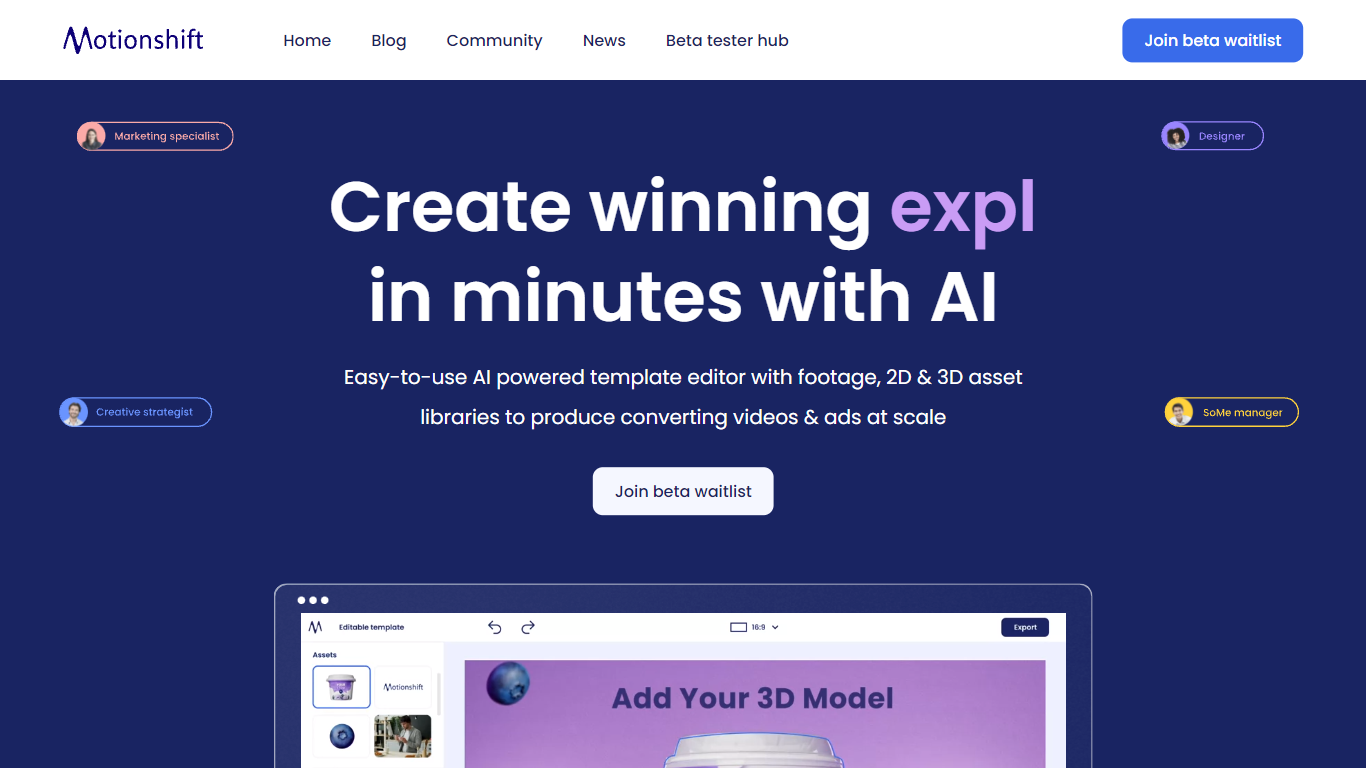
What is Motionshift?
Motionshift is revolutionizing the way digital content is created by offering an incredibly easy-to-use platform for making winning videos in just minutes. With Motionshift, anyone can design powerful 2D and 3D videos that stand out and create a lasting impression. This tool is perfect for attracting, engaging, and converting audiences with eye-catching ads, regardless of design experience. Thanks to its AI-powered template editor, complete with expansive footage and 2D & 3D asset libraries, users can produce high-converting videos and ads at scale. It also features video and ad templates optimized for various industries, providing a strategic and research-based edge for creative performance. Whether you're a digital marketing specialist, brand manager, art director, or small business owner, Motionshift is equipped to elevate your video marketing game. Sign up for the beta waitlist and be among the first to access this groundbreaking tool and add a new dimension to your digital marketing strategy.
Timebolt

What is Timebolt?
Experience the future of video editing with TimeBolt.io. Automatically jump-cut videos to eliminate silences and awkward pauses, transforming lengthy content into engaging masterpieces. Whether you're editing podcasts or videos, TimeBolt ensures a seamless and rapid editing process, making you talk like a superhuman without the burnout.
Motionshift Upvotes
Timebolt Upvotes
Motionshift Top Features
AI-Powered Template Editor: Comes with footage and asset libraries for easy video and ad creation.
2D & 3D Videos: Offers the ability to create both 2D and 3D videos for diverse marketing needs.
Customizable Templates: Access to free and customizable templates optimized for success across various industries.
Beta Testing Access: Join the beta waitlist to get early access to Motionshift.
Engaging Video Interaction: Videos that play on hover to draw in users on the platform with automatic play and pause functionality.
Timebolt Top Features
Elimina automáticamente el silencio de vídeos y podcasts
Editor de vídeo rápido para Windows y MAC
Detección automática de silencio en vídeos.
Esculpir: Corta o conserva cualquier palabra o escena.
Opciones de exportación: Premiere, Final Cut Pro, DaVinci Resolve y Camtasia
Elimina las palabras de relleno automáticamente con Umcheck
Motionshift Category
- Video Editing
Timebolt Category
- Video Editing
Motionshift Pricing Type
- Freemium
Timebolt Pricing Type
- Paid
