Nadi vs Cosine
In the battle of Nadi vs Cosine, which AI Developer tool comes out on top? We compare reviews, pricing, alternatives, upvotes, features, and more.
Between Nadi and Cosine, which one is superior?
Upon comparing Nadi with Cosine, which are both AI-powered developer tools, The users have made their preference clear, Cosine leads in upvotes. The upvote count for Cosine is 7, and for Nadi it's 6.
Does the result make you go "hmm"? Cast your vote and turn that frown upside down!
Nadi
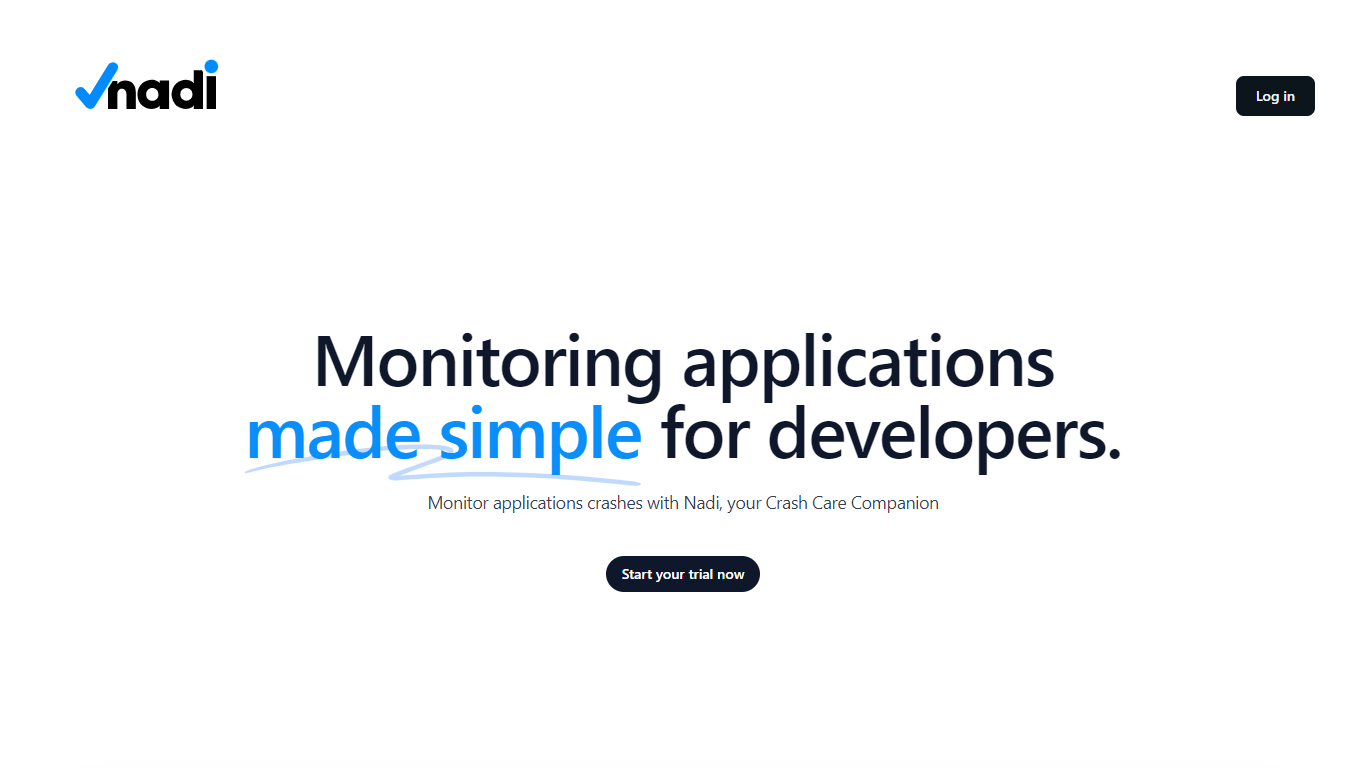
What is Nadi ?
Nadi is an innovative Crash Care Companion specifically designed to simplify the process of monitoring application crashes for developers. With Nadi, developers can effortlessly keep track of their applications' performance, ensuring uninterrupted service and enhancing operational efficiency. The platform offers a centralized dashboard that brings order to the complex task of managing multiple applications, providing a clear overview that enables developers to quickly identify and address any issues that arise.
Nadi offers timely notifications and a streamlined workflow for faster problem resolution, and with its powerful analytics, developers can proactively ensure application wellness. Moreover, Nadi is a polyglot system, supporting multiple programming languages and frameworks, which makes it a flexible and inclusive solution for application monitoring. With its intuitive interface and comprehensive features, Nadi is changing the game in application crash management.
Cosine
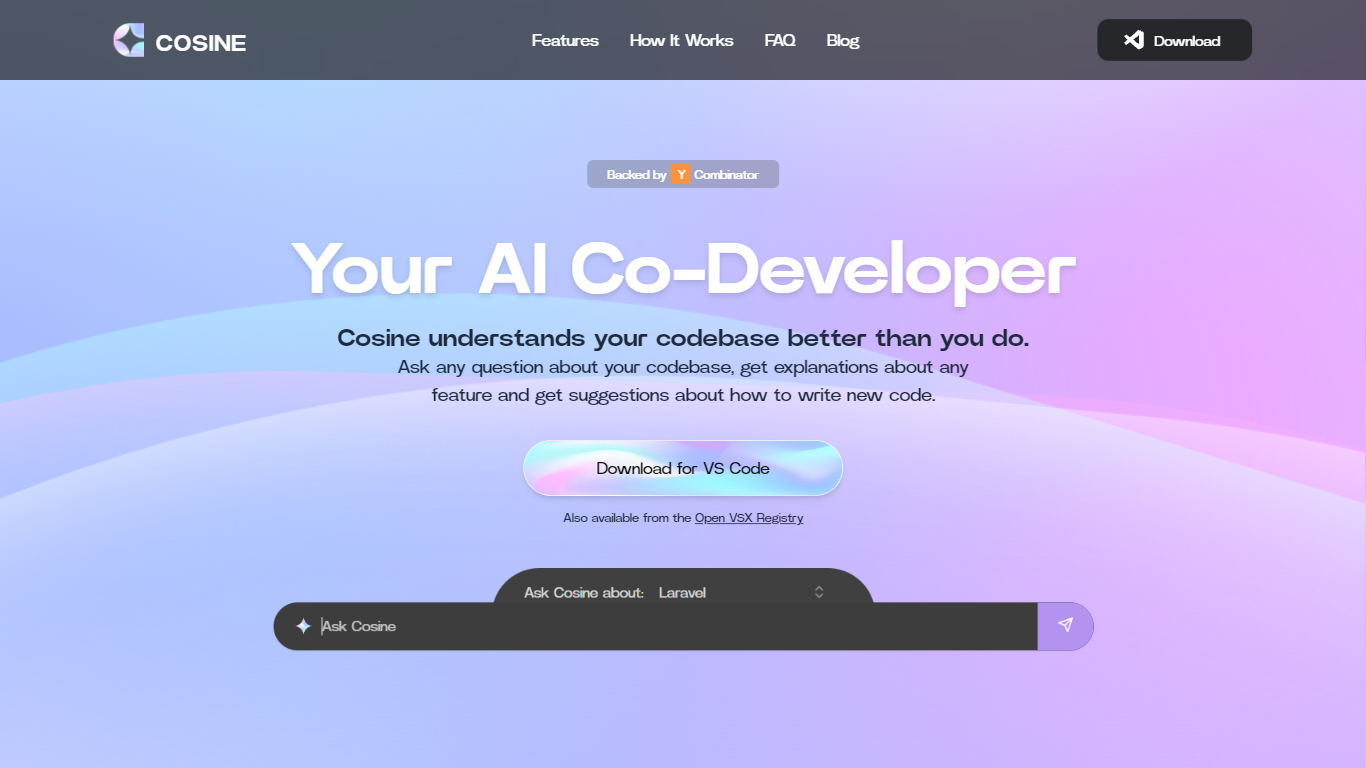
What is Cosine?
Cosine is revolutionizing the way developers interact with their codebase. Acting as an AI-powered co-developer, Cosine is designed to assist programmers by providing immediate, context-aware answers to questions about their code. This tool is not just a simple language model interface; it combines extensive heuristics such as static analysis and semantic search to deliver fully contextual insights. Whether developers seek to locate implementation of features, plan new functionality, or decode complex parts of the code, Cosine steps in to help by understanding the codebase on an intricate level. With features like indexing, semantic search, tagging, and relationship graph creation, Cosine facilitates smoother navigation and understanding of large and intricate codebases. Supported by Y Combinator, this cutting-edge tool is available for VS Code and can also be accessed from the Open VSX Registry, promising a new era of coding efficiency and knowledge transfer.
Nadi Upvotes
Cosine Upvotes
Nadi Top Features
Simple Monitoring: Monitor application crashes effortlessly with Nadi's user-friendly interface.
Centralized Platform: Gain a holistic view of all your applications in one place to manage crashes effectively.
Application Wellness: Proactively maintain the health of your applications to prevent critical issues.
Insightful Companion: Receive in-depth insights into crashes to understand and resolve root causes swiftly.
Polyglot Support: It accommodates multiple programming languages and frameworks, promoting inclusivity in application monitoring.
Cosine Top Features
Intelligent Codebase Understanding: In-depth knowledge of your code from graph relationships between files and functions to deep semantic understanding.
Contextual Question Answering: Superhuman level answers to both high-level and nuanced queries about your project.
Heuristic Combination: Use of static analysis semantic search and other heuristics to provide fully contextual answers beyond basic LLM capabilities.
Feature Implementation Guides: Step-by-step guidance on adding new features or modifying existing code.
Ready Accessibility: Download for VS Code also available from the Open VSX Registry making it easy to integrate with existing workflows.
Nadi Category
- Developer
Cosine Category
- Developer
Nadi Pricing Type
- Freemium
Cosine Pricing Type
- Freemium
