Nadi vs Roboweb
When comparing Nadi vs Roboweb, which AI Developer tool shines brighter? We look at pricing, alternatives, upvotes, features, reviews, and more.
In a comparison between Nadi and Roboweb, which one comes out on top?
When we put Nadi and Roboweb side by side, both being AI-powered developer tools, The upvote count reveals a draw, with both tools earning the same number of upvotes. Your vote matters! Help us decide the winner among aitools.fyi users by casting your vote.
You don't agree with the result? Cast your vote to help us decide!
Nadi
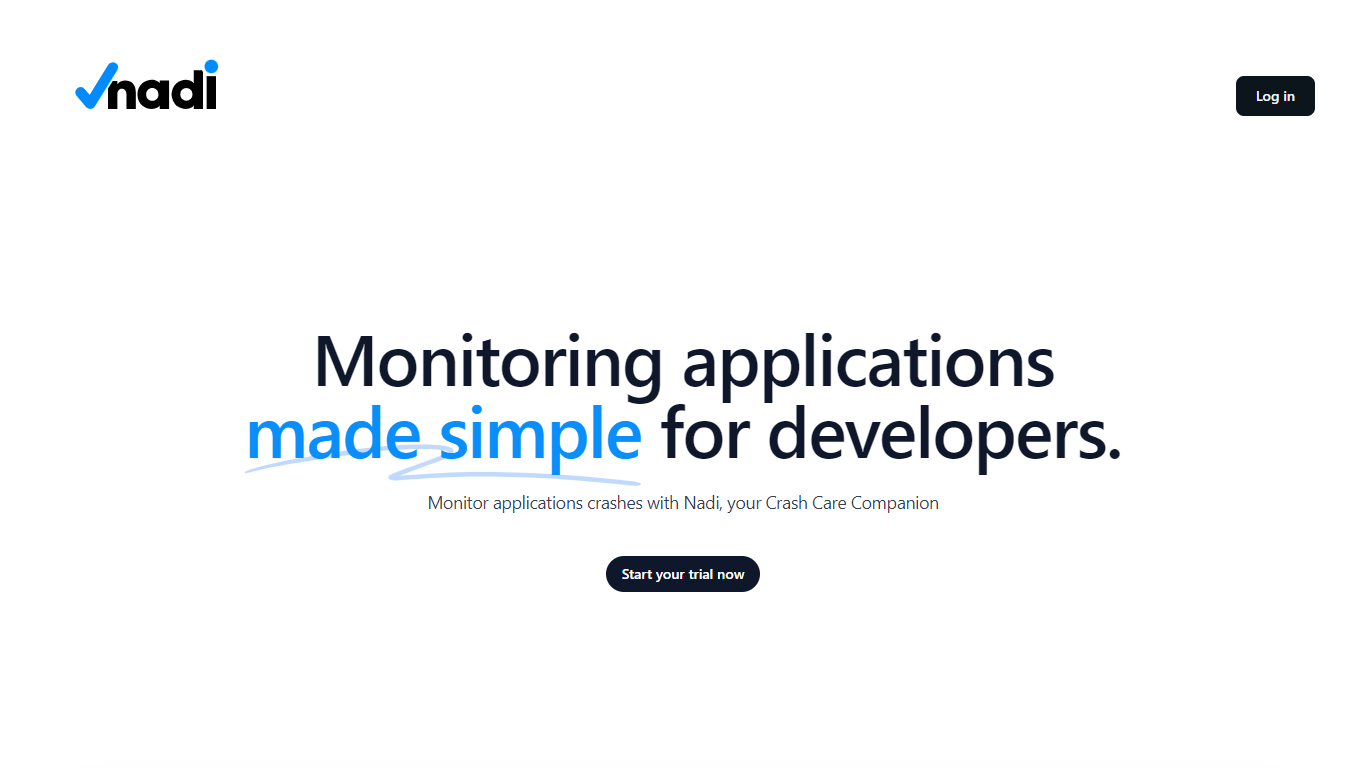
What is Nadi ?
Nadi is an innovative Crash Care Companion specifically designed to simplify the process of monitoring application crashes for developers. With Nadi, developers can effortlessly keep track of their applications' performance, ensuring uninterrupted service and enhancing operational efficiency. The platform offers a centralized dashboard that brings order to the complex task of managing multiple applications, providing a clear overview that enables developers to quickly identify and address any issues that arise.
Nadi offers timely notifications and a streamlined workflow for faster problem resolution, and with its powerful analytics, developers can proactively ensure application wellness. Moreover, Nadi is a polyglot system, supporting multiple programming languages and frameworks, which makes it a flexible and inclusive solution for application monitoring. With its intuitive interface and comprehensive features, Nadi is changing the game in application crash management.
Roboweb
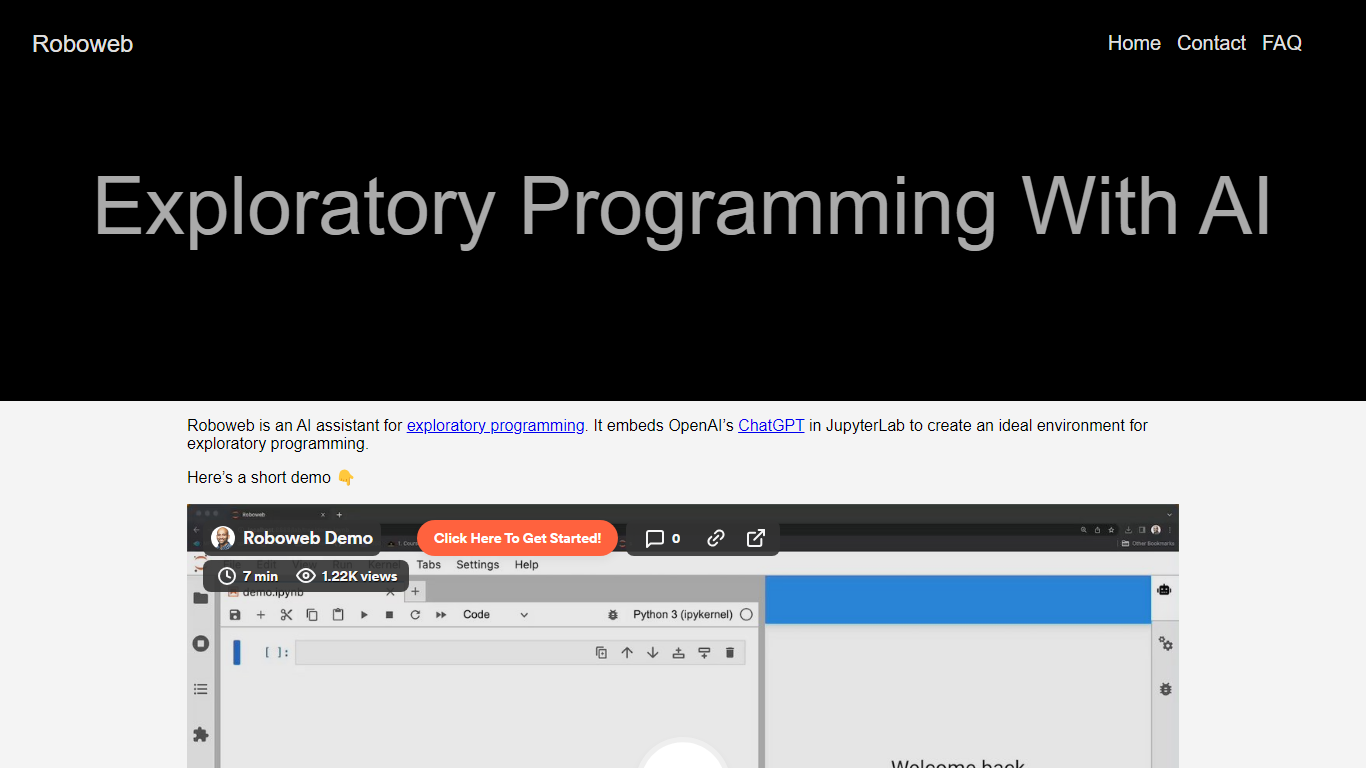
What is Roboweb?
Roboweb is your innovative AI companion for exploratory programming, ingeniously integrating OpenAI's ChatGPT into JupyterLab, creating an unparalleled environment for coders. With robust features like error detection and code fixing, it streamlines the debugging process, making it easier for developers to write error-free code. The Roboweb platform simplifies the installation process, offering options such as Docker and conda for Python package management, catering to user preferences for environment setup. Additionally, it ensures data privacy by securely storing your OpenAI API key in the browser’s local storage without server transmission. Boost your coding experience with Roboweb and harness the power of AI in your programming projects today!
Nadi Upvotes
Roboweb Upvotes
Nadi Top Features
Simple Monitoring: Monitor application crashes effortlessly with Nadi's user-friendly interface.
Centralized Platform: Gain a holistic view of all your applications in one place to manage crashes effectively.
Application Wellness: Proactively maintain the health of your applications to prevent critical issues.
Insightful Companion: Receive in-depth insights into crashes to understand and resolve root causes swiftly.
Polyglot Support: It accommodates multiple programming languages and frameworks, promoting inclusivity in application monitoring.
Roboweb Top Features
Integrates ChatGPT: Embeds OpenAI's ChatGPT into JupyterLab for seamless exploratory programming.
Easy Error Resolution: Automatically detects errors and provides solutions to fix them directly within the JupyterLab environment.
Flexible Installation: Offers Docker and Conda as installation methods to set up the ideal coding environment.
Secure API Key Handling: Ensures your OpenAI API key is securely stored locally and never transmitted to Roboweb's servers.
Enhanced Programming Workflow: Saves chats and coding sessions allowing users to track and retrieve their progress whenever needed.
Nadi Category
- Developer
Roboweb Category
- Developer
Nadi Pricing Type
- Freemium
Roboweb Pricing Type
- Freemium
