Napkin vs Cursor AI
Compare Napkin vs Cursor AI and see which AI Developer tool is better when we compare features, reviews, pricing, alternatives, upvotes, etc.
Which one is better? Napkin or Cursor AI?
When we compare Napkin with Cursor AI, which are both AI-powered developer tools, Both tools have received the same number of upvotes from aitools.fyi users. Your vote matters! Help us decide the winner among aitools.fyi users by casting your vote.
Think we got it wrong? Cast your vote and show us who's boss!
Napkin
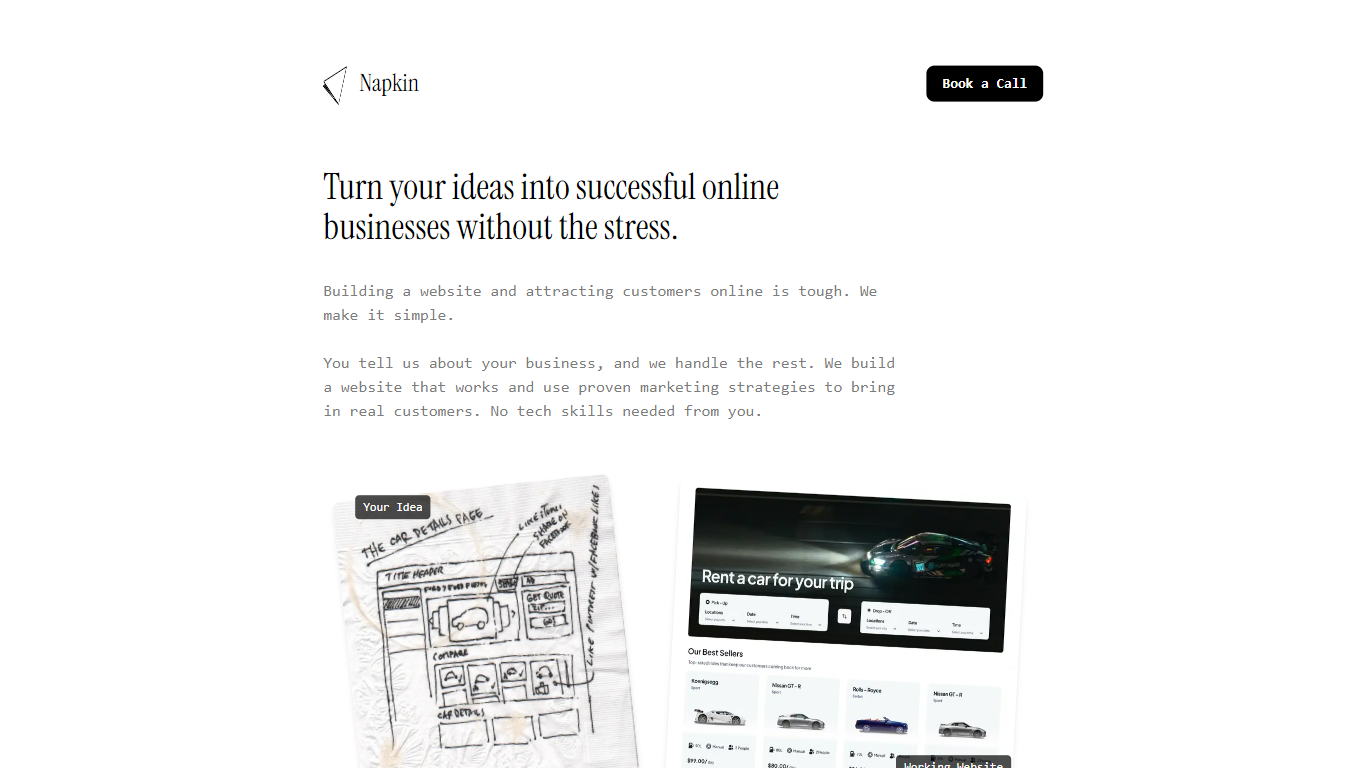
What is Napkin?
Napkin is a comprehensive platform designed to simplify the process of website creation and digital marketing for businesses. Its core functionality revolves around transforming ideas into successful online ventures by providing a user-friendly interface that requires no technical skills from the user. The platform caters primarily to small and medium-sized enterprises (SMEs) and entrepreneurs who seek to establish a robust online presence without the complexities typically associated with web development and digital marketing.
The unique value proposition of Napkin lies in its all-inclusive service model, where users can provide their business details, and the platform takes care of the entire website development process. This approach not only saves time but also alleviates the stress of managing multiple service providers. Key differentiators include a fixed pricing structure for website creation and ongoing digital marketing services, ensuring transparency and predictability in costs for users.
In addition to its ease of use, Napkin employs proven marketing strategies to attract real customers, making it an attractive option for those looking to enhance their online visibility. By combining website development with effective marketing tactics, Napkin positions itself as a one-stop solution for businesses aiming to thrive in the digital landscape.
Cursor AI
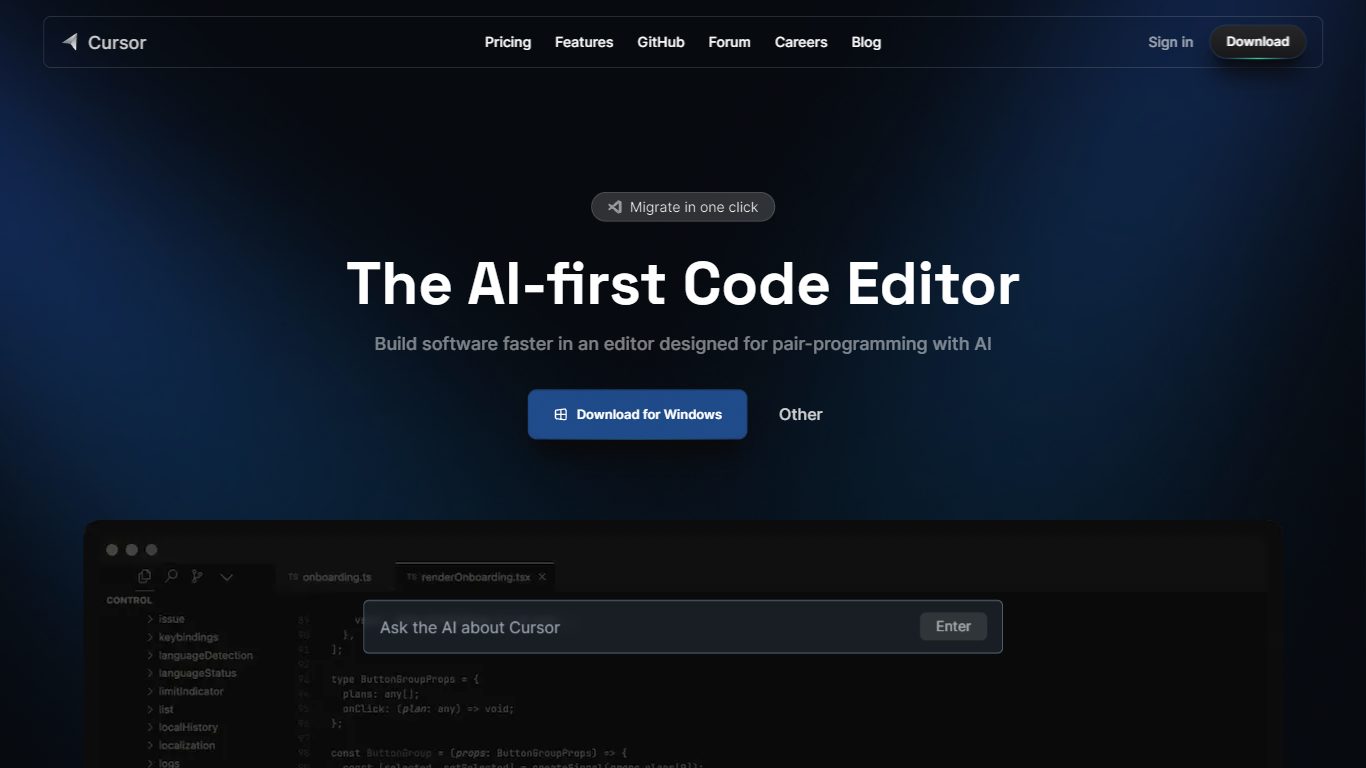
What is Cursor AI?
Cursor.sh is an AI-first code editor designed to boost developer productivity by combining human creativity with AI precision. It acts as a human-AI programmer, transforming ideas into code with a custom autocomplete model that predicts your next actions quickly and accurately. Cursor understands your entire codebase, regardless of size or complexity, enabling it to provide targeted edits, multi-line suggestions, and smart rewrites that help you write code faster and with fewer errors.
The editor supports a range of top AI models from providers like OpenAI, Anthropic, Gemini, and xAI, giving users flexibility to choose the best fit for their projects. Cursor integrates deeply into your workflow, allowing you to start coding tasks from platforms like Slack or your issue tracker and finish them in the IDE. It also features an autonomy slider, letting you control how much independence the AI has—from simple autocomplete to fully agentic coding.
Cursor's agent tools can run in any terminal or script, and its Bugbot feature reviews your pull requests to identify issues and fix them with one click. The editor is highly customizable, supporting one-click import of VS Code extensions, themes, and keybindings, as well as connecting external tools and data sources through MCP servers. Teams can manage reusable prompts and scoped instructions to tailor AI behavior to their needs.
Trusted by millions of developers and over half of the Fortune 500, Cursor is built for secure, scalable software development. Its recent improvements include a new Tab model that reduces unnecessary suggestions while increasing acceptance rates, faster training with custom kernels, and enhanced agent terminal tools. Cursor continues to evolve with a focus on making programming more enjoyable and efficient, moving away from traditional trial-and-error coding to a more interactive, idea-driven process.
Whether you're an individual developer or part of a large team, Cursor offers a flexible, powerful environment that adapts to your workflow and coding style. Its privacy options ensure your code stays secure, and its integration capabilities mean it fits naturally into your existing toolset. Cursor is not just a code editor; it's a partner that helps you build better software faster.
Napkin Upvotes
Cursor AI Upvotes
Napkin Top Features
Comprehensive Website Development: Napkin offers a complete website creation service, handling everything from design to deployment, ensuring a professional online presence without requiring technical skills from the user.
Proven Marketing Strategies: The platform utilizes established marketing techniques to attract real customers, enhancing the visibility and reach of the user's business online.
Fixed Pricing Model: Napkin provides a transparent pricing structure, with clear costs for website creation and ongoing marketing services, allowing users to budget effectively.
User-Centric Approach: By focusing on the needs of small and medium-sized enterprises, Napkin tailors its services to meet the specific requirements of its target audience, ensuring satisfaction and success.
Ongoing Support and Resources: Users have access to continuous support and additional resources, helping them navigate the complexities of online business management even after the initial setup.
Cursor AI Top Features
🤖 Agent Coding: Delegate coding tasks to AI agents so you can focus on higher-level work.
🔍 Deep Codebase Understanding: Cursor learns your entire codebase to provide accurate suggestions and edits.
⚡ Custom Autocomplete: Our Tab model predicts your next actions with speed and precision, reducing unnecessary suggestions.
🐞 Bugbot Review: Automatically detects issues in pull requests and offers one-click fixes.
🔧 Easy Migration: Import your VS Code extensions, themes, and keybindings with one click to start coding immediately.
Napkin Category
- Developer
Cursor AI Category
- Developer
Napkin Pricing Type
- Paid
Cursor AI Pricing Type
- Freemium
