Napkin vs GitBrain
In the face-off between Napkin vs GitBrain, which AI Developer tool takes the crown? We scrutinize features, alternatives, upvotes, reviews, pricing, and more.
When we put Napkin and GitBrain head to head, which one emerges as the victor?
If we were to analyze Napkin and GitBrain, both of which are AI-powered developer tools, what would we find? The upvote count reveals a draw, with both tools earning the same number of upvotes. Every vote counts! Cast yours and contribute to the decision of the winner.
Disagree with the result? Upvote your favorite tool and help it win!
Napkin
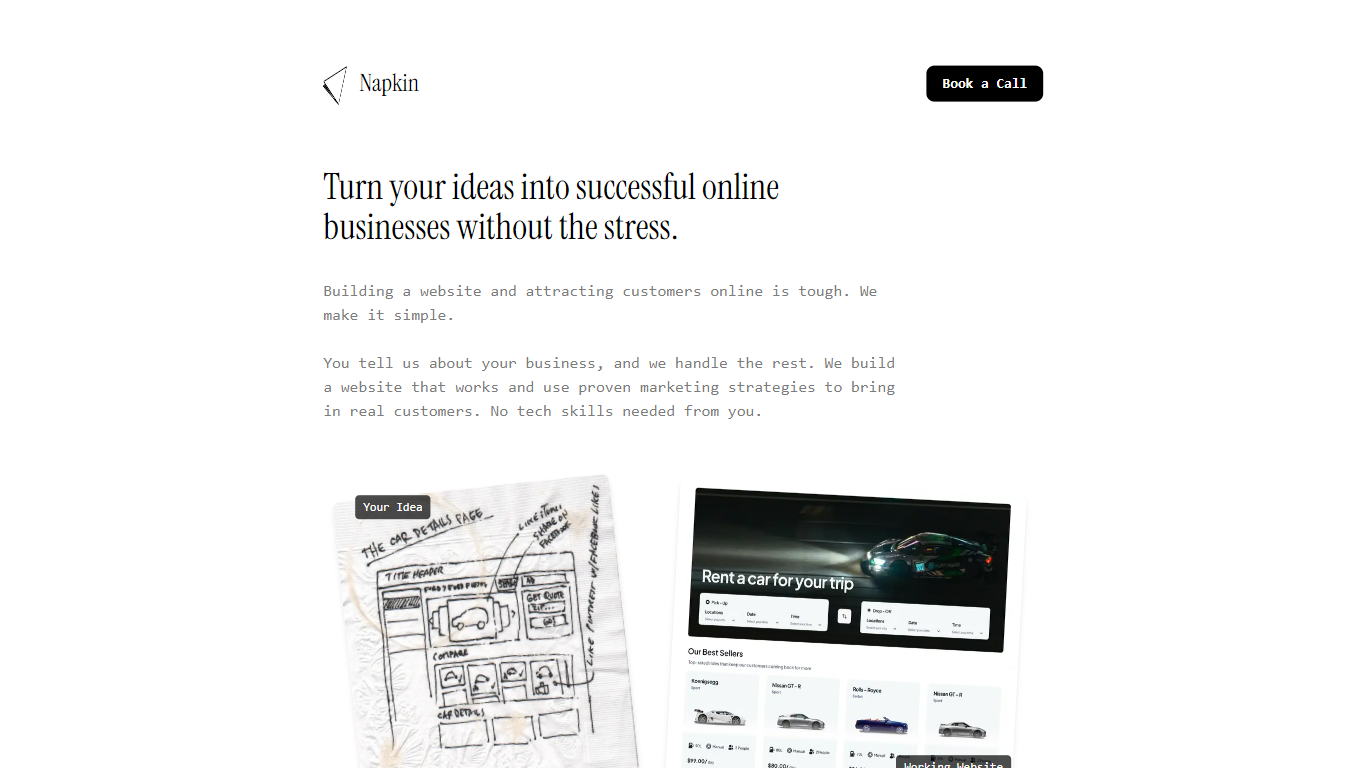
What is Napkin?
Napkin is a comprehensive platform designed to simplify the process of website creation and digital marketing for businesses. Its core functionality revolves around transforming ideas into successful online ventures by providing a user-friendly interface that requires no technical skills from the user. The platform caters primarily to small and medium-sized enterprises (SMEs) and entrepreneurs who seek to establish a robust online presence without the complexities typically associated with web development and digital marketing.
The unique value proposition of Napkin lies in its all-inclusive service model, where users can provide their business details, and the platform takes care of the entire website development process. This approach not only saves time but also alleviates the stress of managing multiple service providers. Key differentiators include a fixed pricing structure for website creation and ongoing digital marketing services, ensuring transparency and predictability in costs for users.
In addition to its ease of use, Napkin employs proven marketing strategies to attract real customers, making it an attractive option for those looking to enhance their online visibility. By combining website development with effective marketing tactics, Napkin positions itself as a one-stop solution for businesses aiming to thrive in the digital landscape.
GitBrain
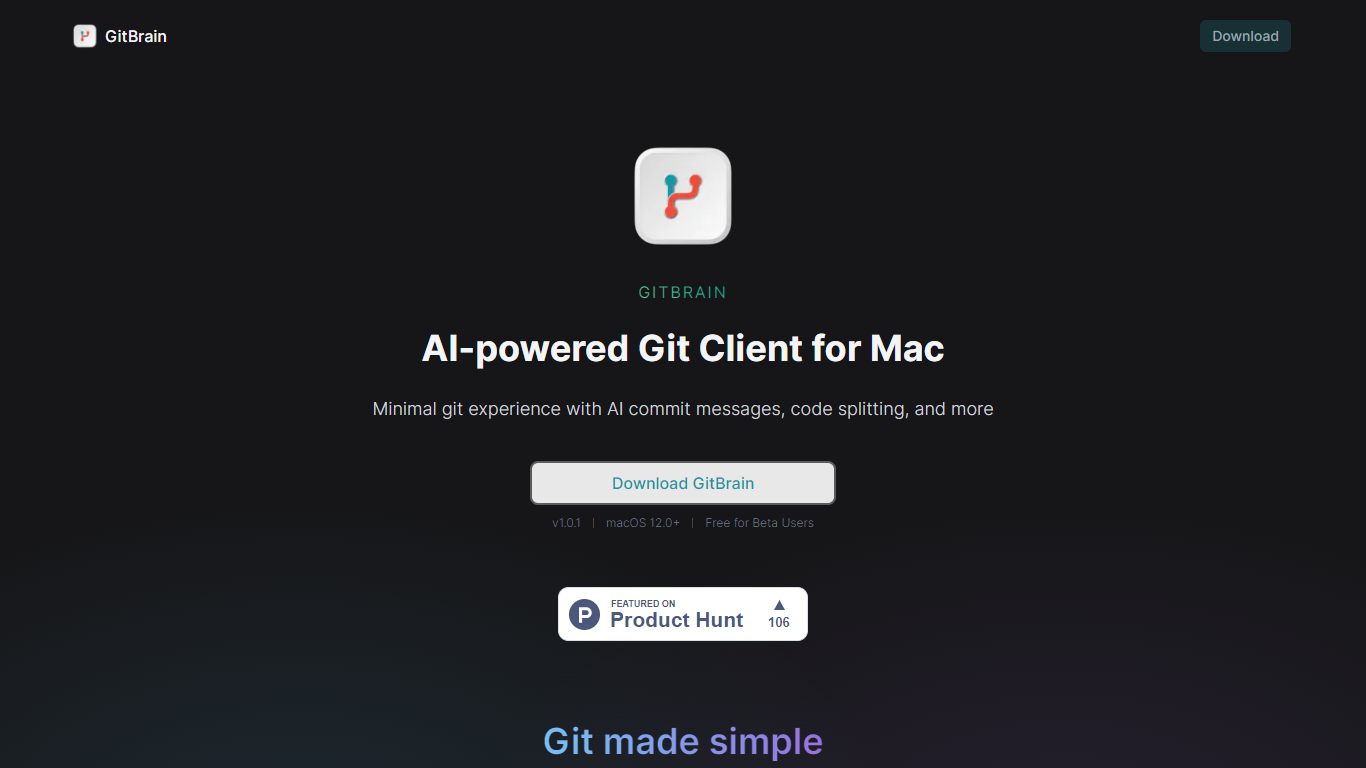
What is GitBrain?
Discover GitBrain, the AI-powered Git client designed exclusively for Mac users, to elevate your coding experience with state-of-the-art git management. GitBrain is crafted to enhance productivity by automating tedious git tasks so you can concentrate on your code. With GitBrain, you can enjoy minimal git operations through AI-assisted commit messages, code splitting, and other cutting-edge features tailored to streamline your workflow.
Its intelligent code change splitting helps you maintain clean commit histories, while the self-code review feature provides automatic summaries to ensure nothing slips through the cracks. GitBrain seamlessly integrates with your favorite IDEs, automatically detecting your current project and enhancing your git operations efficiently. Enjoy the comfort of a keyboard-friendly design, with shortcuts that make git commands a breeze. GitBrain feels at home with your Mac, offering a native interface with optimized performance, including light and dark mode compatibility. Join the beta for free and transform your git experience with GitBrain!
Napkin Upvotes
GitBrain Upvotes
Napkin Top Features
Comprehensive Website Development: Napkin offers a complete website creation service, handling everything from design to deployment, ensuring a professional online presence without requiring technical skills from the user.
Proven Marketing Strategies: The platform utilizes established marketing techniques to attract real customers, enhancing the visibility and reach of the user's business online.
Fixed Pricing Model: Napkin provides a transparent pricing structure, with clear costs for website creation and ongoing marketing services, allowing users to budget effectively.
User-Centric Approach: By focusing on the needs of small and medium-sized enterprises, Napkin tailors its services to meet the specific requirements of its target audience, ensuring satisfaction and success.
Ongoing Support and Resources: Users have access to continuous support and additional resources, helping them navigate the complexities of online business management even after the initial setup.
GitBrain Top Features
AI-Assisted Commit Messages: Customizable and editable commits using artificial intelligence to simplify your coding tasks.
Code Splitting Feature: GitBrain's smart ability to divide code changes into manageable, AI-generated commits.
Self-Code Review: Auto-generated summaries for code changes to facilitate review before committing.
IDE Project Detection: Automatically recognizes the project from popular Integrated Development Environments (IDEs).
Keyboard-Friendly Design: A layout that promotes the use of keyboard shortcuts for faster git operation execution.
Napkin Category
- Developer
GitBrain Category
- Developer
Napkin Pricing Type
- Paid
GitBrain Pricing Type
- Freemium
