Neptyne vs Spreadsheet.com
Explore the showdown between Neptyne vs Spreadsheet.com and find out which AI Excel tool wins. We analyze upvotes, features, reviews, pricing, alternatives, and more.
When comparing Neptyne and Spreadsheet.com, which one rises above the other?
When we contrast Neptyne with Spreadsheet.com, both of which are exceptional AI-operated excel tools, and place them side by side, we can spot several crucial similarities and divergences. Interestingly, both tools have managed to secure the same number of upvotes. Be a part of the decision-making process. Your vote could determine the winner.
Feeling rebellious? Cast your vote and shake things up!
Neptyne
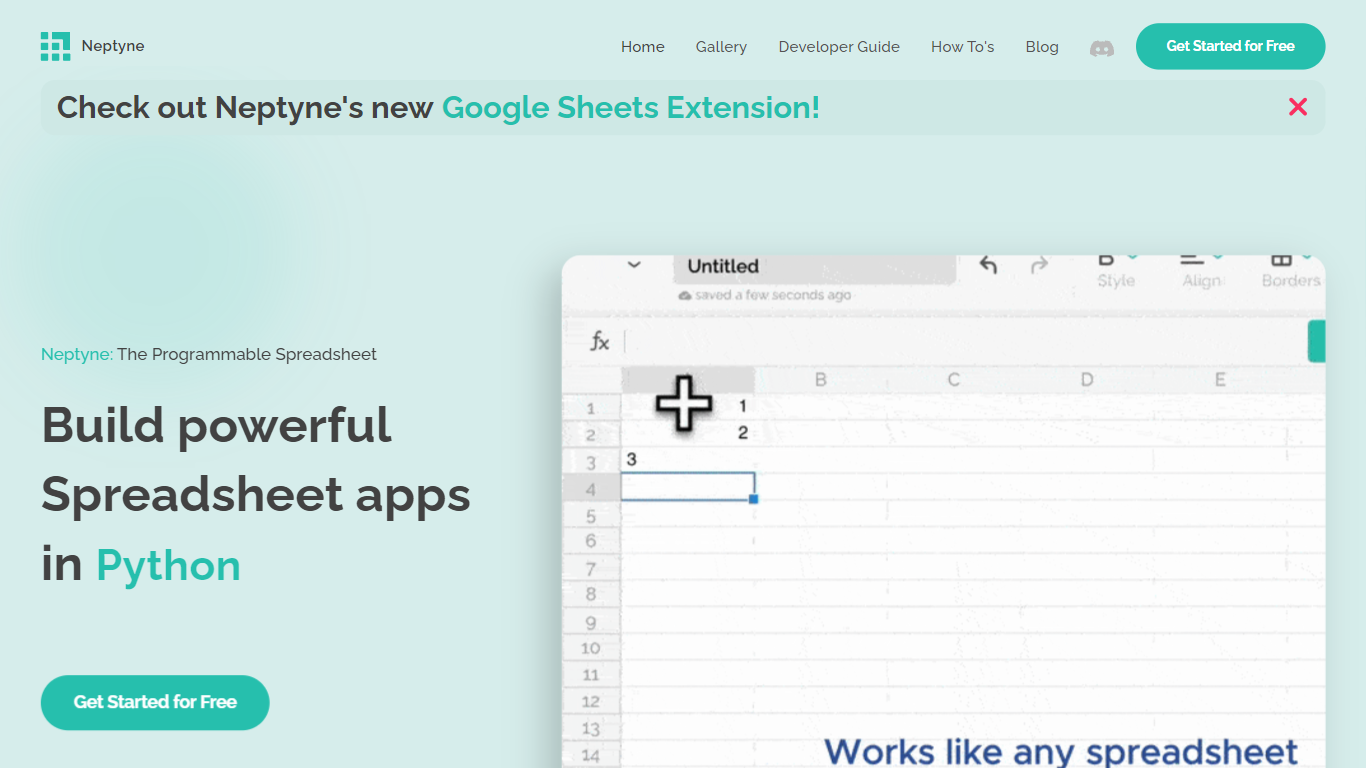
What is Neptyne?
Discover the future of spreadsheet applications with Neptyne: The Programmable Spreadsheet. Neptyne transforms traditional spreadsheets into dynamic and powerful app development platforms by integrating the full capabilities of Python and artificial intelligence. This unique offering is especially advantageous for those who find themselves constrained by the limitations of typical spreadsheet manipulations. With Neptyne, you can easily import data, perform complex statistical analysis, and enjoy extensive visualization options like those available in Jupyter notebooks. Neptyne's AI assistance ensures even beginners can confidently auto-complete data entries, create intricate formulas, and generate code for comprehensive data handling. Additionally, Neptyne operates in the cloud, allowing for seamless collaboration and continuous data processing, giving you the ability to monitor and respond to data in real time. Embrace the power to create productionized data applications with Neptyne's Python ecosystem, and explore their flexible pricing plans that cater to individuals, power users, and teams.
Spreadsheet.com
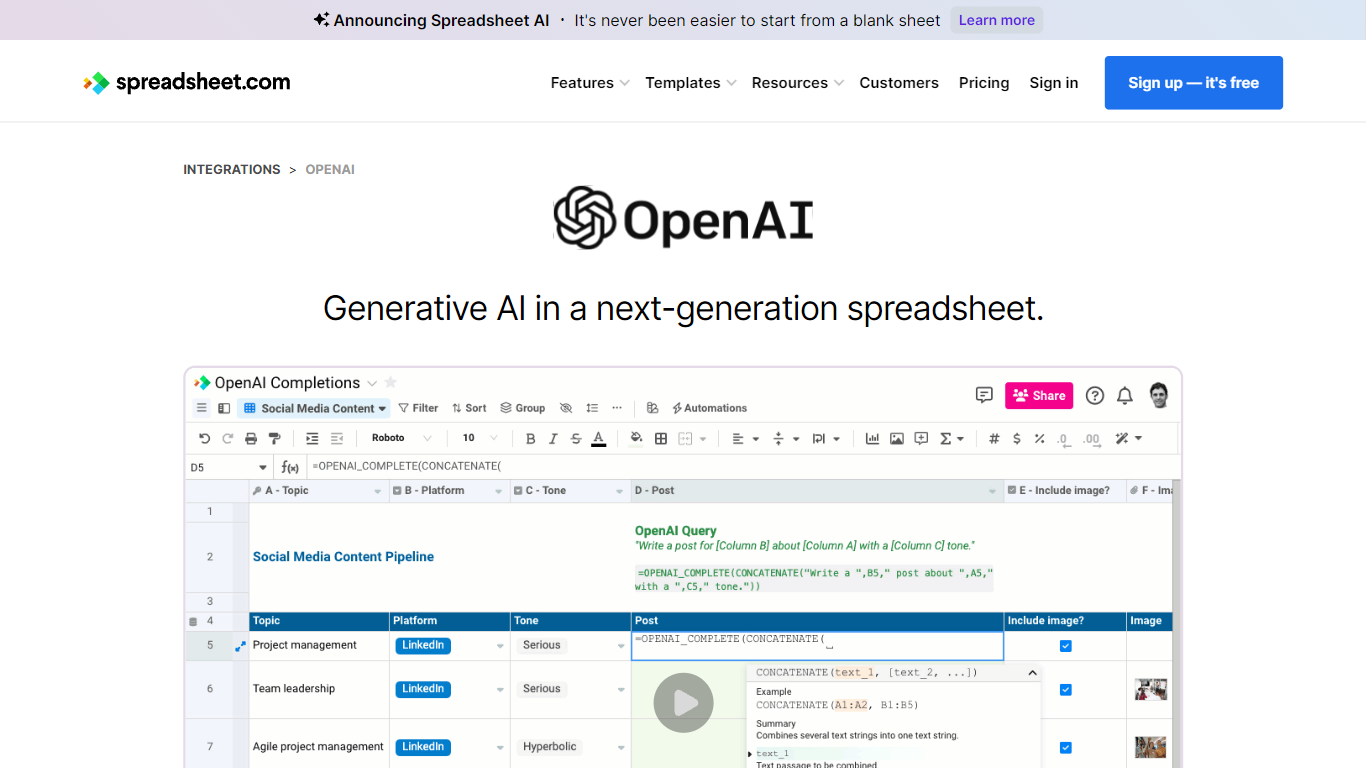
What is Spreadsheet.com?
The collaboration between OpenAI and Spreadsheet.com introduces the power of generative AI into the realm of spreadsheets, transforming the traditional spreadsheet experience. With this integration, users can now utilize the advanced technology behind ChatGPT to generate content and answer queries based on their spreadsheet data. This innovative feature simplifies data management, analysis, and reporting, making it accessible to users with any level of technical expertise. Spreadsheet.com’s next-generation platform allows for building no-code solutions like Project Management, CRM, ATS, and ERP systems. It enhances productivity with tailored views for sheets, Gantt charts, Kanban boards, forms, and calendars. Plus, the platform supports a vast array of integrations and automation to streamline processes. The service caters to various business needs and offers specialized templates for a quick start. Whether it's for project planning, sales management, or personal organization, Spreadsheet.com’s versatile features open up new possibilities for work management.
Neptyne Upvotes
Spreadsheet.com Upvotes
Neptyne Top Features
Python Powered: Access a powerful Python-based computation engine and the full Python ecosystem within your spreadsheets.
AI Assist: Leverage AI to auto-complete data create complex calculations and generate import process and visualize data code—even if you're new to Python.
Cloud Based: Work on code and spreadsheets in real-time with your coworkers in the cloud and publish apps simply by sharing a link.
Spreadsheet Apps - Productionized: Convert your traditional spreadsheets into sophisticated data applications using Python's extensive ecosystem.
Flexible Pricing: Choose from pricing plans designed for different needs: Free for individuals Professional for power users and Team for organizations requiring collaboration with fine control.
Spreadsheet.com Top Features
Generative AI Integration: Leverage the power of OpenAI in spreadsheets for content generation and data queries.
No-Code Solutions: Create complex applications for Project Management CRM and more without any coding required.
Interactive Views: Organize and visualize your data with custom sheet views Gantt Kanban calendar and form views.
Robust Automations: Set up no-code automations to streamline repetitive tasks and workflows.
Comprehensive Templates: Access over 200 pre-made templates for various industries and use cases to get started quickly.
Neptyne Category
- Excel
Spreadsheet.com Category
- Excel
Neptyne Pricing Type
- Freemium
Spreadsheet.com Pricing Type
- Freemium
