Numerous.ai vs Formula Generator
In the clash of Numerous.ai vs Formula Generator, which AI Excel tool emerges victorious? We assess reviews, pricing, alternatives, features, upvotes, and more.
When we put Numerous.ai and Formula Generator head to head, which one emerges as the victor?
Let's take a closer look at Numerous.ai and Formula Generator, both of which are AI-driven excel tools, and see what sets them apart. Interestingly, both tools have managed to secure the same number of upvotes. The power is in your hands! Cast your vote and have a say in deciding the winner.
Not your cup of tea? Upvote your preferred tool and stir things up!
Numerous.ai
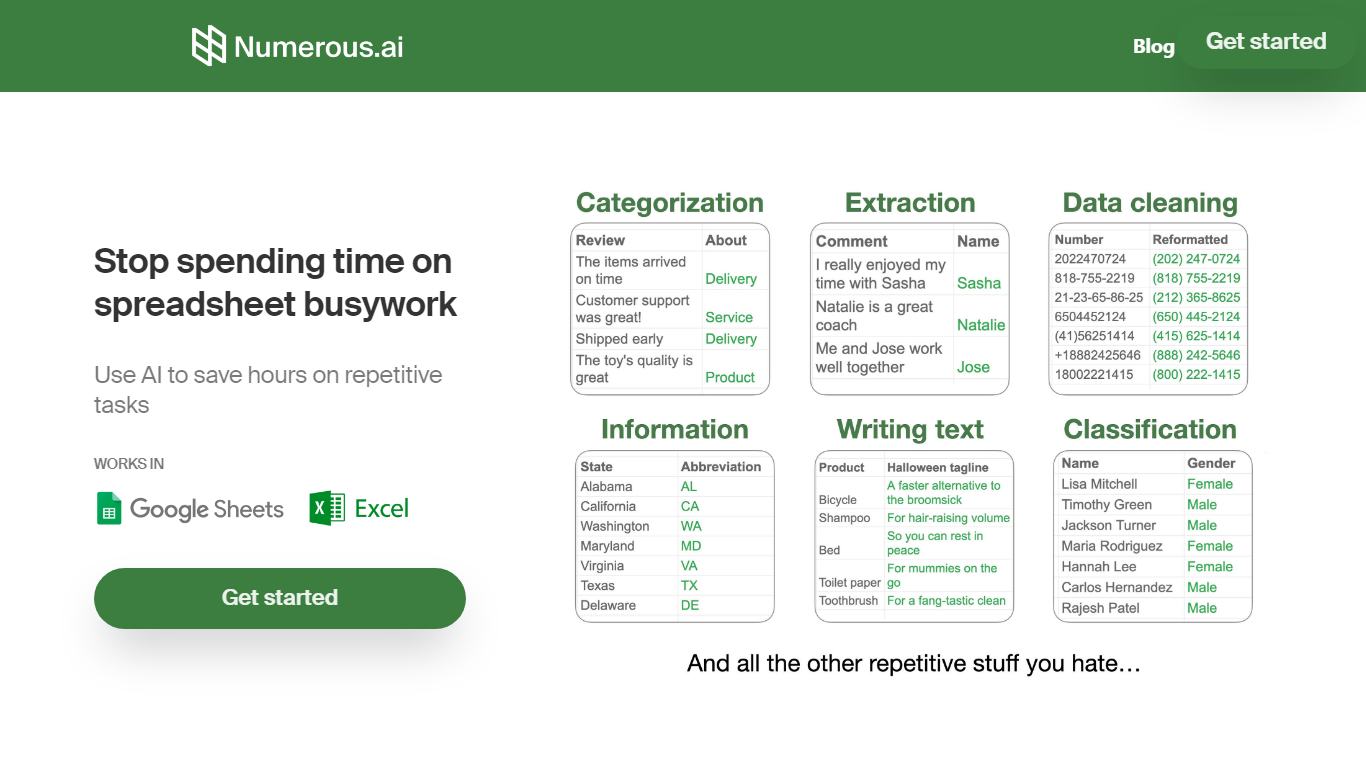
What is Numerous.ai?
Transform your spreadsheet tasks with Numerous.ai, the powerful AI plugin designed for Google Sheets and Excel. Enjoy the combined capabilities of AI and spreadsheet functions, simplifying and accelerating your data-related operations. With Numerous, you can write text, generate formulas, and sort data using simple English commands. It's time to say goodbye to manual spreadsheet labor and embrace AI efficiency.
Utilizing ChatGPT inside your spreadsheet cells is now possible with Numerous' =AI(...) command, streamlining repetitive tasks and batch processing. Additionally, the =infer( ) function allows for AI learning, handling your busywork once a few examples are provided. Whether you're writing marketing copy, SEO descriptions, or customer messages, the =write(...) command will have ChatGPT take over the job for you.
Numerous assists in crafting the exact formulas you need, supporting even complex functions like VLOOKUP, QUERY, and REGEX. With templates and prompt customer support, Numerous caters across various roles, from sales and marketing to research and analysis.
Formula Generator
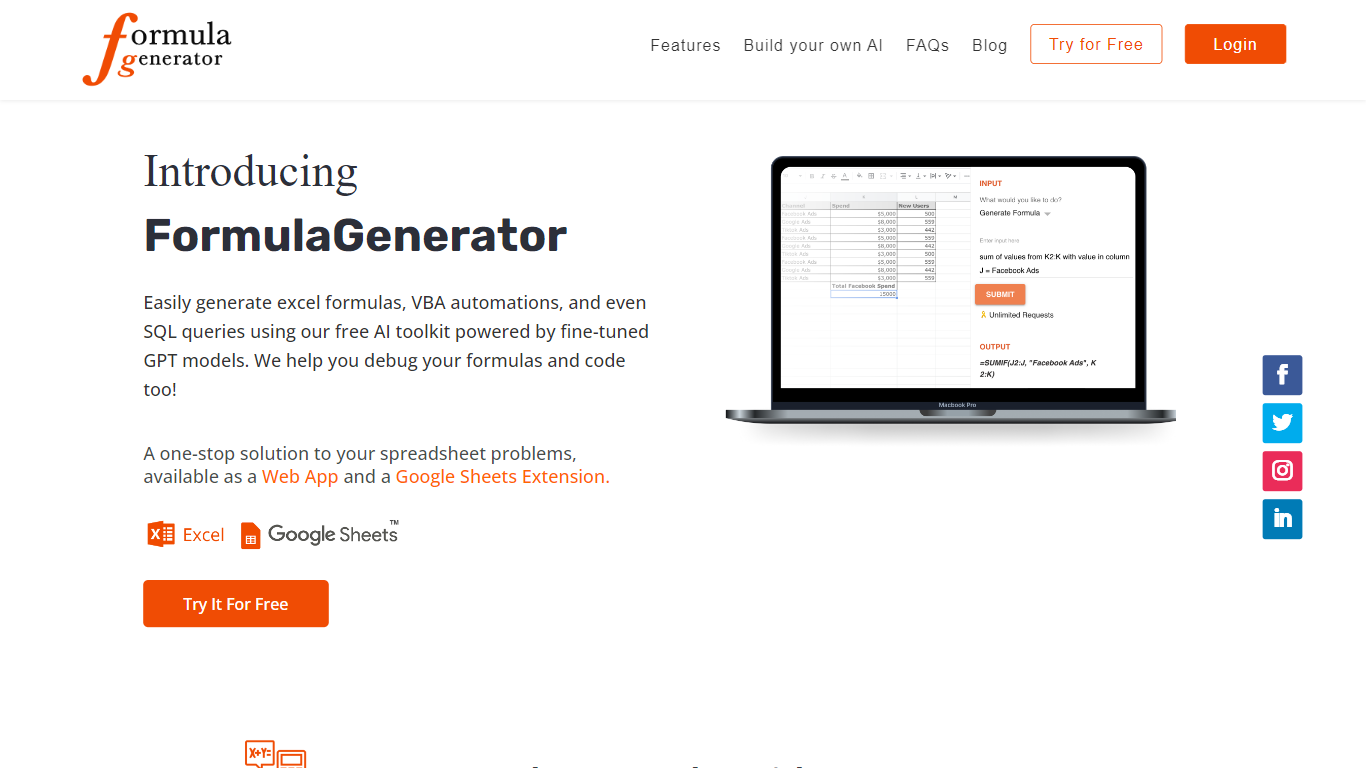
What is Formula Generator?
Generate Excel Formulas is a comprehensive solution for all your data problems. Whether you need to generate complex Excel formulas, automate tasks using VBA, create powerful regular expressions (regex), or query databases using SQL, this website has you covered. With its one-stop solution, you can tackle any data-related challenge and optimize your workflow.
Excel formulas are a crucial part of data analysis and manipulation. However, crafting complex formulas can be time-consuming and prone to errors. With FormulaGenerator, you can generate Excel formulas effortlessly and save valuable time. The intuitive interface allows you to input your data and desired output, and the tool will generate the appropriate formula for you. Whether you need to perform calculations, manipulate text, or analyze data, FormulaGenerator ensures accuracy and efficiency.
In addition to Excel formulas, FormulaGenerator also provides support for VBA (Visual Basic for Applications). With VBA, you can automate tasks, create custom functions, and enhance the functionality of Excel. Whether you're a beginner or an experienced programmer, FormulaGenerator's VBA features offer endless possibilities for optimizing your Excel workflow.
Another powerful tool offered by FormulaGenerator is regular expressions (regex). Regex is a versatile pattern-matching language that can be used to search, extract, and manipulate data. Whether you're cleaning up messy data, extracting specific information, or validating inputs, FormulaGenerator's regex capabilities will simplify the process and ensure accuracy.
FormulaGenerator also offers support for SQL (Structured Query Language), allowing you to query databases and retrieve data directly from Excel. Whether you're working with large datasets, connecting to external databases, or performing complex data analyses, FormulaGenerator's SQL features provide a seamless integration between Excel and databases.
As a one-stop solution, FormulaGenerator aims to streamline your data-related tasks and provide efficient solutions to your data problems. With its user-friendly interface, powerful features, and extensive support for Excel formulas, VBA, regex, and SQL, FormulaGenerator is the ultimate tool for data professionals, analysts, and anyone working with data.
Numerous.ai Upvotes
Formula Generator Upvotes
Numerous.ai Top Features
AI Commands: Utilize commands like =AI(...) and =write(...) directly within your spreadsheet cells for enhanced productivity.
Automated Learning: Teach Numerous to manage your tasks through the command =infer( ) simplifying the learning process.
Text Generation: Leverage ChatGPT to create marketing copy SEO descriptions and customer communications swiftly.
Formula Crafting: Describe your needs in plain English and Numerous effortlessly constructs the required formulas.
Role Adaptability: Numerous caters to various professional roles efficiently tackling tasks tailored for sellers researchers content marketers and data analysts.
Formula Generator Top Features
No top features listedNumerous.ai Category
- Excel
Formula Generator Category
- Excel
Numerous.ai Pricing Type
- Freemium
Formula Generator Pricing Type
- Freemium
