Object Remover vs Background Remover - Stockphotos.com
In the contest of Object Remover vs Background Remover - Stockphotos.com, which AI Photo Editing tool is the champion? We evaluate pricing, alternatives, upvotes, features, reviews, and more.
If you had to choose between Object Remover and Background Remover - Stockphotos.com, which one would you go for?
When we examine Object Remover and Background Remover - Stockphotos.com, both of which are AI-enabled photo editing tools, what unique characteristics do we discover? The upvote count favors Background Remover - Stockphotos.com, making it the clear winner. The upvote count for Background Remover - Stockphotos.com is 7, and for Object Remover it's 6.
Does the result make you go "hmm"? Cast your vote and turn that frown upside down!
Object Remover
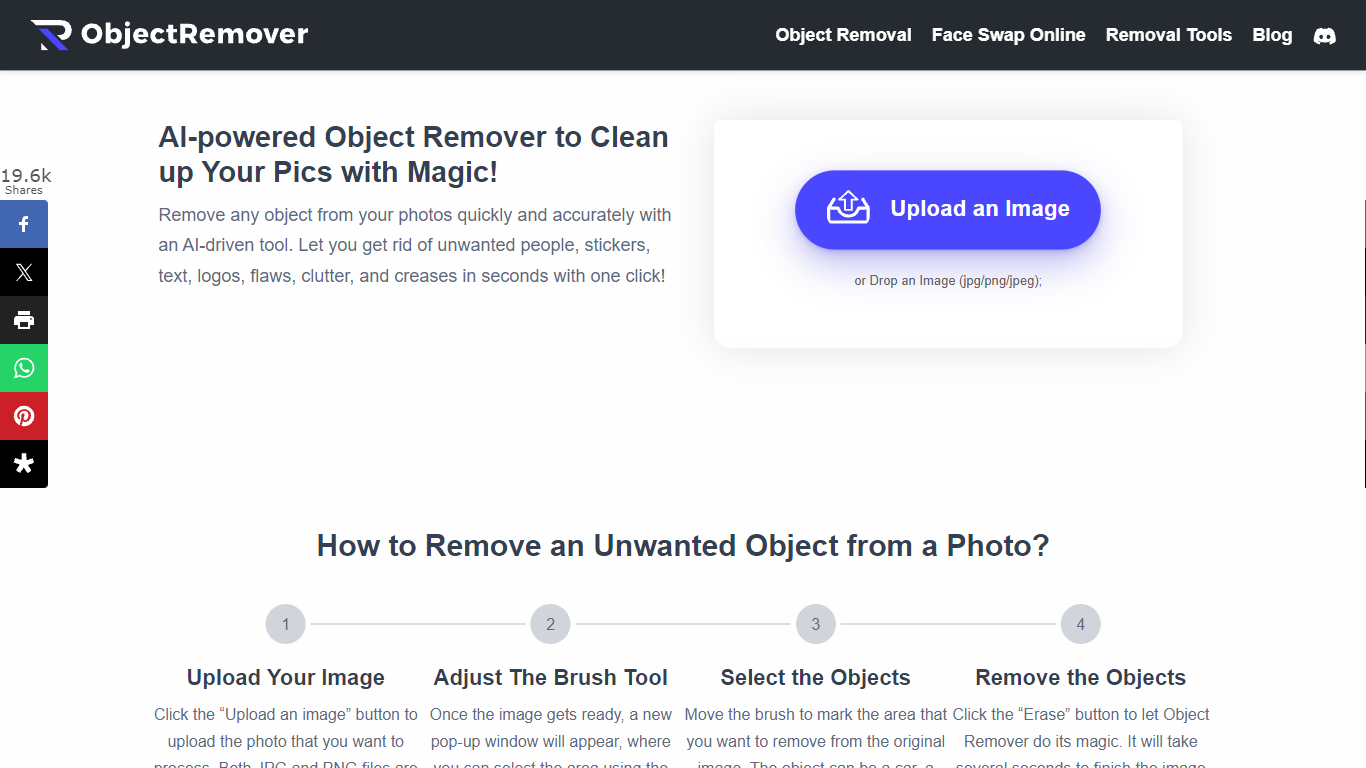
What is Object Remover?
Object Remover is a powerful online tool designed to remove unwanted elements from photos swiftly and efficiently. This AI-powered cleanup technology offers a suite of removal tools, including People Remover, Text Remover, Clutter Remover, Skin Defects Remover, and Sticker Emoji Remover, ensuring that images are cleaned up without any noticeable traces of the original objects. With Object Remover, editing photos is easier, as the tool enables you to upload images in jpg, png, and jpeg formats directly from your device and see real-time results. Its user-friendly interface and meticulous attention to detail have garnered high praise from users, making it a recommended service for restoring old photos and tweaking current images to perfection. Object Remover is entirely free to use, marking it as an accessible solution for photo editing needs.
Background Remover - Stockphotos.com
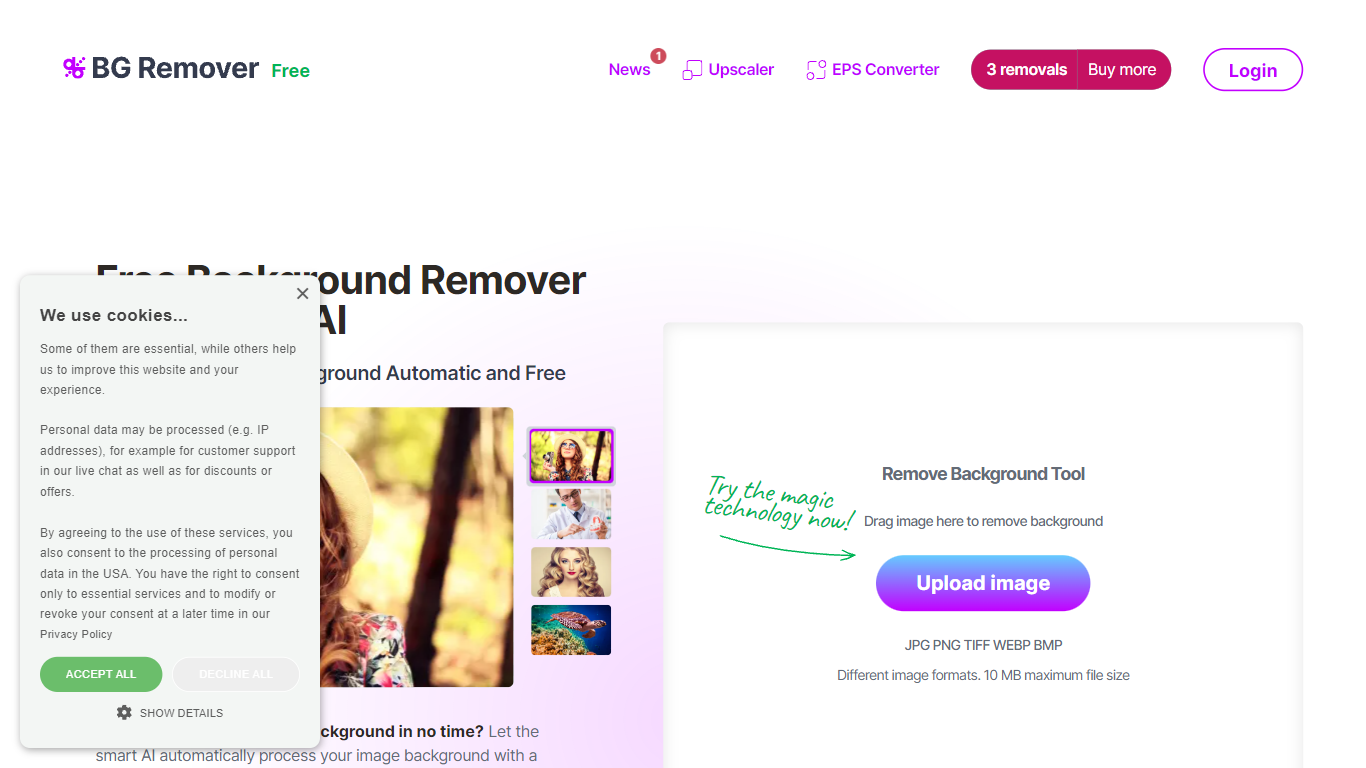
What is Background Remover - Stockphotos.com?
Discover the effortless way to remove image backgrounds with Stockphotos.com's AI Image Background Remover. This free online tool utilizes advanced artificial intelligence to swiftly and accurately extract objects from images, erasing backgrounds in an impressive 8 seconds per image. Compatible with multiple image formats such as JPG, PNG, TIFF, WEBP, and BMP, the tool simplifies the task without the need for manual image manipulation.
Enhance your creative process with capabilities like replacing backgrounds with ease, creating transparent PNG files, and upscaling images for finer detail. The AI technology seamlessly smoothens edges and ensures no pixelation, providing you a clean slate to place any new background. Furthermore, Stockphotos.com offers an API for easy integration into various web and mobile applications, expanding its use into e-commerce and designers' toolsets.
Object Remover Upvotes
Background Remover - Stockphotos.com Upvotes
Object Remover Top Features
Seamless Object Removal: Remove unwanted objects from photos smoothly and with no visible traces.
Diverse Removal Tools: Collection of specific tools like People Text Clutter Skin Defects and Sticker Emoji remover.
User-Friendly Interface: Easy uploading of images in multiple formats including jpg png and jpeg.
Photo Restoration: Expertise in cleaning up and restoring old family photos to look brand new.
Regular Updates: Frequent progress updates on photo restoration orders for customer satisfaction.
Background Remover - Stockphotos.com Top Features
Automatic Removal: AI-powered removal process that clears backgrounds in seconds.
File Format Support: Works with a wide range of image formats including JPG PNG TIFF WEBP and BMP.
Free to Use: Offers 3 free removals with additional perks like 10 free upscales for image enlargement.
API for Integration: An accessible API to integrate background removal in other products and workflows.
Instant Download: Create and download images with new backgrounds or transparent PNGs immediately.
Object Remover Category
- Photo Editing
Background Remover - Stockphotos.com Category
- Photo Editing
Object Remover Pricing Type
- Freemium
Background Remover - Stockphotos.com Pricing Type
- Free
