Oda Studio vs Instant AI for Google Slides
In the face-off between Oda Studio vs Instant AI for Google Slides, which AI Photo Editing tool takes the crown? We scrutinize features, alternatives, upvotes, reviews, pricing, and more.
In a face-off between Oda Studio and Instant AI for Google Slides, which one takes the crown?
If we were to analyze Oda Studio and Instant AI for Google Slides, both of which are AI-powered photo editing tools, what would we find? Instant AI for Google Slides is the clear winner in terms of upvotes. Instant AI for Google Slides has garnered 7 upvotes, and Oda Studio has garnered 6 upvotes.
Disagree with the result? Upvote your favorite tool and help it win!
Oda Studio
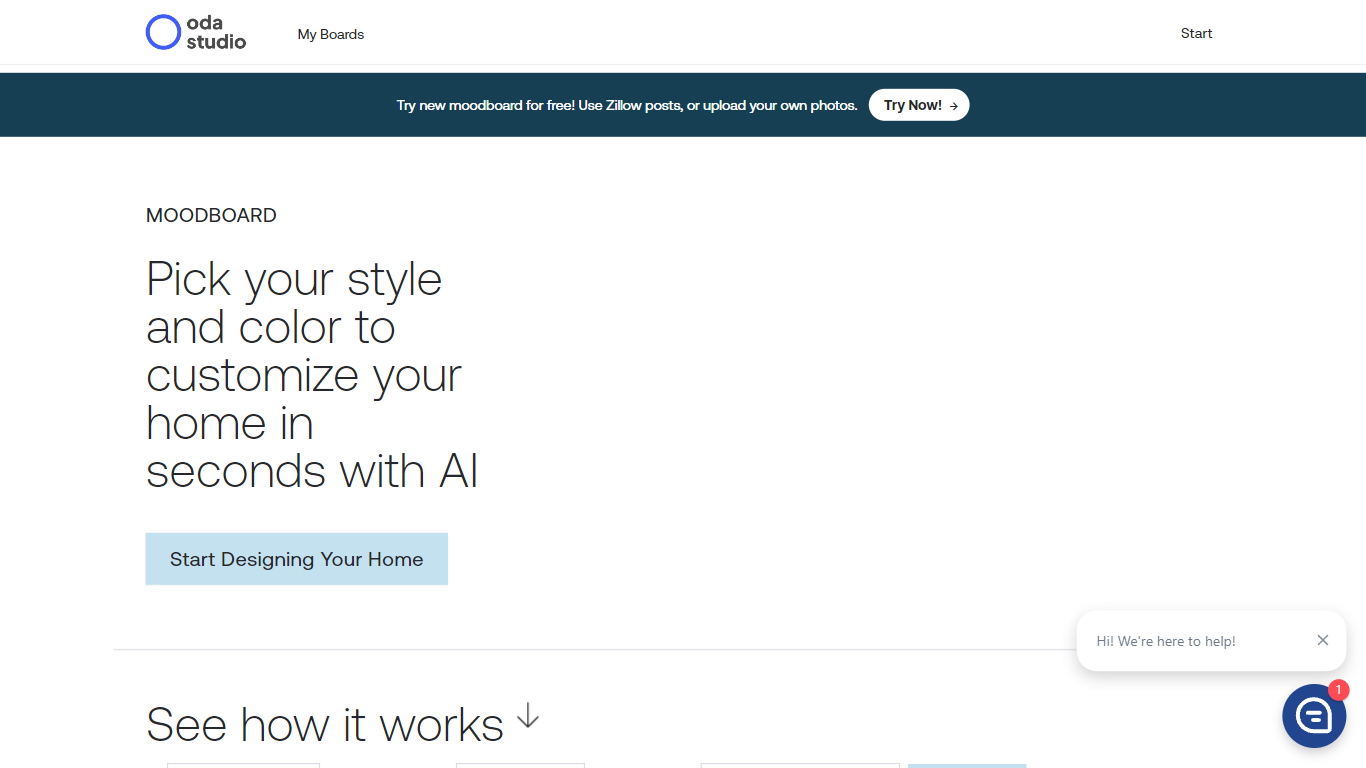
What is Oda Studio?
Welcome to Oda Studio's innovative platform, where you can effortlessly design and customize your home with a personalized moodboard in just seconds, thanks to the power of Artificial Intelligence. The Oda Moodboard tool simplifies the creative process, allowing you to select from a variety of styles such as mid-century, modern, bohemian, or minimalistic. You can then tailor your space to perfectly match your vision by choosing from a palette of appealing colors like navy, salmon, olive, beige, dark gray, mint, and mustard. This user-friendly platform facilitates the addition of elements like plants, landscape wall art, and abstract art to bring your design to life. With the option to try out the moodboard for free, users can use Zillow posts or upload their own photos to see their design take shape in real time. Oda Studio makes home design accessible and enjoyable for everyone, whether you're a professional decorator or just looking to refresh your living space.
Instant AI for Google Slides

What is Instant AI for Google Slides?
Use our AI presentation tool to create fully-editable slides directly in Google Slides™. Skip the learning curve and automagically create slides in a familiar workflow. Simply type in your topic, and let Instant handle the rest!
Whether you're pitching investors, delivering a speech, or making a sales presentation, Instant AI has you covered. Simply enter your topic, presentation type, and desired slide length and our AI-powered tool will handle the heavy lifting.
Unlike other AI tools that create generic, boring, text-heavy layouts, Instant AI leverages a growing library of 100+ professionally-designed slide templates to automatically create diagrams, flowcharts and infographics that drive home your message.
Getting started is simple and quick: • Install the app from the Google Workspace™ by clicking the "Install" button. • Enter your presentation topic, type, and length • Choose your fonts & colors to match your brand • Click Generate and Instant AI will write & design your slides!
Don't waste time on tedious slide creation. Try Instant today and create captivating presentations in a matter of minutes!
Oda Studio Upvotes
Instant AI for Google Slides Upvotes
Oda Studio Top Features
Customizable Moodboards: Create a customized home design with a free moodboard tool.
Diverse Styles and Colors: Choose from a variety of styles like mid-century bohemian and minimal as well as a rich color palette.
Real-time Visualization: Upload personal photos or use Zillow posts to see design changes in real time.
Easy Addition of Elements: Integrate plants and various wall arts into your moodboard effortlessly.
AI-Powered Design: Utilize the power of AI to tailor your home's look quickly and accurately.
Instant AI for Google Slides Top Features
No top features listedOda Studio Category
- Photo Editing
Instant AI for Google Slides Category
- Photo Editing
Oda Studio Pricing Type
- Freemium
Instant AI for Google Slides Pricing Type
- Paid
