Oda Studio vs Photoleap
In the battle of Oda Studio vs Photoleap, which AI Photo Editing tool comes out on top? We compare reviews, pricing, alternatives, upvotes, features, and more.
Which one is better? Oda Studio or Photoleap?
Upon comparing Oda Studio with Photoleap, which are both AI-powered photo editing tools, Photoleap stands out as the clear frontrunner in terms of upvotes. Photoleap has received 10 upvotes from aitools.fyi users, while Oda Studio has received 6 upvotes.
Disagree with the result? Upvote your favorite tool and help it win!
Oda Studio
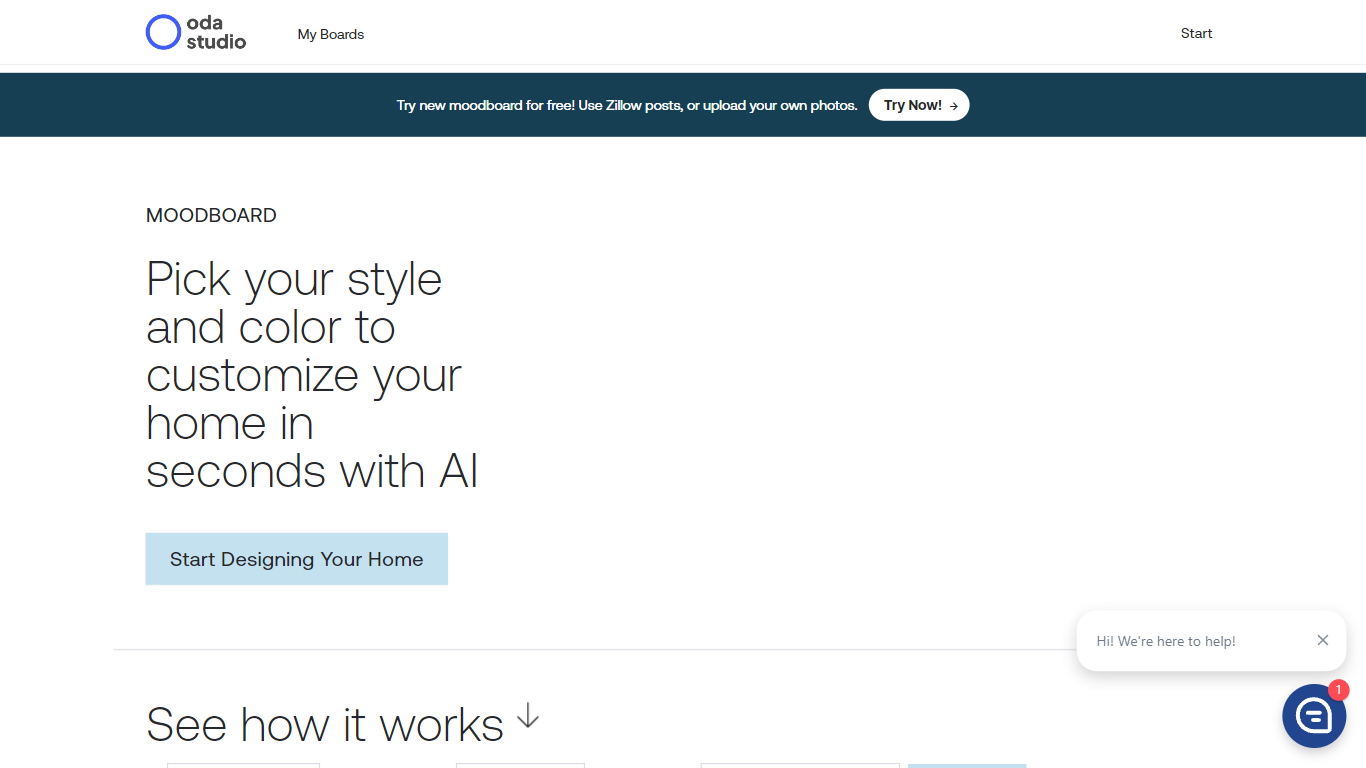
What is Oda Studio?
Welcome to Oda Studio's innovative platform, where you can effortlessly design and customize your home with a personalized moodboard in just seconds, thanks to the power of Artificial Intelligence. The Oda Moodboard tool simplifies the creative process, allowing you to select from a variety of styles such as mid-century, modern, bohemian, or minimalistic. You can then tailor your space to perfectly match your vision by choosing from a palette of appealing colors like navy, salmon, olive, beige, dark gray, mint, and mustard. This user-friendly platform facilitates the addition of elements like plants, landscape wall art, and abstract art to bring your design to life. With the option to try out the moodboard for free, users can use Zillow posts or upload their own photos to see their design take shape in real time. Oda Studio makes home design accessible and enjoyable for everyone, whether you're a professional decorator or just looking to refresh your living space.
Photoleap
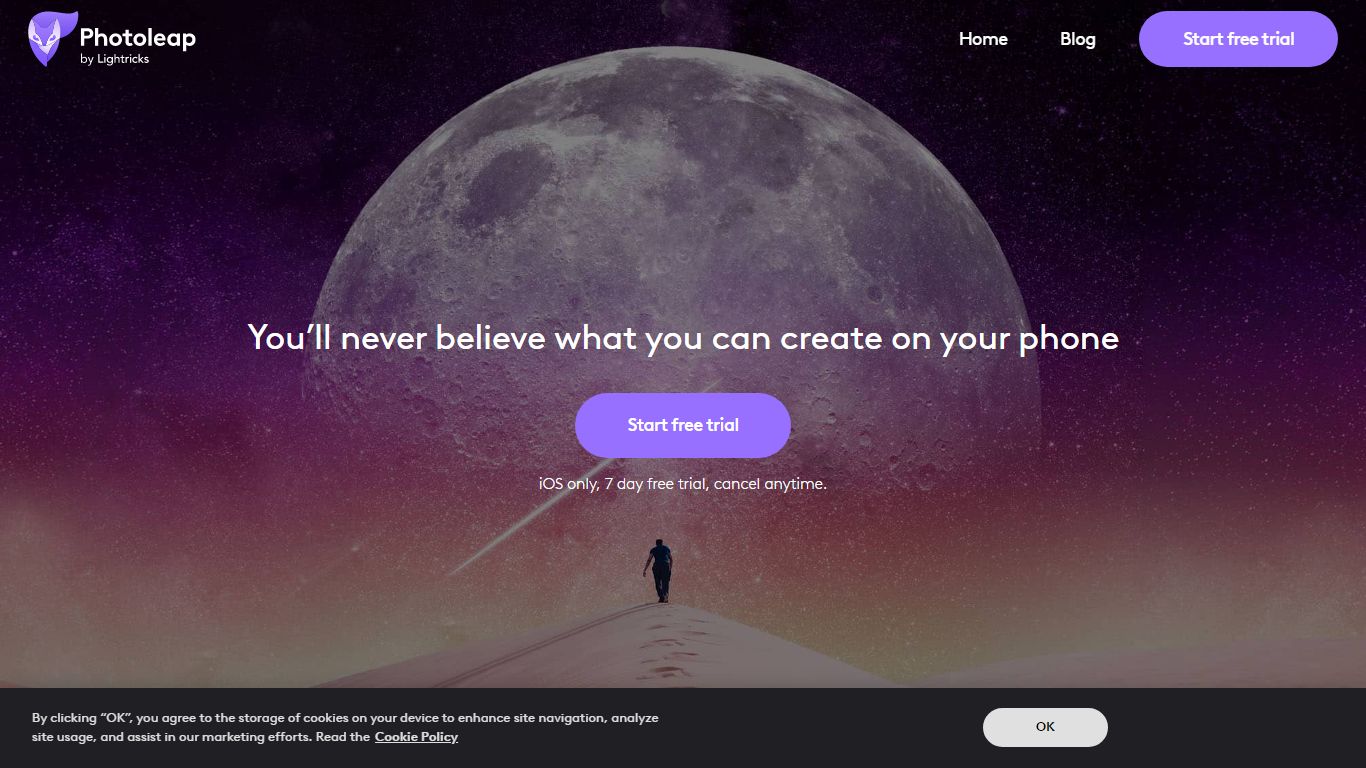
What is Photoleap?
Unleash your creativity with Photoleap, a state-of-the-art photo editing app designed for the modern creator. Dive into a world where your imagination is the only limit. With Photoleap, you can transform landscapes, interiors, and even your simple selfies into mesmerizing works of art. The app's AI-driven tools allow you to effortlessly change scenes, backgrounds, and objects, ensuring every photo tells a captivating story.
But Photoleap is more than just a photo editor. It's a platform that elevates your entire creative process. From turning text descriptions into stunning images to converting sketches into detailed photos, the app's AI capabilities are nothing short of magical. And with features like Motionleap integration, you can animate static images, creating engaging GIFs and videos. Whether you're a professional or just someone looking to enhance their photos, Photoleap offers a comprehensive suite of tools to bring your visions to life.
Oda Studio Upvotes
Photoleap Upvotes
Oda Studio Top Features
Customizable Moodboards: Create a customized home design with a free moodboard tool.
Diverse Styles and Colors: Choose from a variety of styles like mid-century bohemian and minimal as well as a rich color palette.
Real-time Visualization: Upload personal photos or use Zillow posts to see design changes in real time.
Easy Addition of Elements: Integrate plants and various wall arts into your moodboard effortlessly.
AI-Powered Design: Utilize the power of AI to tailor your home's look quickly and accurately.
Photoleap Top Features
Transformaciones de escena impulsadas por IA
Eliminación de fondos y objetos
Generación de texto a imagen
Conversión de boceto a imagen
Animar imágenes estáticas
Capacidades integradas de Motionleap
Herramientas de edición profesionales
Efectos artísticos con un solo toque
Oda Studio Category
- Photo Editing
Photoleap Category
- Photo Editing
Oda Studio Pricing Type
- Freemium
Photoleap Pricing Type
- Freemium
