OpenRead vs Browse AI
In the clash of OpenRead vs Browse AI, which AI Research tool emerges victorious? We assess reviews, pricing, alternatives, features, upvotes, and more.
When we put OpenRead and Browse AI head to head, which one emerges as the victor?
Let's take a closer look at OpenRead and Browse AI, both of which are AI-driven research tools, and see what sets them apart. In the race for upvotes, Browse AI takes the trophy. Browse AI has received 25 upvotes from aitools.fyi users, while OpenRead has received 8 upvotes.
You don't agree with the result? Cast your vote to help us decide!
OpenRead
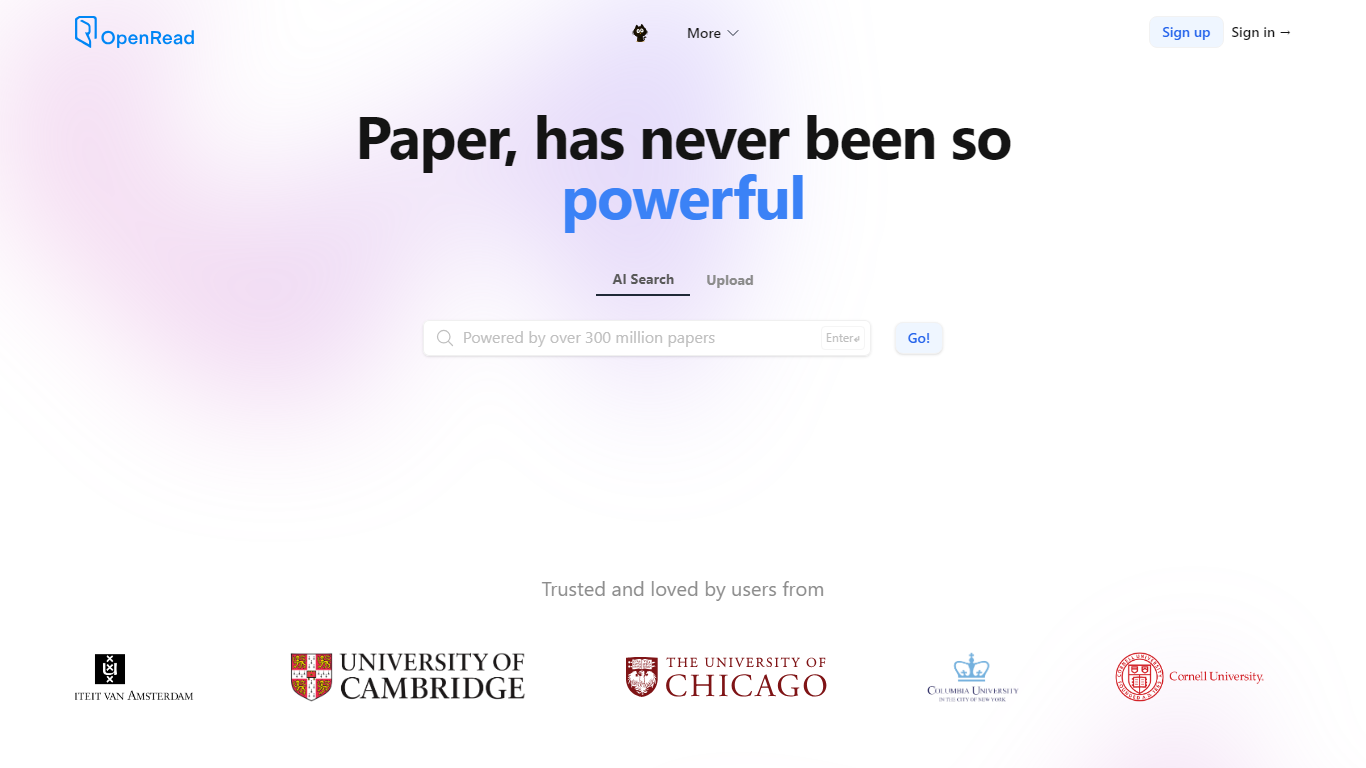
What is OpenRead?
OpenRead is an advanced academic platform committed to enhancing the research experience by removing traditional barriers to knowledge access. Trusted by a dedicated user base, OpenRead utilizes AI-driven search capabilities to aid researchers and students alike in their quest for academic material.
Using the power of semantic search, OpenRead allows users to input natural language queries to swiftly find and match over 300 million papers with the meaning behind their questions. The AI Summary feature further revolutionizes learning efficiency by condensing search results into succinct paragraphs, saving users up to 70% of the time typically spent on new concepts.
The platform's extensive database spans more than 400 categories across over a thousand journals, offering a breadth of knowledge in numerous disciplines. With innovative tools like Paper Espresso and Paper Q&A, users can quickly gauge a paper's relevance and delve into specific content with ease, while the Related Paper Graph feature visually maps the connections between research documents.
OpenRead emphasizes a seamless integration of reading and note-taking, enabling users to consolidate their insights alongside corresponding papers. This functionality fosters a cohesive research experience and the construction of a personal knowledge bank within a single ecosystem.
As part of its commitment to knowledge accessibility, OpenRead invites researchers and institutions to join its university alliance, aspiring to remove paywalls and ease the exchange between academic notes and writing tools.
Browse AI
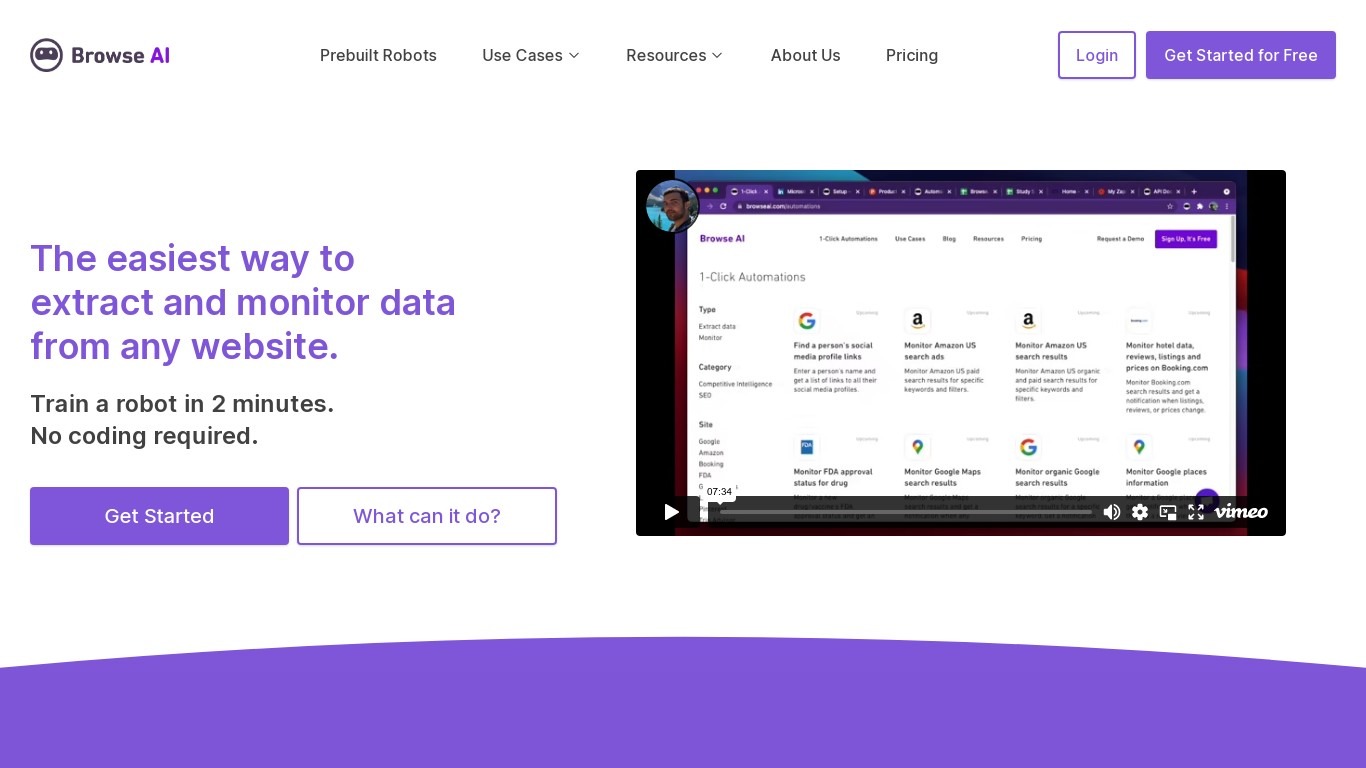
What is Browse AI?
Monitor any webpage for changes. Download any data on the web as a spreadsheet. Turn any website into an API.
OpenRead Upvotes
Browse AI Upvotes
OpenRead Top Features
Semantic Search: Utilize natural language queries for swift and accurate paper matching.
AI Summary: Receive concise summaries to accelerate learning and concept acquisition.
Paper Espresso: Quickly understand a paper's key points and relevance to your research.
Paper Q&A: Engage in a deep guided exploration within a specific paper to enhance understanding.
Notes Taking: Seamlessly integrate and organize your research notes in one central location.
Browse AI Top Features
No top features listedOpenRead Category
- Research
Browse AI Category
- Research
OpenRead Pricing Type
- Freemium
Browse AI Pricing Type
- Freemium
