Petal vs TextLayer
When comparing Petal vs TextLayer, which AI Research tool shines brighter? We look at pricing, alternatives, upvotes, features, reviews, and more.
In a comparison between Petal and TextLayer, which one comes out on top?
When we put Petal and TextLayer side by side, both being AI-powered research tools, The upvote count favors Petal, making it the clear winner. Petal has attracted 7 upvotes from aitools.fyi users, and TextLayer has attracted 6 upvotes.
Does the result make you go "hmm"? Cast your vote and turn that frown upside down!
Petal
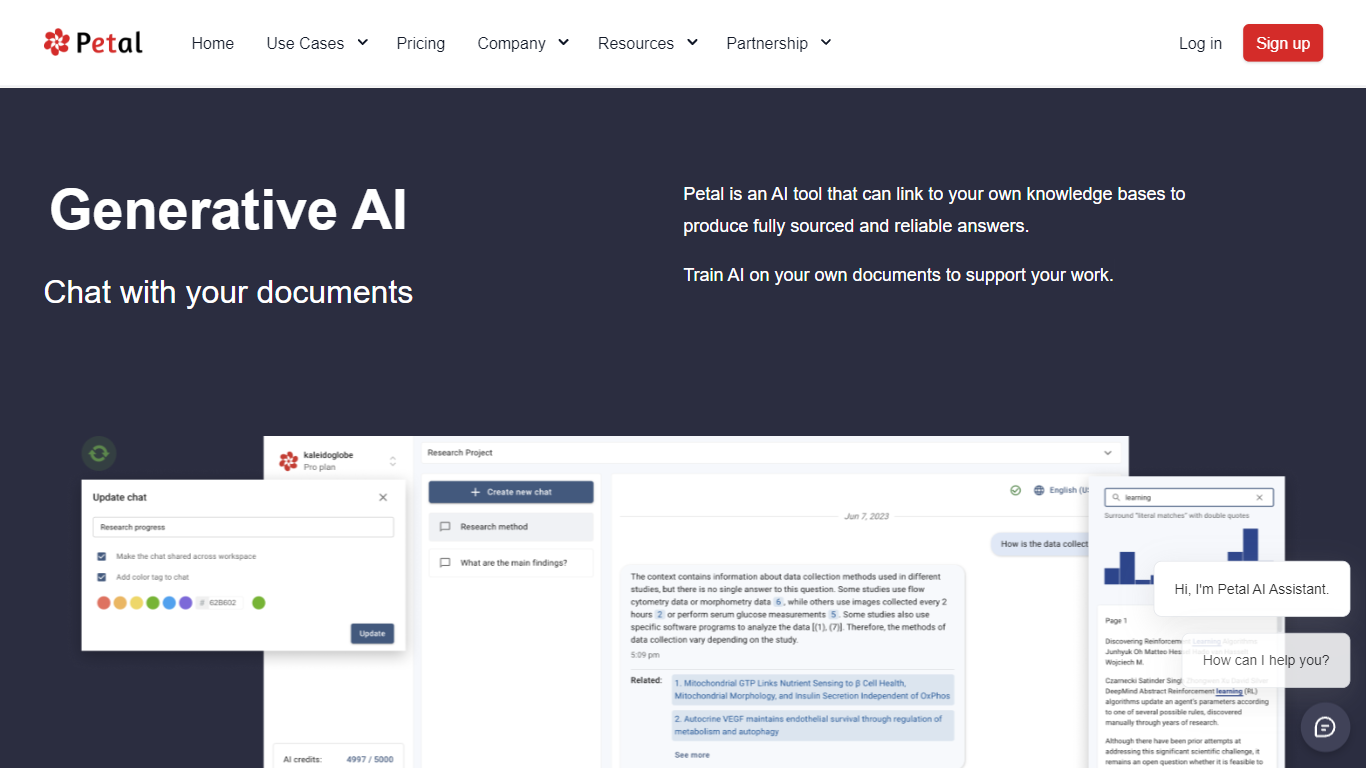
What is Petal?
Petal is a cutting-edge AI-powered document analysis platform that transforms how you interact with and understand documents. This tool offers a unique chatting experience with documents, allowing individuals and teams to quickly comprehend complex and technical topics effortlessly. With Petal, you benefit from features such as summarizing, translating, and drafting content within the platform's Notebook environment. Moreover, collaborative tools like document sharing, annotations, and comments enhance teamwork efficiency. Petal also stands out with its multi-document AI table, offering the ability to compare documents and apply filters using conversational language. Embrace smarter work methods and amplify productivity with the trusted and secure Petal platform, accommodating the needs of academia, corporate R&D, and industry experts alike.
TextLayer
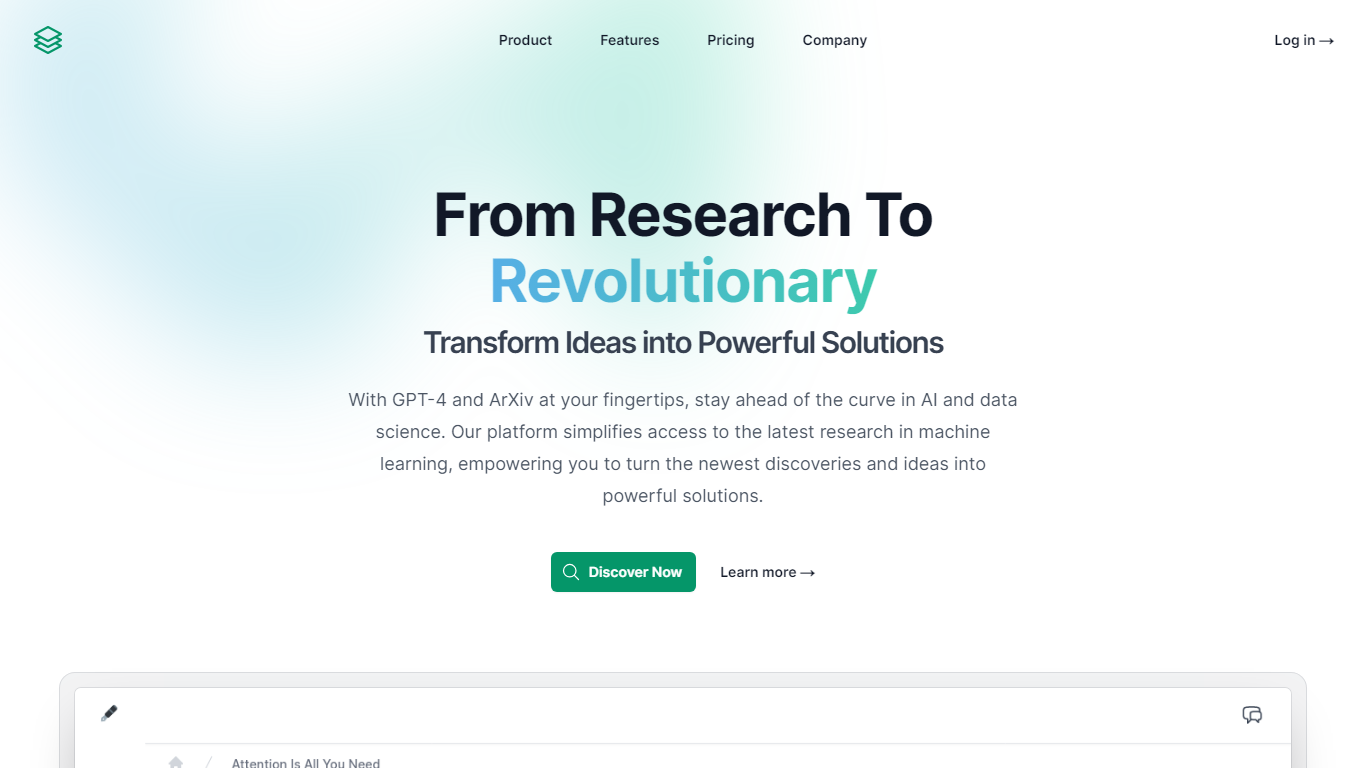
What is TextLayer?
Immerse yourself in the frontier of Artificial Intelligence with TextLayer, the go-to platform for AI and data science professionals. TextLayer equips you with the power of GPT-4 and immediate access to ArXiv—the hub for cutting-edge machine learning research. This web-based platform revolutionizes how research is conducted, transforming the latest AI insights into viable, robust solutions.
At TextLayer, innovation is accelerated. The platform provides tailored recommendations, AI-generated insights, and exhaustive implementation guidance to power up your data science projects. Users can benefit from the platform's ability to simplify complex research papers into concise, easy-to-understand summaries, complete with responsive Q&A sessions for in-depth exploration.
TextLayer's trusted environment caters to your specific research needs. Whether you're at the start of your AI journey or a seasoned researcher seeking advanced tools, TextLayer's flexible pricing plans provide the freedom to choose the level of support you need. From the free Explorer plan offering GPT-4 generated summaries to the Trailblazer subscription with unlimited interaction capabilities, TextLayer is also a pioneer in keeping its users at the vanguard of AI innovation.
Petal Upvotes
TextLayer Upvotes
Petal Top Features
Generative AI: Engage in dynamic conversations with your documents for accurate answers.
Cloud Drive: Centralized storage with smart features like deduplication and metadata extraction.
Collaboration: Annotate share and discuss documents within the platform seamlessly.
Multi-Document Analysis: Use conversational language to filter and compare multiple documents.
Security and Trust: Rely on a platform that prioritizes synchronization and secure access to your knowledge base.
TextLayer Top Features
Simplified Access: Utilize a search portal to easily discover the latest in ML research.
Personalized Recommendations: Receive AI-curated research suggestions that align with your interests.
Responsive Q&A Sessions: Engage with GPT-4 for a deeper understanding of ML concepts.
Implementation Support: Get step-by-step guidance from GPT-4 to apply AI research effectively.
Flexible Pricing: Choose from various subscription plans tailored to your research journey.
Petal Category
- Research
TextLayer Category
- Research
Petal Pricing Type
- Freemium
TextLayer Pricing Type
- Freemium
