Photo to Cartoon and Caricature By pixstacks vs Photoleap
In the battle of Photo to Cartoon and Caricature By pixstacks vs Photoleap, which AI Photo Editing tool comes out on top? We compare reviews, pricing, alternatives, upvotes, features, and more.
Between Photo to Cartoon and Caricature By pixstacks and Photoleap, which one is superior?
Upon comparing Photo to Cartoon and Caricature By pixstacks with Photoleap, which are both AI-powered photo editing tools, With more upvotes, Photoleap is the preferred choice. The number of upvotes for Photoleap stands at 10, and for Photo to Cartoon and Caricature By pixstacks it's 6.
Feeling rebellious? Cast your vote and shake things up!
Photo to Cartoon and Caricature By pixstacks

What is Photo to Cartoon and Caricature By pixstacks?
Transform your standard photos into stunning cartoons and caricatures with our easy-to-use online service. Simply upload your portrait, and within seconds, witness an array of incredible face alterations: morph your features, tweak your expressions, or animate your face completely for a dynamic effect. Your lips, cheeks, eyebrows, and eyelids will come to life, ensuring every animation like a smile or wink feels incredibly real. Engage with our free and intuitive tools like Photocartoon, AnyMaking, or the Toon Artist Photoshop Action to elevate your images to shareable and frameable art pieces.
Photoleap
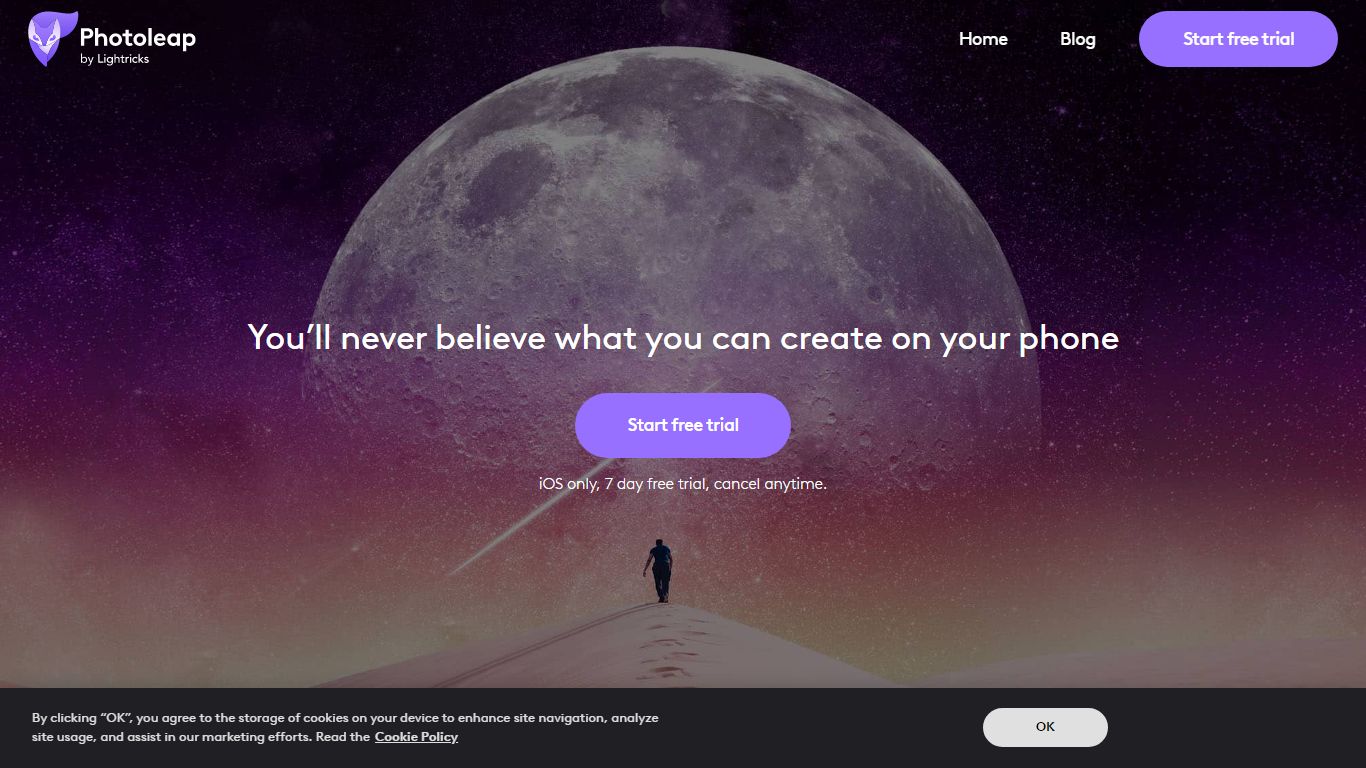
What is Photoleap?
Unleash your creativity with Photoleap, a state-of-the-art photo editing app designed for the modern creator. Dive into a world where your imagination is the only limit. With Photoleap, you can transform landscapes, interiors, and even your simple selfies into mesmerizing works of art. The app's AI-driven tools allow you to effortlessly change scenes, backgrounds, and objects, ensuring every photo tells a captivating story.
But Photoleap is more than just a photo editor. It's a platform that elevates your entire creative process. From turning text descriptions into stunning images to converting sketches into detailed photos, the app's AI capabilities are nothing short of magical. And with features like Motionleap integration, you can animate static images, creating engaging GIFs and videos. Whether you're a professional or just someone looking to enhance their photos, Photoleap offers a comprehensive suite of tools to bring your visions to life.
Photo to Cartoon and Caricature By pixstacks Upvotes
Photoleap Upvotes
Photo to Cartoon and Caricature By pixstacks Top Features
Photo to Cartoon Conversion: Turn your portrait photos into cartoons effortlessly.
Animated Facial Expressions: Add live movement to your caricatures with animated features.
Caricature Styles Variety: Explore a range of caricature effects from Troll to Tough Guy personas.
Free Online Tools: Utilize free services like Photocartoon and AnyMaking for instant transformations.
Photoshop Action: Access Toon Artist Photoshop Action for professional-grade cartoon illustrations.
Photoleap Top Features
Transformaciones de escena impulsadas por IA
Eliminación de fondos y objetos
Generación de texto a imagen
Conversión de boceto a imagen
Animar imágenes estáticas
Capacidades integradas de Motionleap
Herramientas de edición profesionales
Efectos artísticos con un solo toque
Photo to Cartoon and Caricature By pixstacks Category
- Photo Editing
Photoleap Category
- Photo Editing
Photo to Cartoon and Caricature By pixstacks Pricing Type
- Freemium
Photoleap Pricing Type
- Freemium
