Pica AI vs Background Remover - Stockphotos.com
Explore the showdown between Pica AI vs Background Remover - Stockphotos.com and find out which AI Photo Editing tool wins. We analyze upvotes, features, reviews, pricing, alternatives, and more.
When comparing Pica AI and Background Remover - Stockphotos.com, which one rises above the other?
When we contrast Pica AI with Background Remover - Stockphotos.com, both of which are exceptional AI-operated photo editing tools, and place them side by side, we can spot several crucial similarities and divergences. With more upvotes, Background Remover - Stockphotos.com is the preferred choice. Background Remover - Stockphotos.com has received 8 upvotes from aitools.fyi users, while Pica AI has received 6 upvotes.
Think we got it wrong? Cast your vote and show us who's boss!
Pica AI
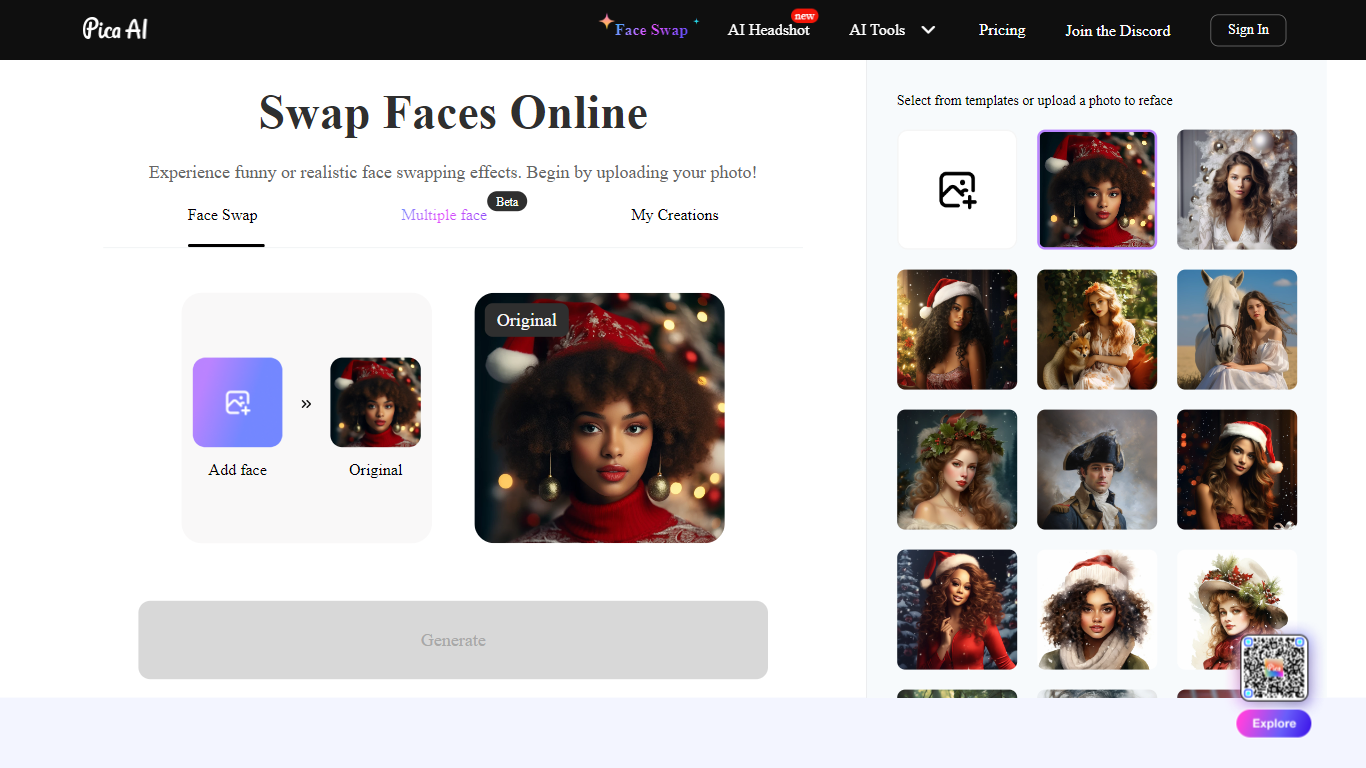
What is Pica AI?
Pica AI Face Swapper offers an innovative online tool for users to effortlessly swap faces in photos, creating entertaining or realistic effects. With a straightforward three-step process, the platform enables smooth integration of any face into various templates or custom photos. First, users upload a clear, front-facing photo of their face, ideally a high-quality headshot. Next, a body photo is selected from the provided options or uploaded by the user, ensuring matching angles and lighting for the best outcome. Finally, with the click of a button, Pica AI's advanced algorithms work to generate a flawless face swap, allowing the user to preview and then download the final image. This seamless experience is enhanced by Pica AI's comprehensive library of templates, allowing users to become anything from a historical figure to a celebrity companion, or to simply have fun with quirky yearbook photo mashups. The face swap tool is praised for its speed, ease of use, and ability to bring creative concepts to life without the need for manual adjustments or professional software skills.
Background Remover - Stockphotos.com
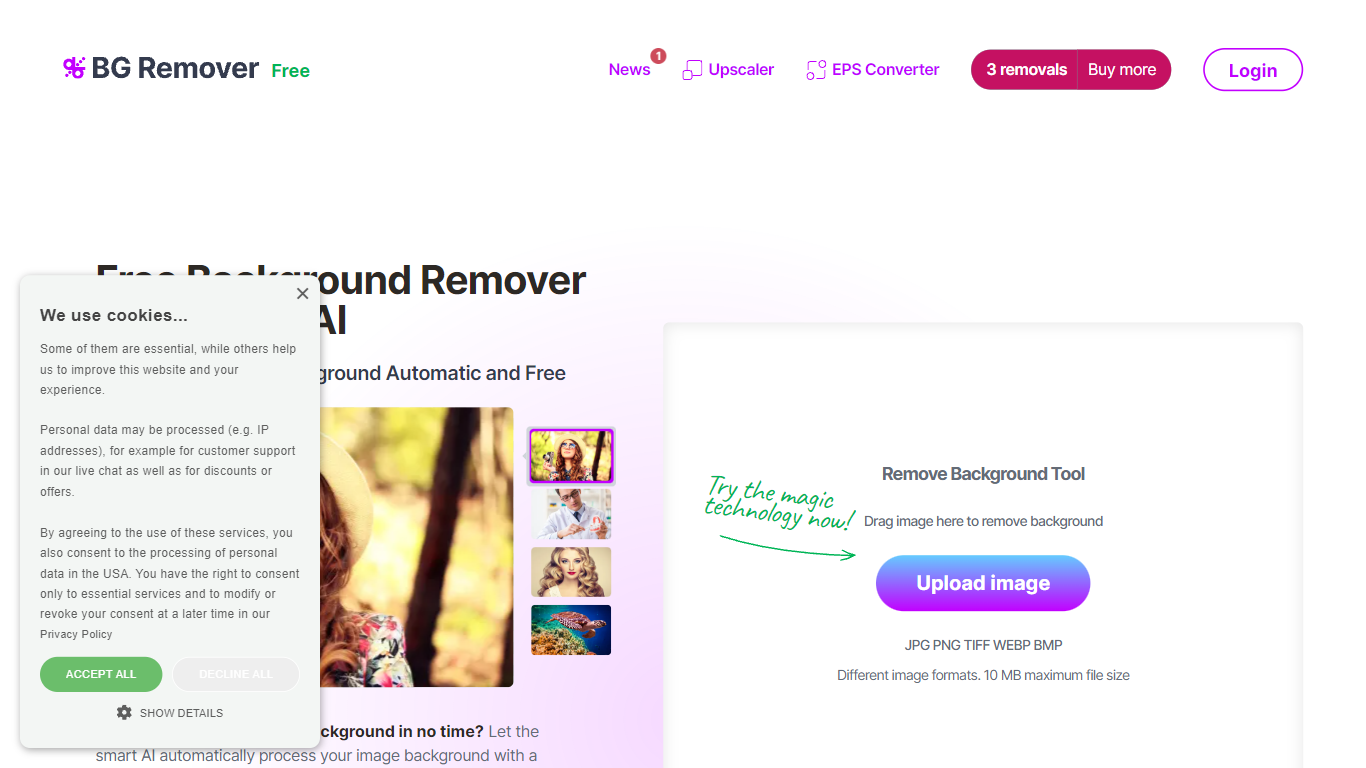
What is Background Remover - Stockphotos.com?
Discover the effortless way to remove image backgrounds with Stockphotos.com's AI Image Background Remover. This free online tool utilizes advanced artificial intelligence to swiftly and accurately extract objects from images, erasing backgrounds in an impressive 8 seconds per image. Compatible with multiple image formats such as JPG, PNG, TIFF, WEBP, and BMP, the tool simplifies the task without the need for manual image manipulation.
Enhance your creative process with capabilities like replacing backgrounds with ease, creating transparent PNG files, and upscaling images for finer detail. The AI technology seamlessly smoothens edges and ensures no pixelation, providing you a clean slate to place any new background. Furthermore, Stockphotos.com offers an API for easy integration into various web and mobile applications, expanding its use into e-commerce and designers' toolsets.
Pica AI Upvotes
Background Remover - Stockphotos.com Upvotes
Pica AI Top Features
Easy-to-Use Interface: A user-friendly platform that allows quick and effortless face swapping online.
High-Quality Results: Seamless integration of swapped faces using advanced algorithms for realistic effects.
Extensive Template Library: Access to a broad collection of templates to experiment with different personas or scenarios.
Ultra-Fast Processing: Fast generation of swapped face photos with no manual adjustments required.
Cross-Platform Compatibility: Whether it’s an online tool or mobile app switch faces across devices for on-the-go creativity.
Background Remover - Stockphotos.com Top Features
Automatic Removal: AI-powered removal process that clears backgrounds in seconds.
File Format Support: Works with a wide range of image formats including JPG PNG TIFF WEBP and BMP.
Free to Use: Offers 3 free removals with additional perks like 10 free upscales for image enlargement.
API for Integration: An accessible API to integrate background removal in other products and workflows.
Instant Download: Create and download images with new backgrounds or transparent PNGs immediately.
Pica AI Category
- Photo Editing
Background Remover - Stockphotos.com Category
- Photo Editing
Pica AI Pricing Type
- Freemium
Background Remover - Stockphotos.com Pricing Type
- Free
