Prequel vs Timebolt
In the contest of Prequel vs Timebolt, which AI Video Editing tool is the champion? We evaluate pricing, alternatives, upvotes, features, reviews, and more.
If you had to choose between Prequel and Timebolt, which one would you go for?
When we examine Prequel and Timebolt, both of which are AI-enabled video editing tools, what unique characteristics do we discover? The upvote count favors Timebolt, making it the clear winner. Timebolt has been upvoted 18 times by aitools.fyi users, and Prequel has been upvoted 6 times.
Not your cup of tea? Upvote your preferred tool and stir things up!
Prequel
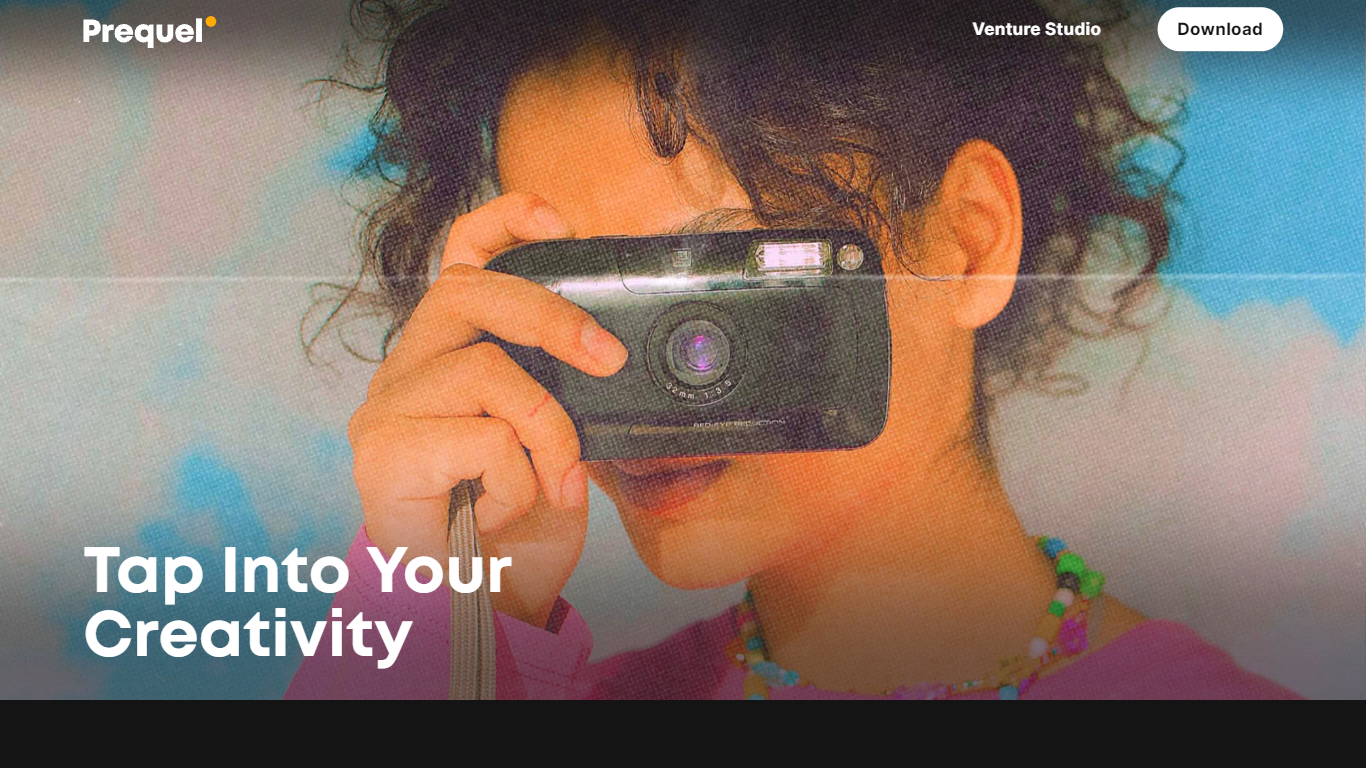
What is Prequel?
Prequel: Photo & Video Editor is a versatile application designed to cater to your creative needs, offering extensive tools for both photo and video editing. With an easy-to-use interface, users can delve into a range of aesthetic effects and filters to give their content a unique flair. Keep pace with trends using Prequel's library of inspiring edits, presets, and templates. Transform your photos using over 800 effects such as D3D and AR objects, or transform your selfies into art with AI-powered features. Achieve a perfect look with retouch tools, smooth skin, whiten teeth, or reshape your face with just a few taps. Experiment with color filters to express the mood of your narratives, ranging from vintage to Indie Kid style. Employ advanced editing features to fine-tune images for contrast, brightness, saturation, and more. Video creators can take advantage of ready-made templates for intros and outros, complete with background music for polished content. Prequel provides a comprehensive suite of tools to bring your creative vision to life effortlessly.
Timebolt

What is Timebolt?
Experience the future of video editing with TimeBolt.io. Automatically jump-cut videos to eliminate silences and awkward pauses, transforming lengthy content into engaging masterpieces. Whether you're editing podcasts or videos, TimeBolt ensures a seamless and rapid editing process, making you talk like a superhuman without the burnout.
Prequel Upvotes
Timebolt Upvotes
Prequel Top Features
Effects: Utilize 800+ effects including D3D and AR objects to turn ordinary shots into extraordinary creations.
Power of AI: Leverage AI to transform profile pictures into comic art or fine art masterpieces.
Retouch: Perfect your appearance with skin smoothing teeth whitening and facial reshaping tools.
Filters: Apply instant color corrections and mood highlights with a range of filters from vintage to Y2K.
Video Templates: Start projects swiftly with pre-designed video templates including intros outros and background music.
Timebolt Top Features
Elimina automáticamente el silencio de vídeos y podcasts
Editor de vídeo rápido para Windows y MAC
Detección automática de silencio en vídeos.
Esculpir: Corta o conserva cualquier palabra o escena.
Opciones de exportación: Premiere, Final Cut Pro, DaVinci Resolve y Camtasia
Elimina las palabras de relleno automáticamente con Umcheck
Prequel Category
- Video Editing
Timebolt Category
- Video Editing
Prequel Pricing Type
- Freemium
Timebolt Pricing Type
- Paid
