Prezo vs TinyWow
In the clash of Prezo vs TinyWow, which AI All In One tool emerges victorious? We assess reviews, pricing, alternatives, features, upvotes, and more.
If you had to choose between Prezo and TinyWow, which one would you go for?
Let's take a closer look at Prezo and TinyWow, both of which are AI-driven all in one tools, and see what sets them apart. The upvote count reveals a draw, with both tools earning the same number of upvotes. You can help us determine the winner by casting your vote and tipping the scales in favor of one of the tools.
Disagree with the result? Upvote your favorite tool and help it win!
Prezo
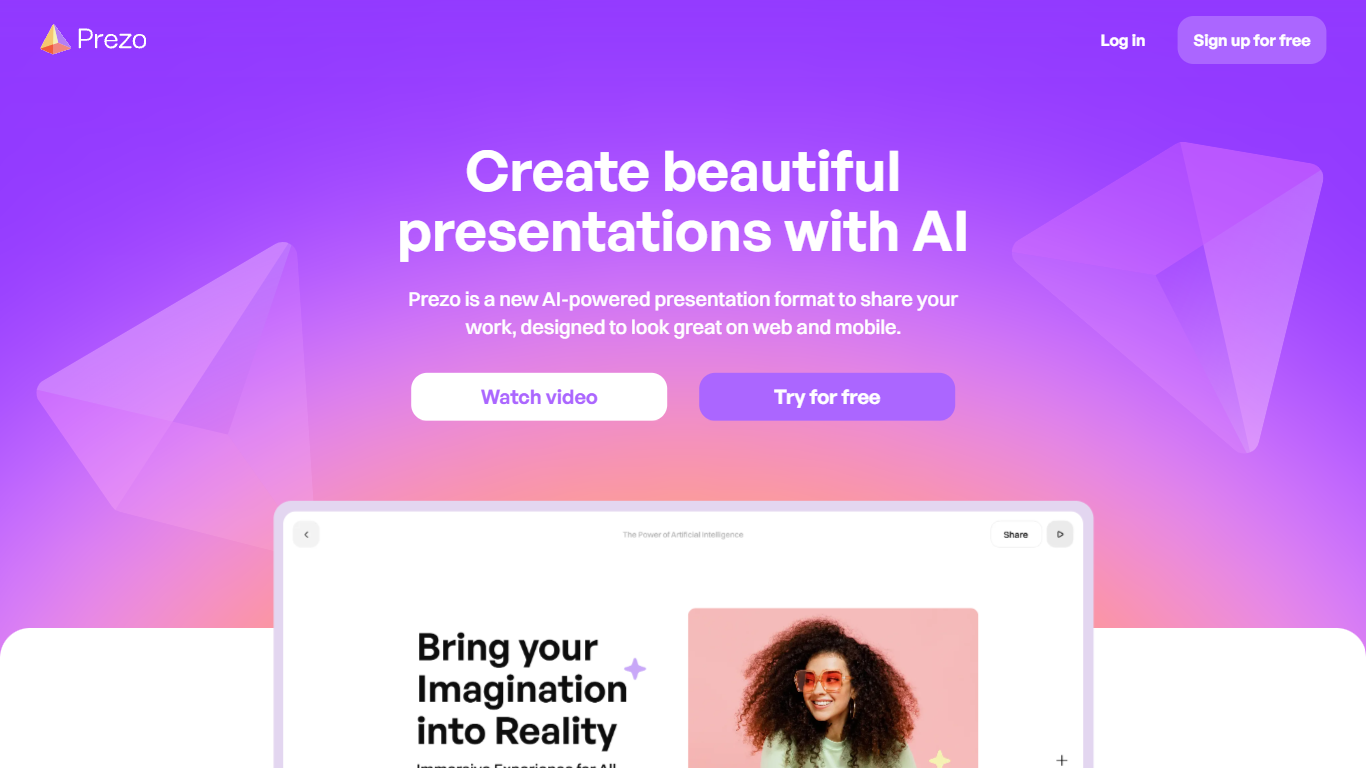
What is Prezo?
Transform your ideas into stunning visual stories with Prezo, the revolutionary AI-powered presentation tool. Prezo is designed to amplify your productivity, allowing you to create beautiful presentations with ease. It works seamlessly across web and mobile, ensuring accessible viewing on all devices.
Start your journey with just a document or a simple phrase. Prezo intelligently converts long-form content into well-structured presentations, maintaining the essential information and formatting it to engage your audience. The platform also offers the capability to generate custom images and text, catering to a range of styles and moods to perfectly match your presentation's tone.
The intuitive interface leverages drag and drop functionality for delightful editing, making it fun and effortless to organize your layout. Prezo is backed by a suite of powerful tools such as tables, charts, and various integrations, enhancing your presentations while ensuring compatibility and a visually appealing design on any device. Get started with Prezo for free and take the first step in creating impactful presentations with the power of AI.
TinyWow
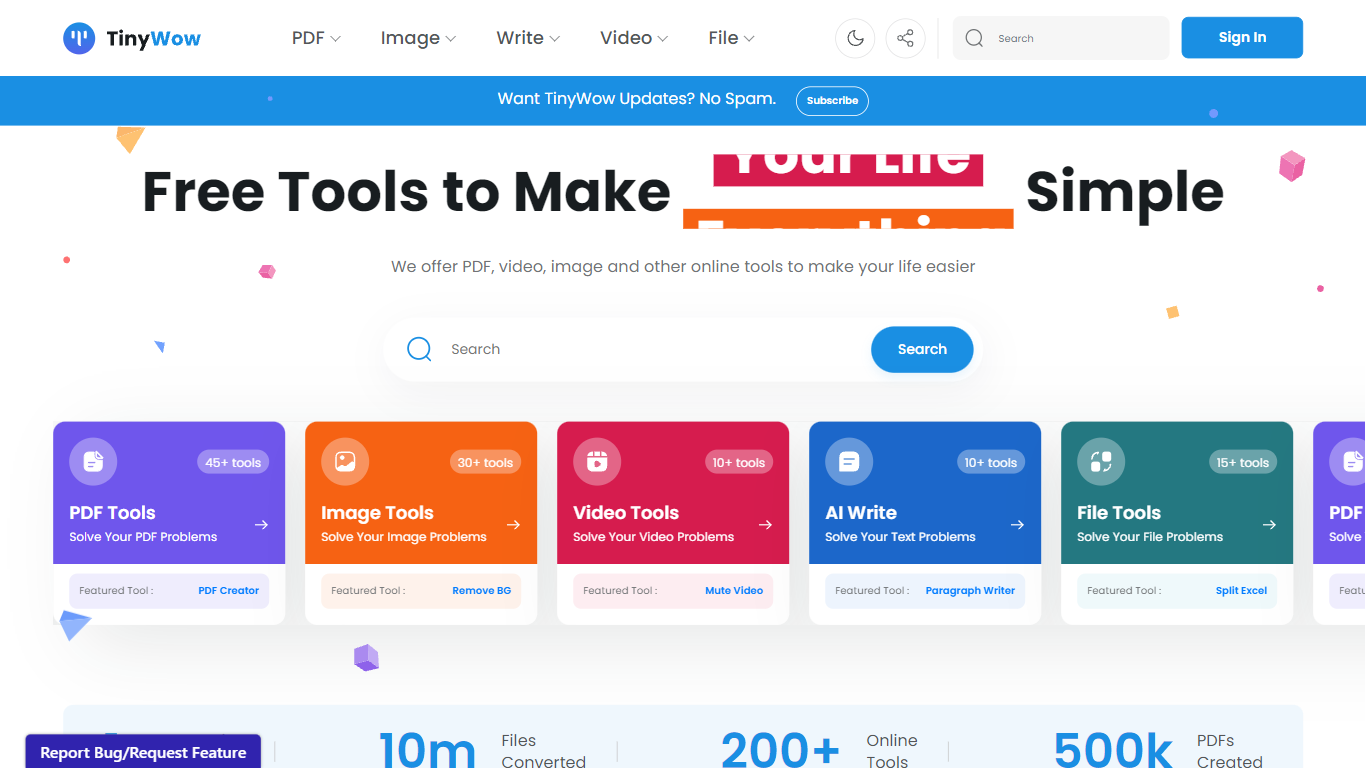
What is TinyWow?
The Free AI Writing, PDF, Image, and other Online Tools website offers a wide range of tools to assist you in various tasks. Whether you need to edit PDF files, convert images to PDF, create or merge PDF files, remove backgrounds from images, or generate AI-generated content, this website has you covered.
In the PDF section, you can find tools such as a free PDF editor, PDF to Word converter, JPG to PDF converter, and the ability to merge multiple PDF files into a single document. Other PDF tools include PDF creation, PDF to JPG conversion, PDF compression, Word to PDF conversion, PDF splitting, removing passwords from PDFs, translating PDFs, electronic signing, protecting PDFs, rearranging pages, and extracting text from PDFs.
Under the AI Tools category, you can find tools to remove backgrounds from images, restore photos, create profile photos, remove people from photos, and extract text from images. The AI Image Generator and Remove Objects Photo tools are also available for various image editing needs.
The Image section offers tools to resize dimensions, compress images, and increase image resolution. Additional image editing tools include background blurring, photo colorization, image combination, collage making, watermark removal, chart creation, transparent background creation, image cropping, image border addition, image splitting, text addition to images, image pixelation, round image creation, black and white conversion, image flipping, and image unblurring. The website also provides the ability to convert HEIC images to JPG format.
In the Write section, you can access tools such as a paragraph writer, sentence rewriter, essay writer, and article writer. Other write tools available include an FB headline generator, FAQ generator, real estate description generator, paragraph completer, business name generator, blog outline generator, blog post ideas generator, Instagram caption generator, LinkedIn post generator, grammar fixer, and content improver.
The Video section offers tools to compress video files, convert videos to GIF format, trim videos, and convert MP4 videos to MP3 audio files. Other video tools include audio to text conversion, video resizing, audio extraction, MOV to MP4 conversion, MKV to MP4 conversion, Facebook video downloading, TikTok video downloading, Instagram video downloading, Twitter video downloading, M4A to MP3 conversion, and video to WebP conversion.
Under the File Tools category, you can find tools to split CSV files, split Excel files, convert Excel files to PDF format, convert XML files to Excel format, convert Excel files to XML format, convert CSV files to Excel format, convert XML files to CSV format, and convert XML files to JSON format.
Prezo Upvotes
TinyWow Upvotes
Prezo Top Features
Intuitive Document Conversion: Turn articles or memos into presentations with a single click.
Custom AI Images: Generate unique images in various styles for your presentations.
AI Text Assistance: Rewrite and adjust content to fit your audience perfectly.
Adaptive Layouts: Mobile-responsive presentation blocks that rearrange automatically.
Dynamic Editing: Easy drag & drop editing for crafting the perfect layout.
TinyWow Top Features
PDF Editing: Use the free PDF editor to make changes to your PDF documents.
PDF to Word Conversion: Convert PDF files to Word documents for easy editing.
Image to PDF Conversion: Upload images and receive them as PDF files.
PDF Merging: Merge two or more PDF files into a single PDF document.
Background Removal: Easily remove the background from an image.
Photo Restoration: Restore old and damaged photos to their original quality.
Profile Photo Creation: Create professional profile photos with AI assistance.
Object Removal: Remove unwanted people or objects from photos.
Image Text Extraction: Extract text from images for easy editing and analysis.
Image Editing: Use AI to generate images or remove specific objects from photos.
Prezo Category
- All In One
TinyWow Category
- All In One
Prezo Pricing Type
- Freemium
TinyWow Pricing Type
- Freemium
