Quicktools vs Azure AI
In the battle of Quicktools vs Azure AI, which AI All In One tool comes out on top? We compare reviews, pricing, alternatives, upvotes, features, and more.
Which one is better? Quicktools or Azure AI?
Upon comparing Quicktools with Azure AI, which are both AI-powered all in one tools, Both tools have received the same number of upvotes from aitools.fyi users. Since other aitools.fyi users could decide the winner, the ball is in your court now to cast your vote and help us determine the winner.
Want to flip the script? Upvote your favorite tool and change the game!
Quicktools
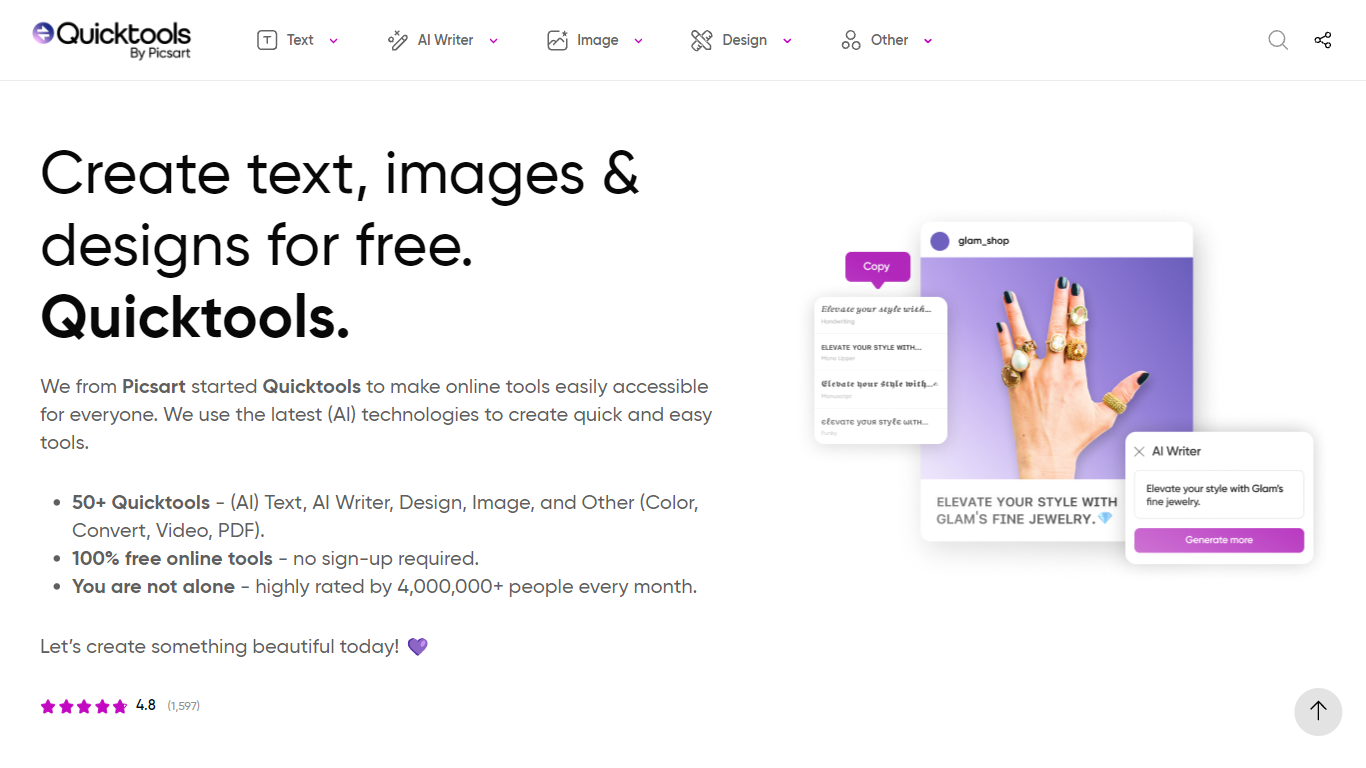
What is Quicktools?
Quicktools by Picsart is a website that provides a wide range of online tools for various purposes. Whether you need assistance with text generation, image editing, design creation, or video editing, Quicktools has got you covered. With 50+ quick and easy-to-use AI-powered tools, you can transform your ideas and text into stunning creations. The best part is that all the tools are 100% free and require no sign-up. Trusted by over 4 million monthly users, Quicktools aims to make online tools easily accessible to everyone, regardless of their creative needs.
Azure AI
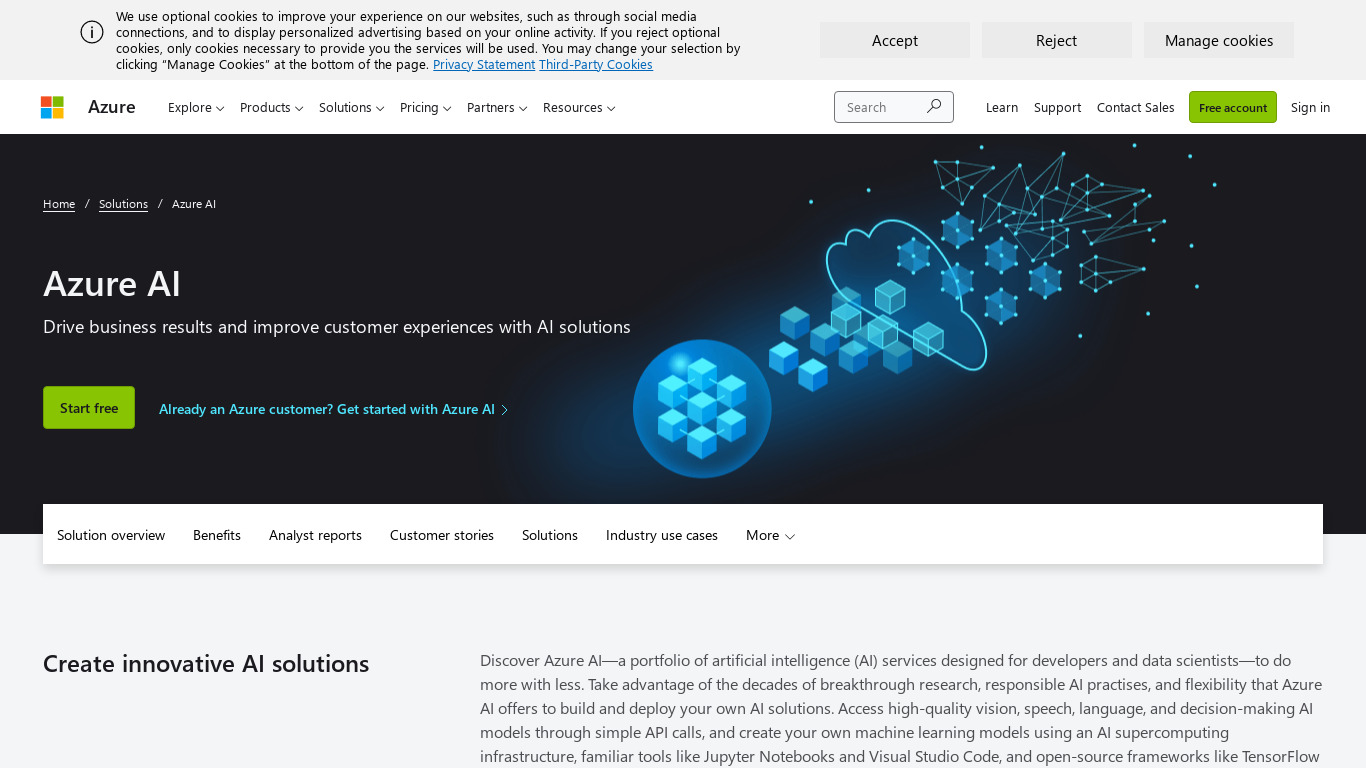
What is Azure AI?
Discover Azure AI—a portfolio of artificial intelligence (AI) services designed for developers and data scientists—to do more with less. Take advantage of the decades of breakthrough research, responsible AI practises, and flexibility that Azure AI offers to build and deploy your own AI solutions. Access high-quality vision, speech, language, and decision-making AI models through simple API calls, and create your own machine learning models using an AI supercomputing infrastructure, familiar tools like Jupyter Notebooks and Visual Studio Code, and open-source frameworks like TensorFlow and PyTorch—all backed by Microsoft's responsible AI principles.
Quicktools Upvotes
Azure AI Upvotes
Quicktools Top Features
User-Friendly Interface: Quicktools provides a user-friendly interface that makes it easy for users of all ages to navigate and utilize the tools effectively.
AI-Powered Text Generation: The AI Writer tool helps users generate content for various purposes such as articles emails essays script and more. It simplifies the process of creating effective and engaging text content in a matter of moments.
Image Editing and Design Creation: With the Image and Design tools users can enhance their images create professional profile pictures add text to photos generate color palettes and create stunning designs. These tools empower users to unleash their creativity and produce visually appealing content.
Video Editing: Quicktools offers video editing capabilities allowing users to trim crop and convert videos. Whether you need to create content for social media or professional purposes the video editing tools can help you achieve the desired results.
Free and Accessible: One of the standout features of Quicktools is that all the tools are 100% free and require no sign-up. It ensures that everyone has access to the tools they need to unleash their creativity regardless of their environment or situation.
Azure AI Top Features
Modernise business processes with task-specific AI to solve for common scenarios.
Accelerate development with built-in business logic that enables you to launch solutions in days—not months.
Run responsibly anywhere with security that extends from the cloud to intelligent edge.
Quicktools Category
- All In One
Azure AI Category
- All In One
Quicktools Pricing Type
- Freemium
Azure AI Pricing Type
- Freemium
