Remove Cand vs Magician for Figma
In the battle of Remove Cand vs Magician for Figma, which AI Design tool comes out on top? We compare reviews, pricing, alternatives, upvotes, features, and more.
Between Remove Cand and Magician for Figma, which one is superior?
Upon comparing Remove Cand with Magician for Figma, which are both AI-powered design tools, The community has spoken, Magician for Figma leads with more upvotes. Magician for Figma has 18 upvotes, and Remove Cand has 6 upvotes.
Does the result make you go "hmm"? Cast your vote and turn that frown upside down!
Remove Cand
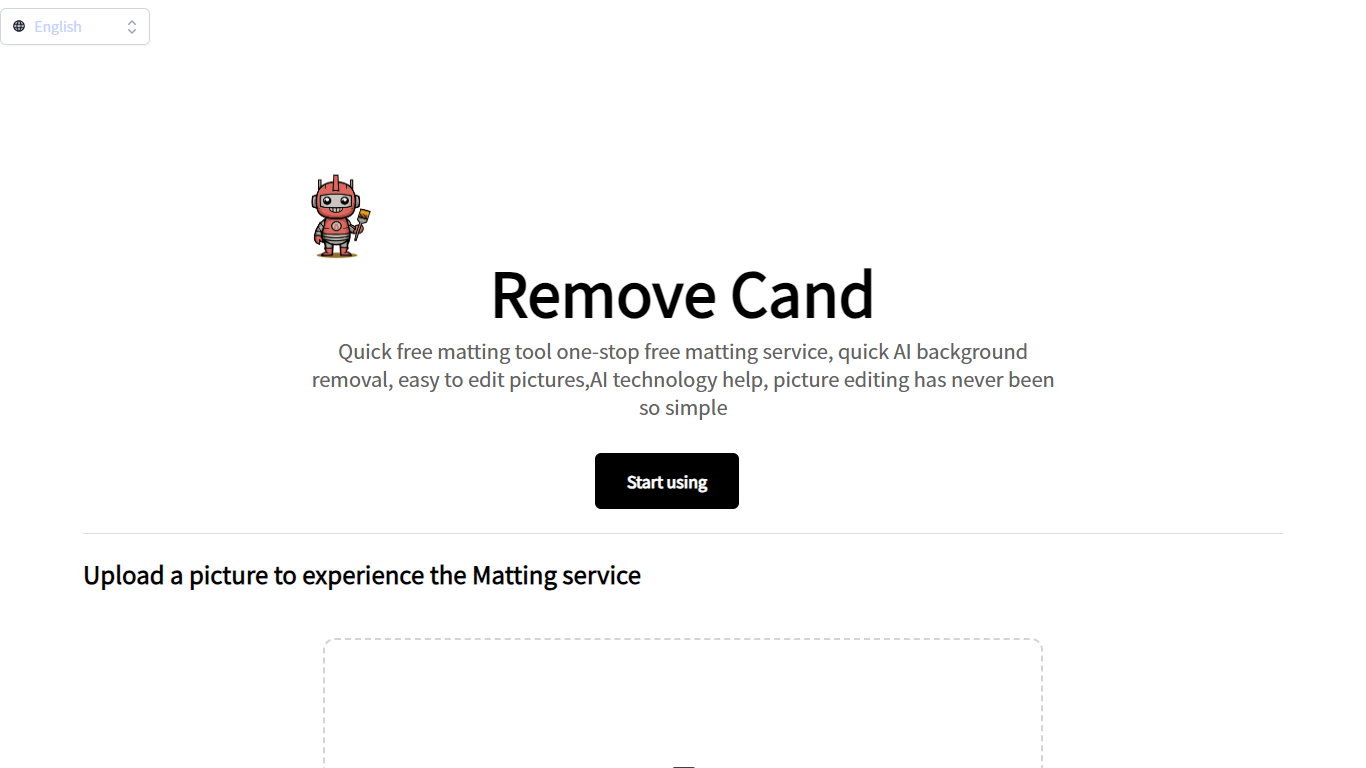
What is Remove Cand ?
Experience the ease of photo editing with Remove Cand's Medicinal Bird service, your go-to tool for quick and effortless matting. Our one-stop free matting service utilizes advanced AI technology to swiftly remove backgrounds from a variety of image types, making picture editing simpler than ever.
With the innovative RMBG-1.4 model, users can effortlessly remove image backgrounds with just a few clicks, no special technical skills required. Whether you're creating content for business or enterprise, our service ensures your edited images meet commercial standards while maintaining the security of your content and minimizing bias.
Magician for Figma
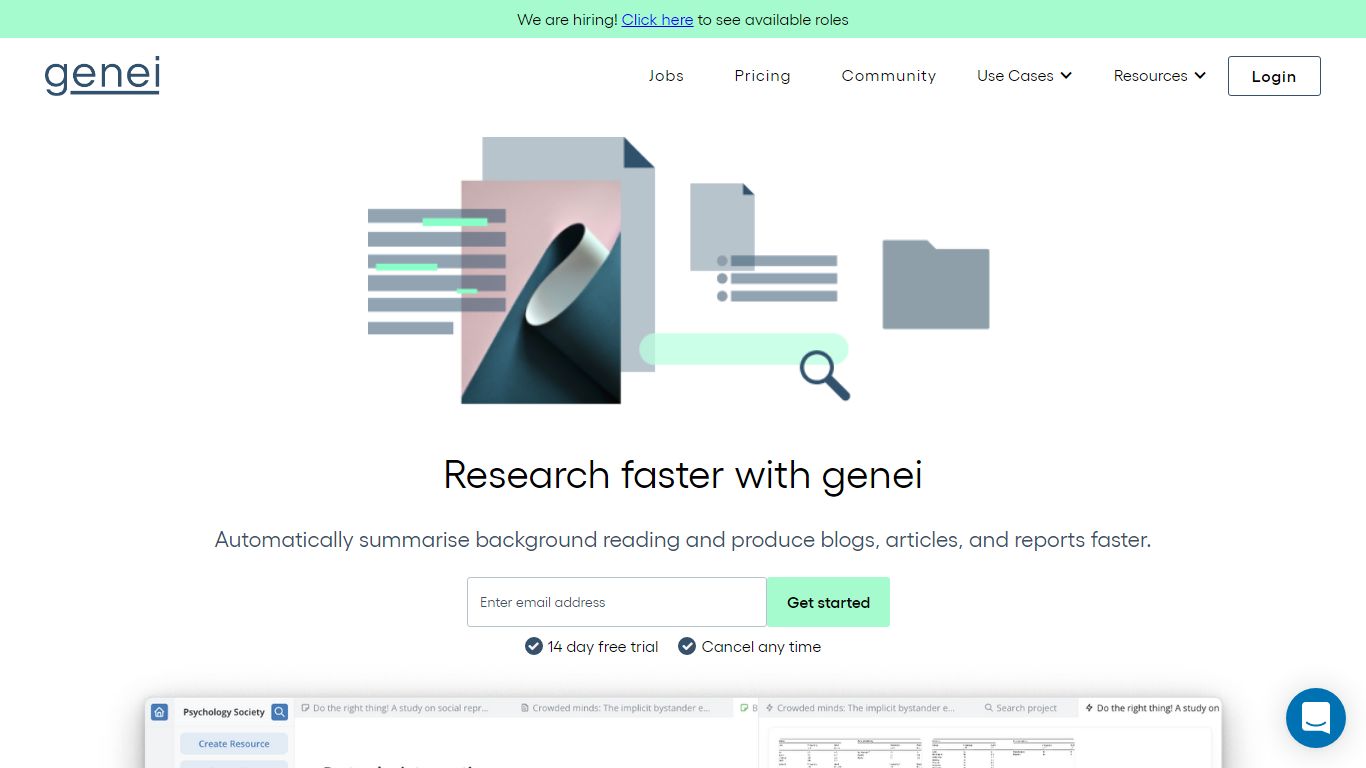
What is Magician for Figma?
A magical design tool for Figma powered by AI. Design with the power of AI to do everything from copywriting to generating unique icons from the text.
Remove Cand Upvotes
Magician for Figma Upvotes
Remove Cand Top Features
Easy to Use: Start editing pictures without technical know-how.
Versatile: Support for photos, illustrations, and icons.
AI-Powered: Advanced RMBG-1.4 model for background removal.
Commercial Use: Ideal for business and enterprise content creation.
Security and Bias Reduction: Maintains content security and minimizes bias.
Magician for Figma Top Features
No top features listedRemove Cand Category
- Design
Magician for Figma Category
- Design
Remove Cand Pricing Type
- Freemium
Magician for Figma Pricing Type
- Free
