Roll vs Timebolt
Compare Roll vs Timebolt and see which AI Video Editing tool is better when we compare features, reviews, pricing, alternatives, upvotes, etc.
Which one is better? Roll or Timebolt?
When we compare Roll with Timebolt, which are both AI-powered video editing tools, The users have made their preference clear, Timebolt leads in upvotes. Timebolt has attracted 18 upvotes from aitools.fyi users, and Roll has attracted 6 upvotes.
Think we got it wrong? Cast your vote and show us who's boss!
Roll
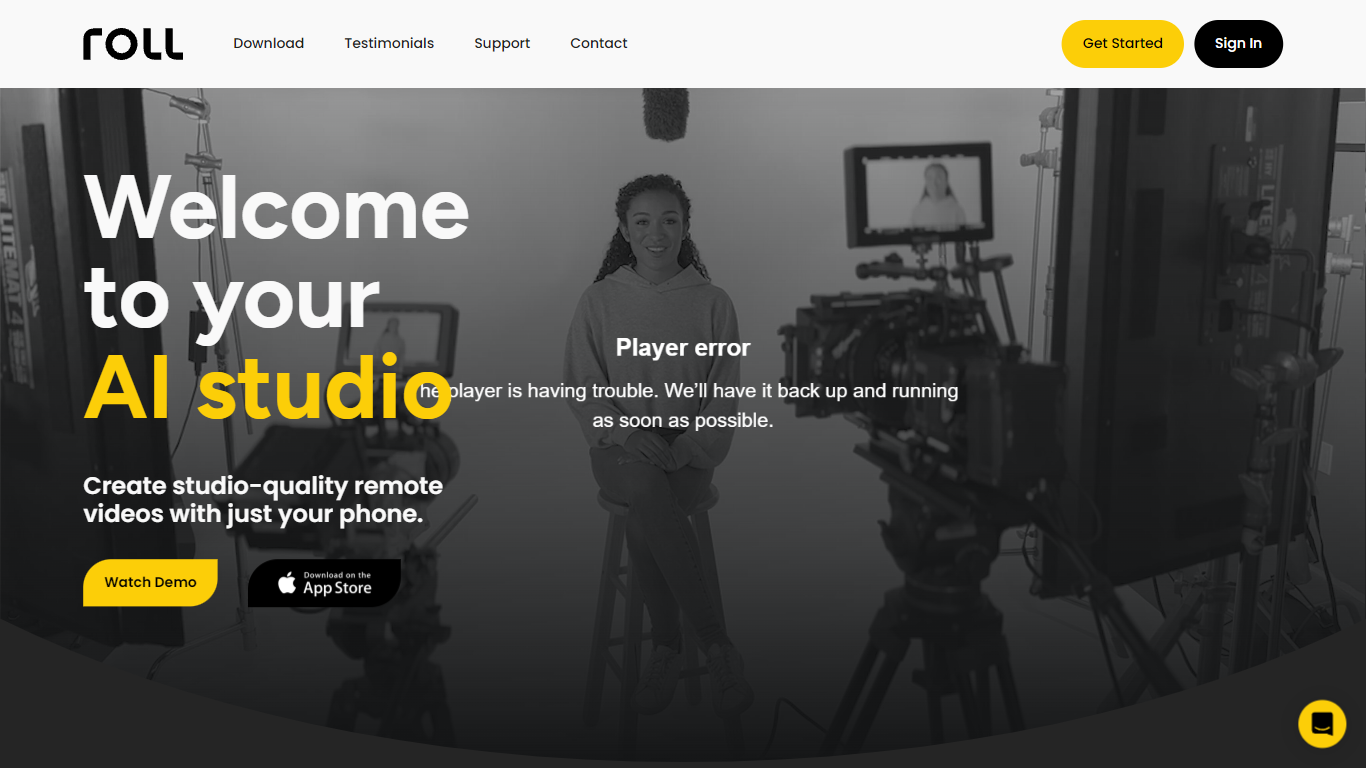
What is Roll?
Roll is your cutting-edge AI video production studio that empowers you to create studio-quality videos with just your smartphone. This powerful AI platform revolutionizes video production by enabling you to record pro-quality remote video calls effortlessly. With Roll, you can enhance your videos with special effects, and execute quick edits and publishing—all within minutes and at a fraction of the cost of traditional production studios. The platform is designed to be user-friendly, accessible from anywhere, and suitable for producing various types of content including podcasts, webinars, virtual conferences, remote interviews, and customer testimonials. The AI-driven features offer seamless post-production capabilities, such as real-time effects that greatly expand creative possibilities. Roll guarantees to simplify the video production process, delivering broadcast-level video quality that boosts engagement and enhances the impact of your content.
Timebolt

What is Timebolt?
Experience the future of video editing with TimeBolt.io. Automatically jump-cut videos to eliminate silences and awkward pauses, transforming lengthy content into engaging masterpieces. Whether you're editing podcasts or videos, TimeBolt ensures a seamless and rapid editing process, making you talk like a superhuman without the burnout.
Roll Upvotes
Timebolt Upvotes
Roll Top Features
Professional Video Quality: Achieve broadcast-level quality with AI optimization directly from your smartphone.
Special Effects and Editing: Add impressive visual effects and edit videos swiftly on the platform.
Efficient Production Workflow: Speed up the video production process from capture to publishing without the need for complex equipment.
Multicam Perspective: Create dynamic videos using multicam tight and wide shots with a single device.
AI-Powered Editing: Use intelligently automated editing features for quick post-production and publishing.
Timebolt Top Features
Elimina automáticamente el silencio de vídeos y podcasts
Editor de vídeo rápido para Windows y MAC
Detección automática de silencio en vídeos.
Esculpir: Corta o conserva cualquier palabra o escena.
Opciones de exportación: Premiere, Final Cut Pro, DaVinci Resolve y Camtasia
Elimina las palabras de relleno automáticamente con Umcheck
Roll Category
- Video Editing
Timebolt Category
- Video Editing
Roll Pricing Type
- Freemium
Timebolt Pricing Type
- Paid
