Smallpdf.com vs Converse
Compare Smallpdf.com vs Converse and see which AI PDF tool is better when we compare features, reviews, pricing, alternatives, upvotes, etc.
Which one is better? Smallpdf.com or Converse?
When we compare Smallpdf.com with Converse, which are both AI-powered pdf tools, The upvote count favors Converse, making it the clear winner. Converse has garnered 7 upvotes, and Smallpdf.com has garnered 6 upvotes.
Does the result make you go "hmm"? Cast your vote and turn that frown upside down!
Smallpdf.com
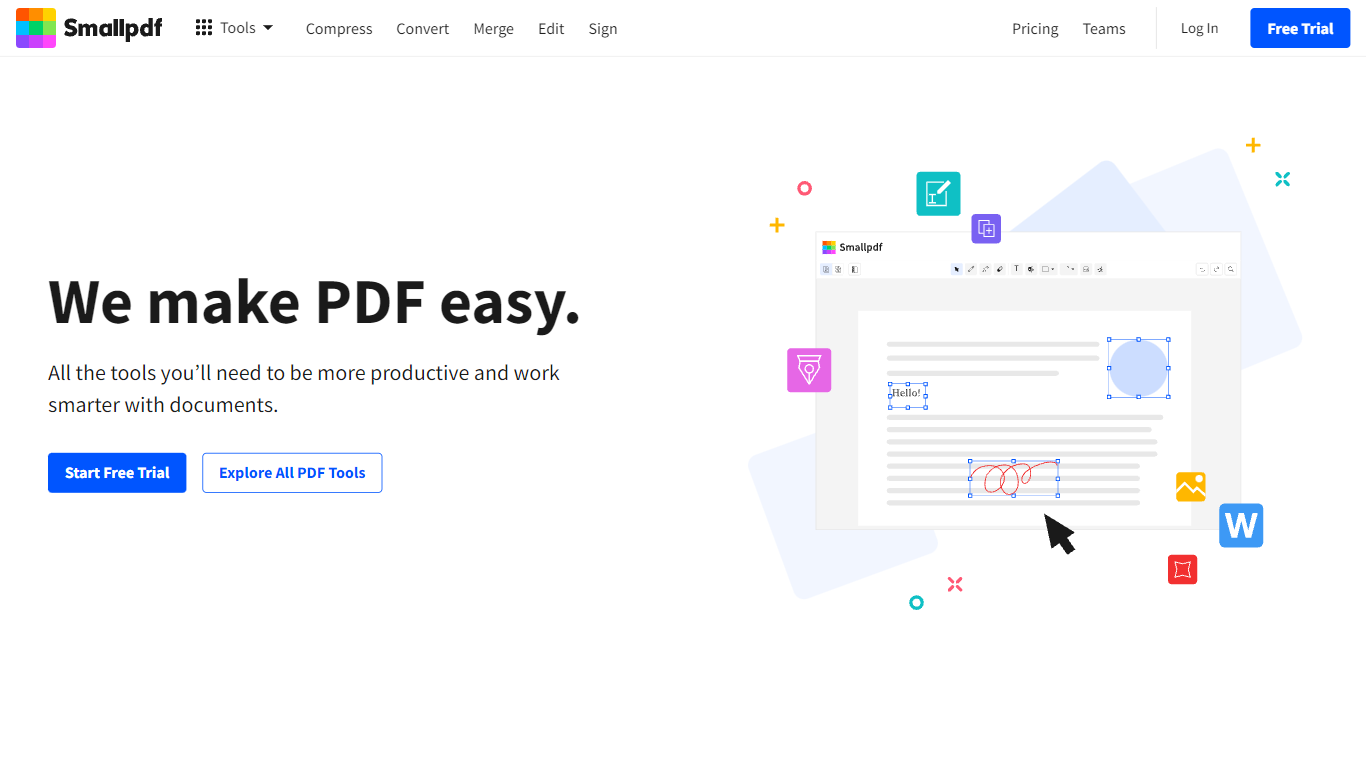
What is Smallpdf.com?
Smallpdf.com stands out as the one-stop destination for all your PDF management needs. Whether you're looking to convert, merge, compress, or edit PDFs, Smallpdf.com offers a comprehensive suite of tools that are not only user-friendly but also completely free to use. This versatile platform provides a seamless experience for handling PDF files, ensuring that you can solve all your PDF-related issues without the need to switch between different software. Smallpdf.com prides itself on its simplicity and efficiency, making it the perfect choice for professionals and casual users alike who require a streamlined solution for their documents. Start leveraging the power of Smallpdf.com today to enhance your productivity and work smarter with your digital documents.
Converse
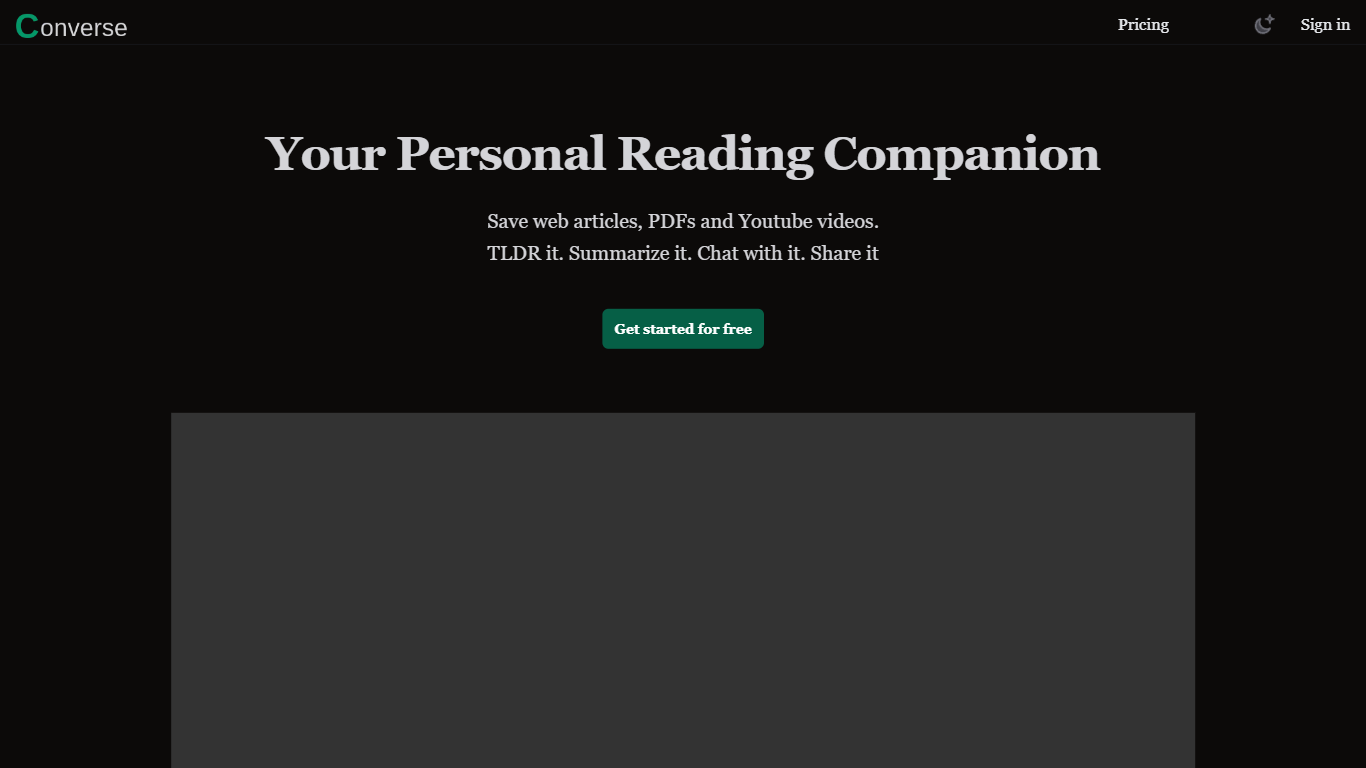
What is Converse?
Converse is an innovative web tool designed to enhance your reading journey by providing a wide range of features. With Converse, you can save, summarize, and chat with web articles, PDF documents, and YouTube videos, making it a versatile platform for all your reading and content needs.
One of the key features of Converse is the ability to save articles, PDF documents, and YouTube videos, allowing you to easily access and refer back to them later. This can be especially useful for research purposes or when you want to revisit a specific piece of content.
In addition to saving, Converse also offers a unique summarization feature. With tailored summaries and TLDRs (Too Long; Didn't Read), you can quickly get an overview of the main points and key takeaways from any article or document. This saves you time and allows you to grasp the essence of the content without having to read the entire piece.
Furthermore, Converse provides an intuitive document chat function. This allows you to engage with the content by asking questions, leaving comments, or discussing specific sections with other users. It's a great way to connect with like-minded individuals or collaborate on projects.
Another noteworthy feature of Converse is the social sharing capability. You can easily share articles, summaries, or key takeaways on various social media platforms, expanding your reach and initiating meaningful discussions with your audience.
Overall, Converse is a comprehensive tool that combines the functionalities of saving, summarizing, chatting, and sharing, all designed to enhance your reading journey and make your content consumption more efficient and enjoyable.
Smallpdf.com Upvotes
Converse Upvotes
Smallpdf.com Top Features
Easy-to-use interface: Navigate and utilize the PDF tools with ease.
Comprehensive PDF toolset: Convert merge edit and compress PDFs all in one place.
High-quality conversions: Transform documents without losing quality.
Secure digital signatures: E-sign and request signatures with confidence.
Free access: Access the essential PDF tools without any cost.
Converse Top Features
No top features listedSmallpdf.com Category
- PDF
Converse Category
- PDF
Smallpdf.com Pricing Type
- Freemium
Converse Pricing Type
- Freemium
