SnapEdit vs Background Remover - Stockphotos.com
In the face-off between SnapEdit vs Background Remover - Stockphotos.com, which AI Photo Editing tool takes the crown? We scrutinize features, alternatives, upvotes, reviews, pricing, and more.
When we put SnapEdit and Background Remover - Stockphotos.com head to head, which one emerges as the victor?
If we were to analyze SnapEdit and Background Remover - Stockphotos.com, both of which are AI-powered photo editing tools, what would we find? The upvote count shows a clear preference for Background Remover - Stockphotos.com. Background Remover - Stockphotos.com has 8 upvotes, and SnapEdit has 7 upvotes.
Think we got it wrong? Cast your vote and show us who's boss!
SnapEdit

What is SnapEdit?
SnapEdit.App is your go-to online AI photo editor that transforms photo editing into a swift, user-friendly experience.
Leveraging state-of-the-art AI photo editing tools, SnapEdit offers a range of options such as background removal, object and text erasure, wireline removal, and photo enhancement, all designed to elevate the quality of your pictures with the ease of a single click.
The platform caters to both amateurs and professional photographers or digital artists, simplifying complex editing tasks into approachable steps that do not require extensive editing skills. With SnapEdit, images can be upscaled, blurred elements can be made vibrant, and old photos can be restored, ensuring that memories and professional presentations look their best.
Additionally, the app is compatible with various devices and can handle a vast array of image formats. Join millions of satisfied users and take advantage of the free trial to experience the magic of AI-powered photo editing.
Background Remover - Stockphotos.com
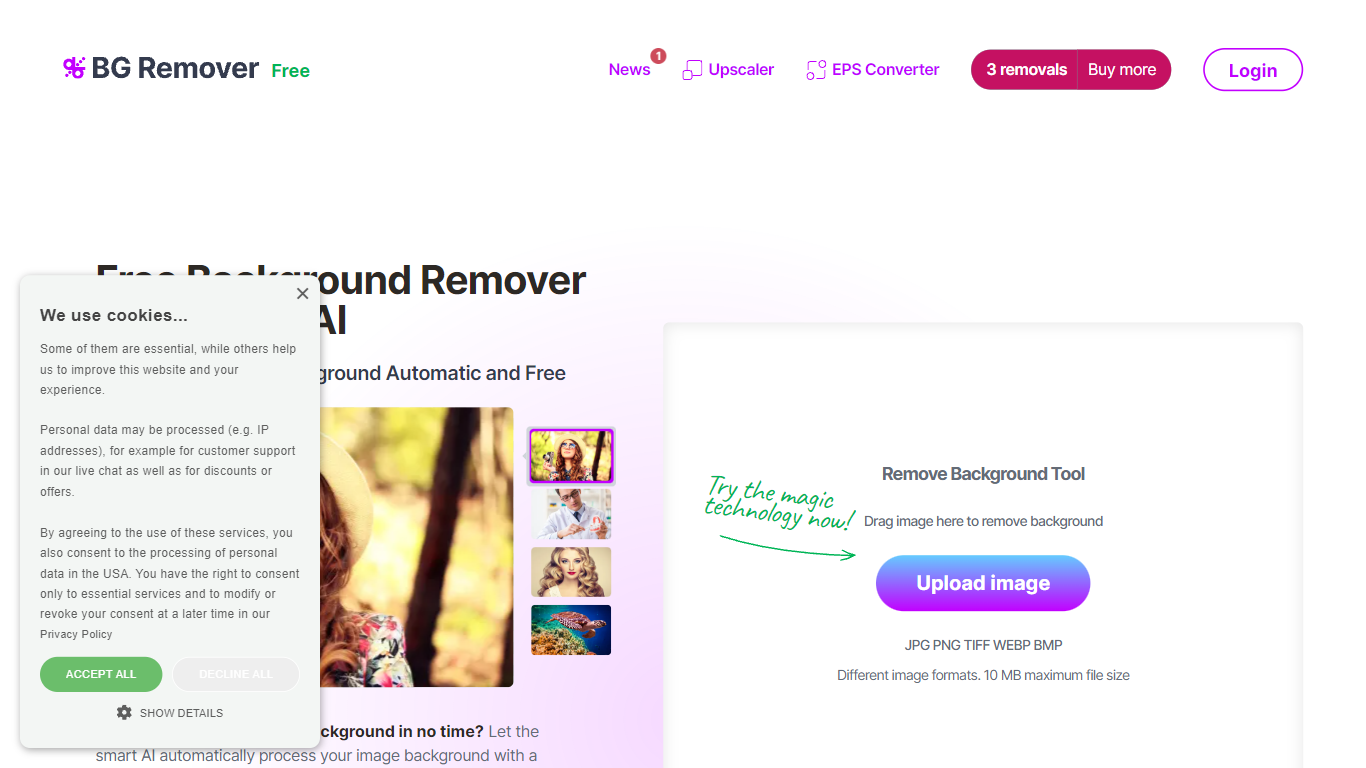
What is Background Remover - Stockphotos.com?
Discover the effortless way to remove image backgrounds with Stockphotos.com's AI Image Background Remover. This free online tool utilizes advanced artificial intelligence to swiftly and accurately extract objects from images, erasing backgrounds in an impressive 8 seconds per image. Compatible with multiple image formats such as JPG, PNG, TIFF, WEBP, and BMP, the tool simplifies the task without the need for manual image manipulation.
Enhance your creative process with capabilities like replacing backgrounds with ease, creating transparent PNG files, and upscaling images for finer detail. The AI technology seamlessly smoothens edges and ensures no pixelation, providing you a clean slate to place any new background. Furthermore, Stockphotos.com offers an API for easy integration into various web and mobile applications, expanding its use into e-commerce and designers' toolsets.
SnapEdit Upvotes
Background Remover - Stockphotos.com Upvotes
SnapEdit Top Features
Remove Objects: Easily erase unwanted details from your photos with AI-powered precision.
Enhance Photo: Boost the resolution and quality of your photos automatically.
Remove Background: Replace photo backgrounds with a selection of templates or remove them cleanly.
Restore Photo: Revive old pictures with AI designed for photo restoration.
User-Friendly: Intuitive tools that require no advanced photo editing skills.
Background Remover - Stockphotos.com Top Features
Automatic Removal: AI-powered removal process that clears backgrounds in seconds.
File Format Support: Works with a wide range of image formats including JPG PNG TIFF WEBP and BMP.
Free to Use: Offers 3 free removals with additional perks like 10 free upscales for image enlargement.
API for Integration: An accessible API to integrate background removal in other products and workflows.
Instant Download: Create and download images with new backgrounds or transparent PNGs immediately.
SnapEdit Category
- Photo Editing
Background Remover - Stockphotos.com Category
- Photo Editing
SnapEdit Pricing Type
- Freemium
Background Remover - Stockphotos.com Pricing Type
- Free
