Streamlabs Podcast Editor vs Timebolt
In the face-off between Streamlabs Podcast Editor vs Timebolt, which AI Video Editing tool takes the crown? We scrutinize features, alternatives, upvotes, reviews, pricing, and more.
When we put Streamlabs Podcast Editor and Timebolt head to head, which one emerges as the victor?
If we were to analyze Streamlabs Podcast Editor and Timebolt, both of which are AI-powered video editing tools, what would we find? The users have made their preference clear, Timebolt leads in upvotes. Timebolt has 18 upvotes, and Streamlabs Podcast Editor has 7 upvotes.
Disagree with the result? Upvote your favorite tool and help it win!
Streamlabs Podcast Editor
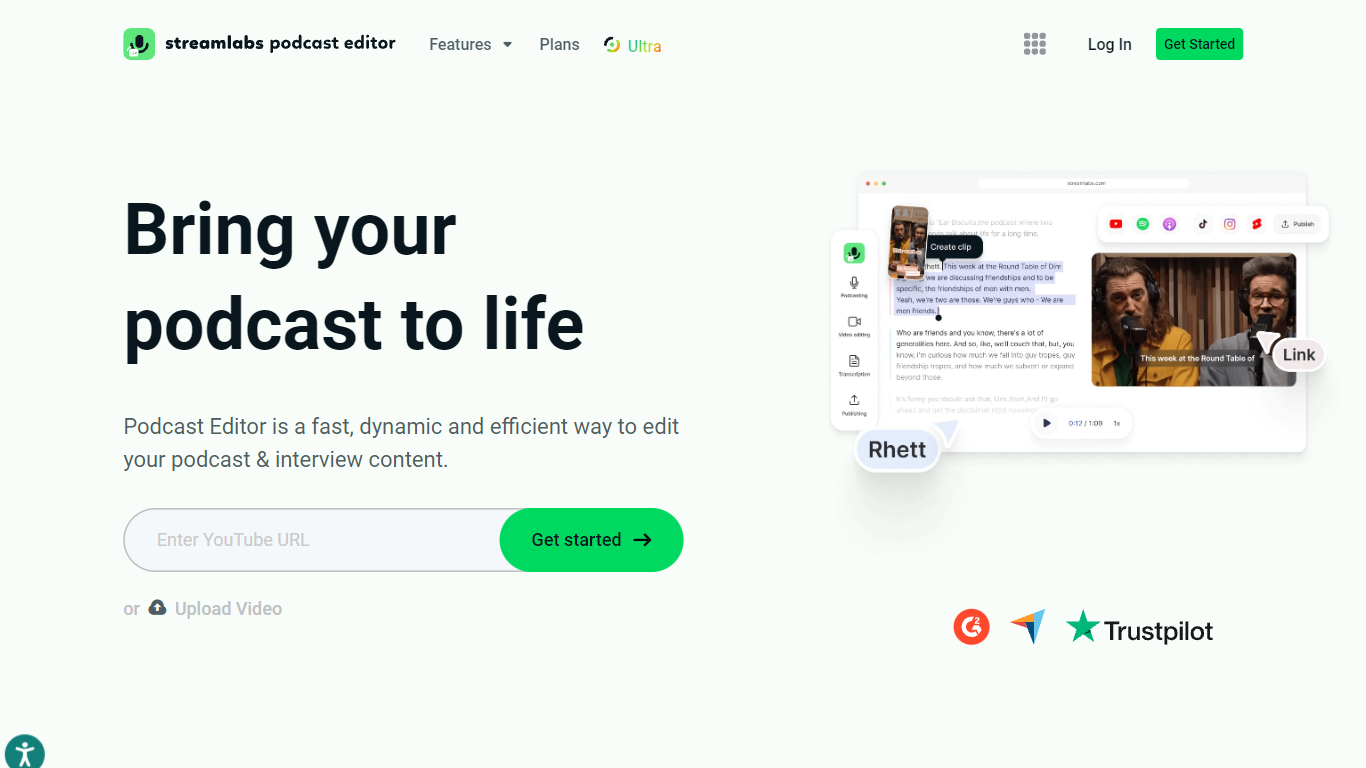
What is Streamlabs Podcast Editor?
Streamlabs Podcast Editor is a revolutionary video editing tool that utilizes a text-based approach, offering an innovative and efficient way to edit videos. Unlike traditional video editors that rely on a timeline interface, Streamlabs Podcast Editor allows users to edit their videos by directly editing the transcribed text.
With Streamlabs Podcast Editor, you can easily transform your podcast recordings or any spoken content into high-quality videos. The transcribed text serves as the foundation for editing, allowing you to make precise cuts, insert visual elements, add captions, and more. This unique approach streamlines the editing process, making it faster, more accurate, and incredibly user-friendly.
One of the key advantages of Streamlabs Podcast Editor is its SEO optimization capabilities. By editing the transcribed text, you can easily incorporate relevant keywords and improve the discoverability of your videos on search engines. This ensures that your videos reach a wider audience and attract more viewers.
The intuitive interface of Streamlabs Podcast Editor makes it accessible to both beginners and experienced video editors. You can easily navigate through the text-based editing environment, making adjustments and enhancements with just a few clicks. The tool also offers a range of video effects, transitions, and audio editing options, allowing you to create professional-looking videos with ease.
If you're a podcaster, content creator, or someone looking to enhance their videos with a hassle-free editing process, Streamlabs Podcast Editor is the perfect solution. Say goodbye to complex timelines and welcome the simplicity and efficiency of text-based video editing.
Timebolt

What is Timebolt?
Experience the future of video editing with TimeBolt.io. Automatically jump-cut videos to eliminate silences and awkward pauses, transforming lengthy content into engaging masterpieces. Whether you're editing podcasts or videos, TimeBolt ensures a seamless and rapid editing process, making you talk like a superhuman without the burnout.
Streamlabs Podcast Editor Upvotes
Timebolt Upvotes
Streamlabs Podcast Editor Top Features
No top features listedTimebolt Top Features
Elimina automáticamente el silencio de vídeos y podcasts
Editor de vídeo rápido para Windows y MAC
Detección automática de silencio en vídeos.
Esculpir: Corta o conserva cualquier palabra o escena.
Opciones de exportación: Premiere, Final Cut Pro, DaVinci Resolve y Camtasia
Elimina las palabras de relleno automáticamente con Umcheck
Streamlabs Podcast Editor Category
- Video Editing
Timebolt Category
- Video Editing
Streamlabs Podcast Editor Pricing Type
- Freemium
Timebolt Pricing Type
- Paid
