SubtitleBee vs Timebolt
In the contest of SubtitleBee vs Timebolt, which AI Video Editing tool is the champion? We evaluate pricing, alternatives, upvotes, features, reviews, and more.
If you had to choose between SubtitleBee and Timebolt, which one would you go for?
When we examine SubtitleBee and Timebolt, both of which are AI-enabled video editing tools, what unique characteristics do we discover? The upvote count shows a clear preference for Timebolt. Timebolt has 18 upvotes, and SubtitleBee has 6 upvotes.
Want to flip the script? Upvote your favorite tool and change the game!
SubtitleBee
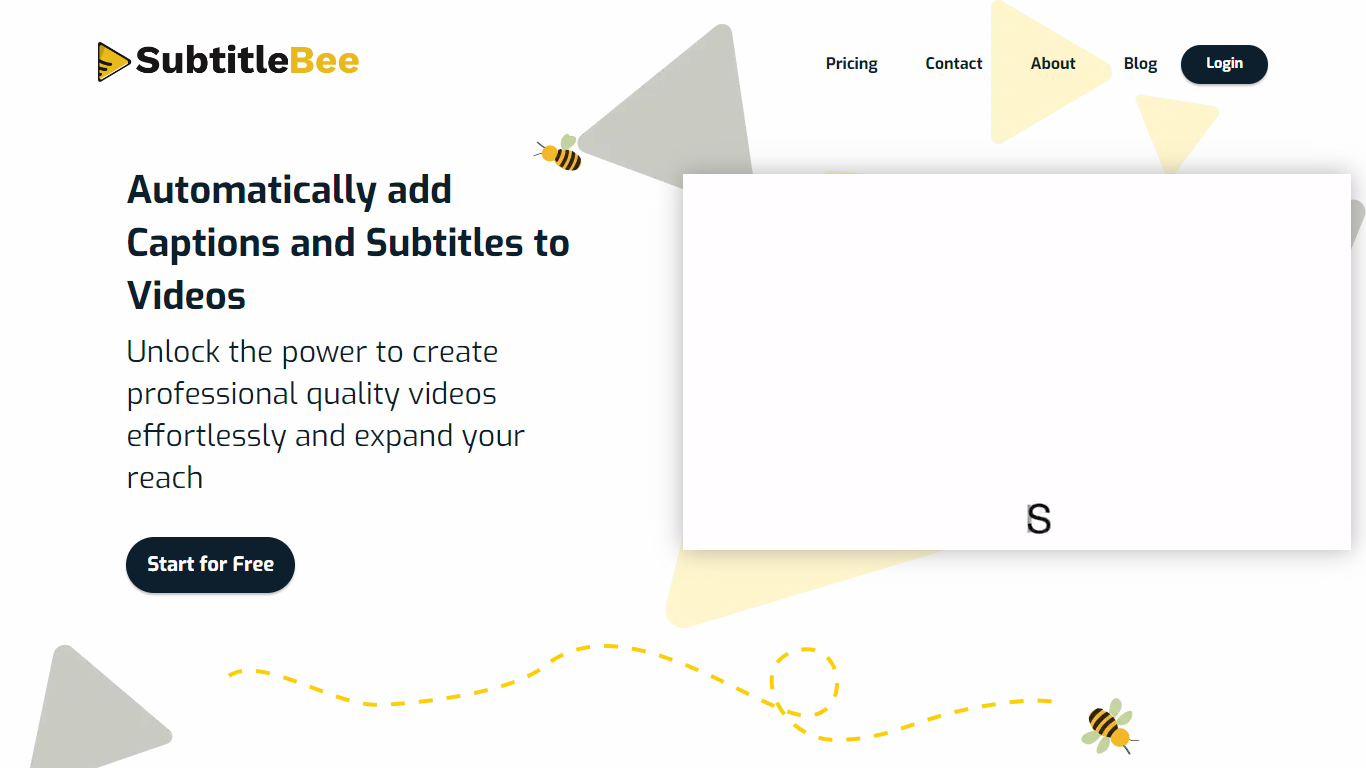
What is SubtitleBee?
SubtitleBee is an innovative online tool designed for adding captions and subtitles to videos effortlessly. With its user-friendly platform, you can automatically generate captions and subtitles in multiple languages and styles in just minutes, ensuring your content is ready for a global audience. SubtitleBee's AI-driven technology requires no additional software or skills, making it accessible for creators of all levels.
From enhancing user engagement with customizable Supertitles and progress bars to providing privacy-focused services where you maintain full content rights, SubtitleBee has been recognized as a top subtitling tool for influencers.
It supports a variety of video formats and even offers advanced video cropping features tailored for different social media platforms. Get started for free and elevate your video content with professional-quality subtitles that can be easily embedded before sharing on your preferred social media channels.
Timebolt

What is Timebolt?
Experience the future of video editing with TimeBolt.io. Automatically jump-cut videos to eliminate silences and awkward pauses, transforming lengthy content into engaging masterpieces. Whether you're editing podcasts or videos, TimeBolt ensures a seamless and rapid editing process, making you talk like a superhuman without the burnout.
SubtitleBee Upvotes
Timebolt Upvotes
SubtitleBee Top Features
Automated Captioning and Subtitling: Effortlessly add professional-quality captions and subtitles to videos with AI-powered automation.
Multilingual Support: Recognizes over 120 languages, offering translations for reaching a diversified audience.
Social Media Optimization: Customizable progress bars and Supertitles, plus advanced video cropping for different platforms.
Privacy-Centric: Ensures users' privacy with a commitment to not share, sell, or use your content without permission.
No Software or Skills Required: Easily accessible online with support for various video formats, enabling a seamless subtitling process.
Timebolt Top Features
Elimina automáticamente el silencio de vídeos y podcasts
Editor de vídeo rápido para Windows y MAC
Detección automática de silencio en vídeos.
Esculpir: Corta o conserva cualquier palabra o escena.
Opciones de exportación: Premiere, Final Cut Pro, DaVinci Resolve y Camtasia
Elimina las palabras de relleno automáticamente con Umcheck
SubtitleBee Category
- Video Editing
Timebolt Category
- Video Editing
SubtitleBee Pricing Type
- Freemium
Timebolt Pricing Type
- Paid
