Superwebp vs PostSpark
When comparing Superwebp vs PostSpark, which AI Image Editing tool shines brighter? We look at pricing, alternatives, upvotes, features, reviews, and more.
In a comparison between Superwebp and PostSpark, which one comes out on top?
When we put Superwebp and PostSpark side by side, both being AI-powered image editing tools, The upvote count reveals a draw, with both tools earning the same number of upvotes. Since other aitools.fyi users could decide the winner, the ball is in your court now to cast your vote and help us determine the winner.
Feeling rebellious? Cast your vote and shake things up!
Superwebp

What is Superwebp?
SuperWebP is a powerful online tool that allows users to convert PNG images to WebP format in bulk. This tool is designed for anyone who needs to optimize images for the web, including developers, marketers, bloggers, and designers. With SuperWebP, users can convert up to 100 PNG files at once, making it an efficient solution for those looking to enhance their website's performance and loading speed. The core functionality of SuperWebP lies in its ability to reduce image file sizes significantly while maintaining visual quality, which is crucial for improving user experience on websites.
One of the unique value propositions of SuperWebP is its focus on local processing. All conversions happen directly in the user's browser, ensuring that no data is uploaded or stored on external servers. This feature not only enhances privacy and security but also speeds up the conversion process, as users do not have to wait for files to be uploaded to a server. The tool is designed to be user-friendly, with a simple drag-and-drop interface that allows users to easily upload their images without any complicated setup or sign-up requirements.
SuperWebP stands out from other image conversion tools due to its commitment to user privacy and the efficiency of its bulk conversion capabilities. By allowing users to convert multiple images at once, it saves time and effort, making it an ideal choice for those who regularly work with large numbers of images. Additionally, the tool's ability to reduce image sizes by up to 50% compared to PNG format is a significant advantage for web optimization, as smaller images lead to faster loading times and improved website performance.
The technical implementation of SuperWebP is straightforward, as it operates entirely within the browser. Users simply need to drag and drop their PNG files or click to browse their device for images. Once the files are uploaded, they can initiate the conversion process with a single click. The optimized WebP files are then available for instant download, ensuring a seamless user experience. This lightweight, browser-based approach makes SuperWebP accessible to a wide range of users, regardless of their technical expertise.
In summary, SuperWebP is an essential tool for anyone looking to optimize their images for the web. With its bulk conversion capabilities, local processing, and commitment to user privacy, it provides a reliable and efficient solution for transforming PNG images into WebP format. Whether you are a designer looking to enhance your portfolio or a developer aiming to improve website performance, SuperWebP offers the tools you need to succeed.
PostSpark
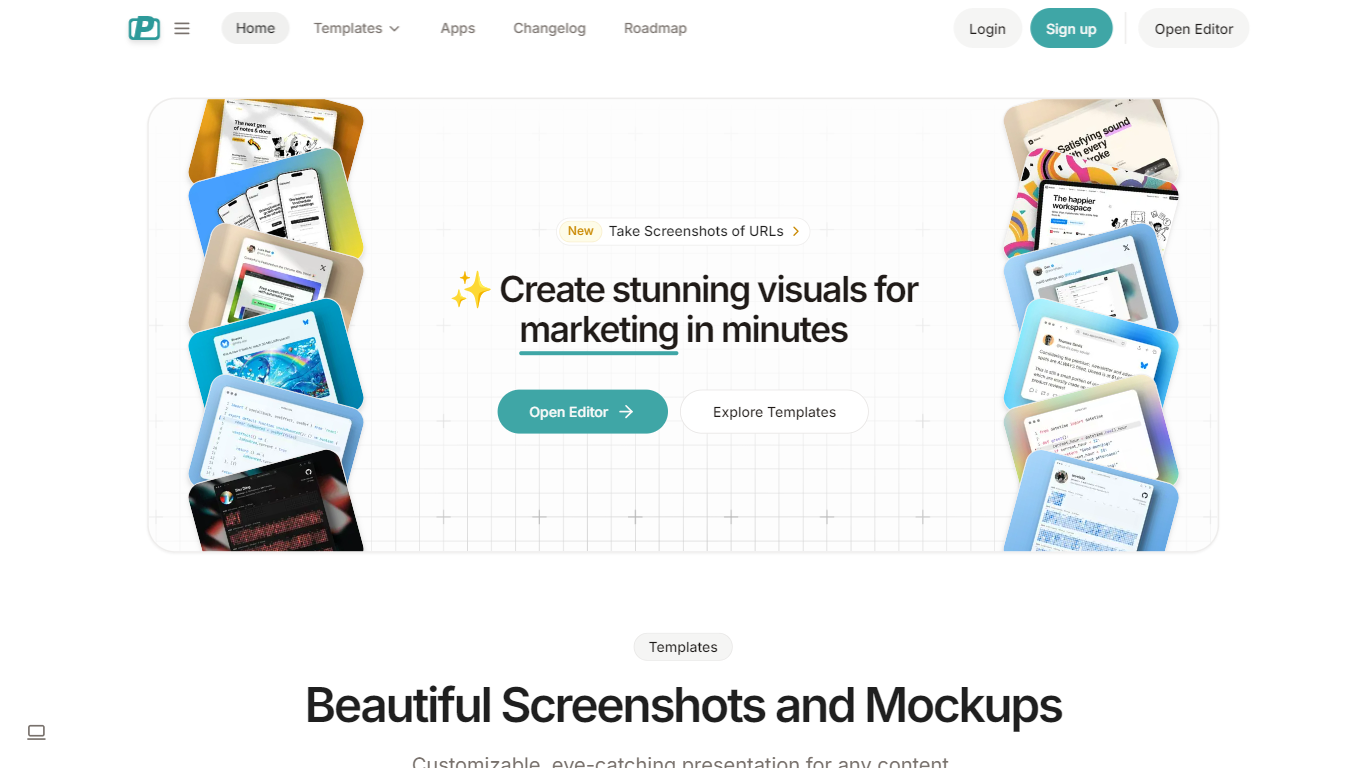
What is PostSpark?
PostSpark is a versatile tool designed for creating visually appealing images tailored for social media platforms. It offers a comprehensive suite of features that enable users to generate stunning screenshots, mockups, and other visual content with ease. The core functionality revolves around a powerful editor that allows for customization of themes, backgrounds, and layouts, ensuring that users can produce content that aligns with their branding and aesthetic preferences.
Targeted primarily at creators, developers, and marketers, PostSpark caters to individuals and teams looking to enhance their online presence through high-quality visuals. Its unique value proposition lies in its user-friendly interface combined with advanced editing capabilities, making it accessible for both novice and experienced users. The tool stands out in the market by providing a one-stop solution for all visual content needs, eliminating the need for multiple applications.
Key differentiators include the ability to capture website screenshots directly, customizable theme presets, and a library of beautiful backgrounds sourced from Unsplash. Additionally, the tool supports various export formats and aspect ratios, ensuring that images are optimized for any social media platform. With features like keyboard shortcuts and quick export options, PostSpark streamlines the design process, allowing users to create professional visuals in just a few clicks.
Superwebp Upvotes
PostSpark Upvotes
Superwebp Top Features
Bulk Conversion: Convert up to 100 PNG images at once, saving time and effort for users who need to optimize multiple files.
Fast & Local Processing: All conversions happen in your browser, ensuring quick results without uploading images to a server.
Web-Ready Format: WebP format reduces image size by up to 50% compared to PNG, helping websites load faster and improving user experience.
Private & Secure: SuperWebP does not collect or store any images, ensuring user privacy and data security during the conversion process.
Drag & Drop Simplicity: Users can easily upload images by dragging and dropping them into the tool, making the process straightforward and hassle-free.
PostSpark Top Features
Powerful & Easy to Use Editor: A user-friendly interface that allows for quick customization of designs, saving time with presets and ensuring images are optimized for social media.
Customizable Theme Presets: Users can save their settings and create reusable themes that match their brand identity, enhancing consistency across visual content.
Website Screenshots: Users can enter any URL to capture perfectly optimized screenshots of websites, streamlining the process of creating visual content.
Aspect Ratios: The tool allows for exporting images in perfectly sized formats for any popular social media platform, ensuring that visuals are displayed correctly.
Quick Export Options: Users can copy images to the clipboard or download them in various formats (PNG, JPEG, WebP) with a single click, facilitating easy sharing and usage.
Superwebp Category
- Image Editing
PostSpark Category
- Image Editing
Superwebp Pricing Type
- Free
PostSpark Pricing Type
- Freemium
