SWOT Analyses with ClickUp Brain vs Taskheat on Setapp
In the face-off between SWOT Analyses with ClickUp Brain vs Taskheat on Setapp, which AI Project Management tool takes the crown? We scrutinize features, alternatives, upvotes, reviews, pricing, and more.
In a face-off between SWOT Analyses with ClickUp Brain and Taskheat on Setapp, which one takes the crown?
If we were to analyze SWOT Analyses with ClickUp Brain and Taskheat on Setapp, both of which are AI-powered project management tools, what would we find? Both tools have received the same number of upvotes from aitools.fyi users. Every vote counts! Cast yours and contribute to the decision of the winner.
You don't agree with the result? Cast your vote to help us decide!
SWOT Analyses with ClickUp Brain

What is SWOT Analyses with ClickUp Brain?
Unleash the full potential of your business strategy with the innovative capabilities of ClickUp Brain, your go-to source for AI-powered solutions. While ClickUp Brain does not currently support a dedicated SWOT analysis generator, it offers an extensive suite of advanced AI use cases to revolutionize your workflow. Discover how to identify your business's strengths, weaknesses, opportunities, and threats by leveraging machine learning to analyze data and industry trends, creating comprehensive reports with strategic insights.
ClickUp Brain connects your company's tasks, docs, people, and knowledge, all managed by AI, enhancing productivity, team alignment, and reducing costs. Explore use cases for marketing, business development, and product management teams that demonstrate the power of AI in generating a detailed SWOT analysis and driving informed decision-making. With ClickUp Brain, you can transcend traditional planning, optimize strategic decisions, and maintain a competitive edge in the market.
Taskheat on Setapp
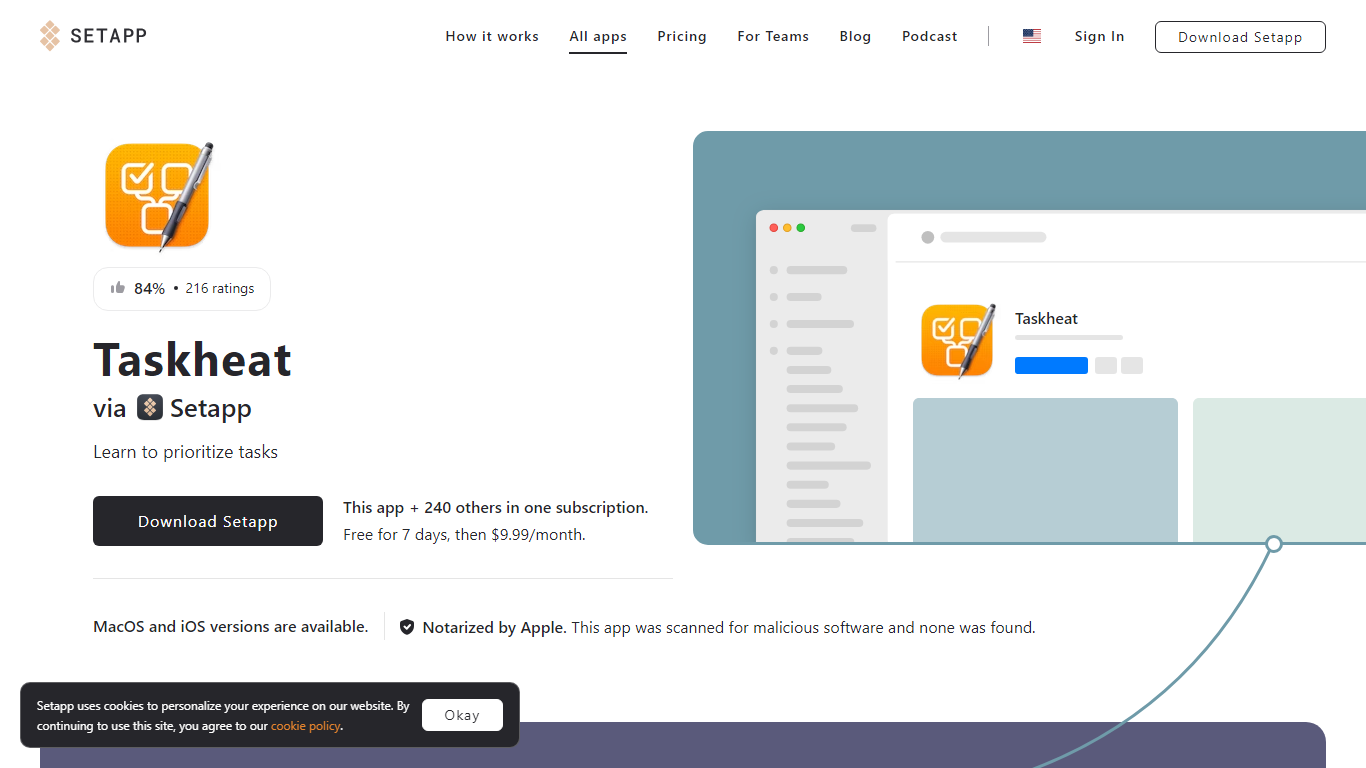
What is Taskheat on Setapp?
Transform your to-do lists into a dynamic workflow with Taskheat, the innovative task management app designed for Mac and iOS users. This powerful tool offers a unique visual approach, turning your reminders into an advanced flowchart that brings clarity to your projects. Whether you prefer viewing your tasks in a flowchart or list format, Taskheat provides gorgeous options to manage them effectively.
Easily establish dependencies with the connector tool, manage complex connections among tasks, and adapt to changes with the freedom to modify or delete existing links. Your tasks become more manageable with color-coded tags for quick navigation, and timely reminders ensure you never miss a deadline. For tasks requiring specialized skills, delegate to third parties without cluttering your own task list.
Stay productive on the go as Taskheat keeps your task list up-to-date across all your devices, allowing you to focus on what matters most wherever you are. For those looking to integrate AI into their workflow, Taskheat AI Assistant—from version 1.8.5—is ready to help you generate tasks based on your inputs during the beta phase.
Experience Taskheat risk-free with a 14-day trial and consider the one-time purchase option that gives you full access to this multi-platform productivity booster on your Mac, iPad, and iPhone.
SWOT Analyses with ClickUp Brain Upvotes
Taskheat on Setapp Upvotes
SWOT Analyses with ClickUp Brain Top Features
Advanced AI Use Cases: Hundreds of AI applications to optimize various aspects of your business operations.
Comprehensive SWOT Analysis: Although not officially supported, ClickUp Brain provides the tools to create detailed assessments of strengths, weaknesses, opportunities, and threats.
AI-Enhanced Productivity: Increase team productivity by 30%, enhancing overall efficiency and creativity within your organization.
Cost Reductions: Save significantly by reducing unnecessary spend on other AI tools, with mid-market companies saving an average of $94K annually.
AI-Connected Neural Network: The world's first AI neural network integrating tasks, documents, and company knowledge for superior knowledge and project management.
Taskheat on Setapp Top Features
Visual Task Management: Create and manage tasks with an intuitive flowchart or list view.
Task Linking: Establish and manage relations between tasks with an easy-to-use connector tool.
Task Notifications: Set up reminders to keep track of due tasks and deadlines.
Delegate Tasks: Assign complex tasks to third parties to maintain focus on your priorities.
Multi-Platform Access: Synchronize your task management across Mac iPad and iPhone devices.
SWOT Analyses with ClickUp Brain Category
- Project Management
Taskheat on Setapp Category
- Project Management
SWOT Analyses with ClickUp Brain Pricing Type
- Freemium
Taskheat on Setapp Pricing Type
- Freemium
