TMate vs ChadView
In the contest of TMate vs ChadView, which AI Meeting Assistant tool is the champion? We evaluate pricing, alternatives, upvotes, features, reviews, and more.
If you had to choose between TMate and ChadView, which one would you go for?
When we examine TMate and ChadView, both of which are AI-enabled meeting assistant tools, what unique characteristics do we discover? The upvote count reveals a draw, with both tools earning the same number of upvotes. Every vote counts! Cast yours and contribute to the decision of the winner.
Not your cup of tea? Upvote your preferred tool and stir things up!
TMate
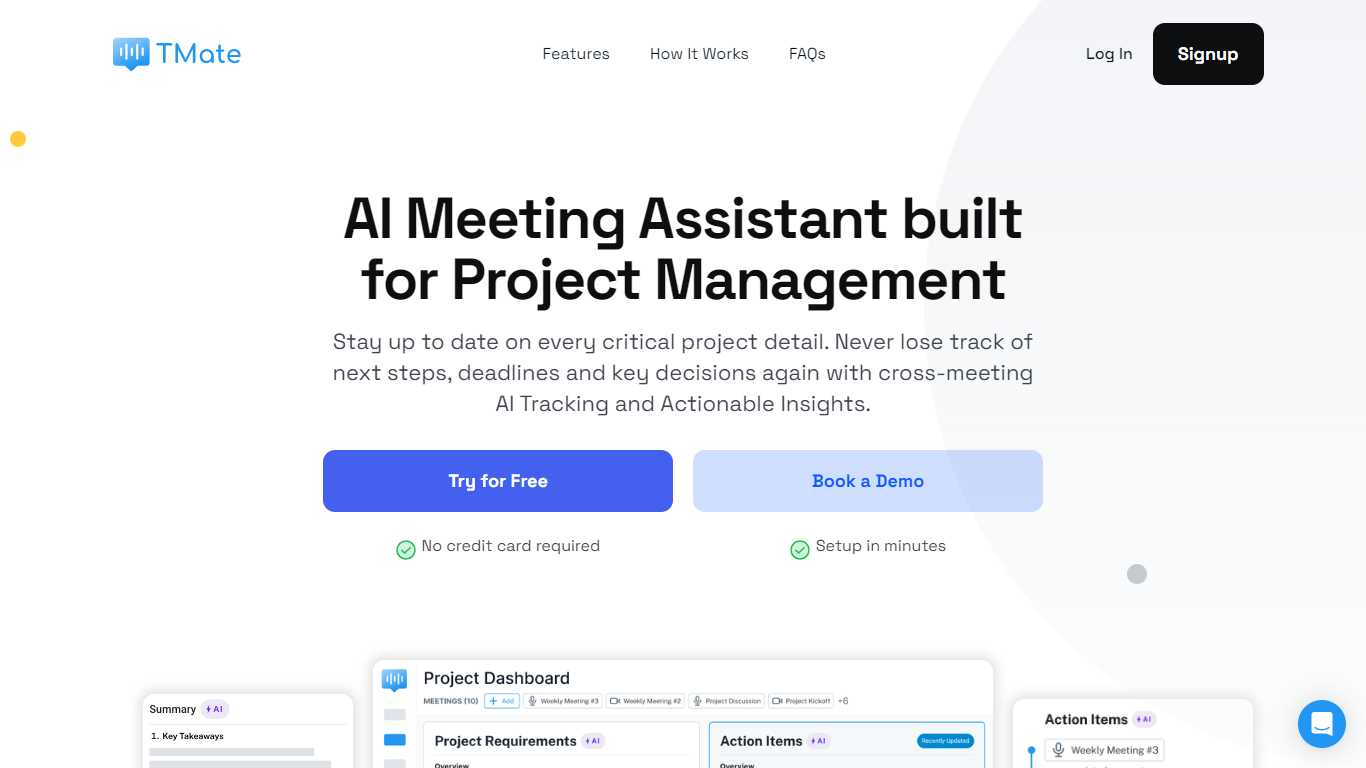
What is TMate ?
TMate revolutionizes project management by providing an AI Meeting Assistant that ensures you're always informed of every critical detail in your projects. This AI-powered tool offers a suite of features designed to help you track next steps, deadlines, and key decisions without the burden of manual management.
With TMate, embrace cross-meeting AI Tracking and Actionable Insights to enhance efficiency and decision-making. Get high-quality transcripts, AI-generated summaries, action items, and custom meeting notes through seamless integration with platforms like Google Meet, Zoom, and Microsoft Teams.
Real-time progress tracking keeps you updated, while cross-meeting analytics help you monitor project elements effortlessly. TMate's use of advanced machine learning algorithms, including GPT-4, ensures high accuracy in insights extraction, making it an indispensable tool for project and product managers, consultants, sales teams, and more.
With support for over 30 languages in transcriptions, TMate caters to a global audience, safeguarding data with encryption and comprehensive privacy measures. Try TMate for free and witness how it turns every meeting into an opportunity for growth and streamlined project execution.
ChadView
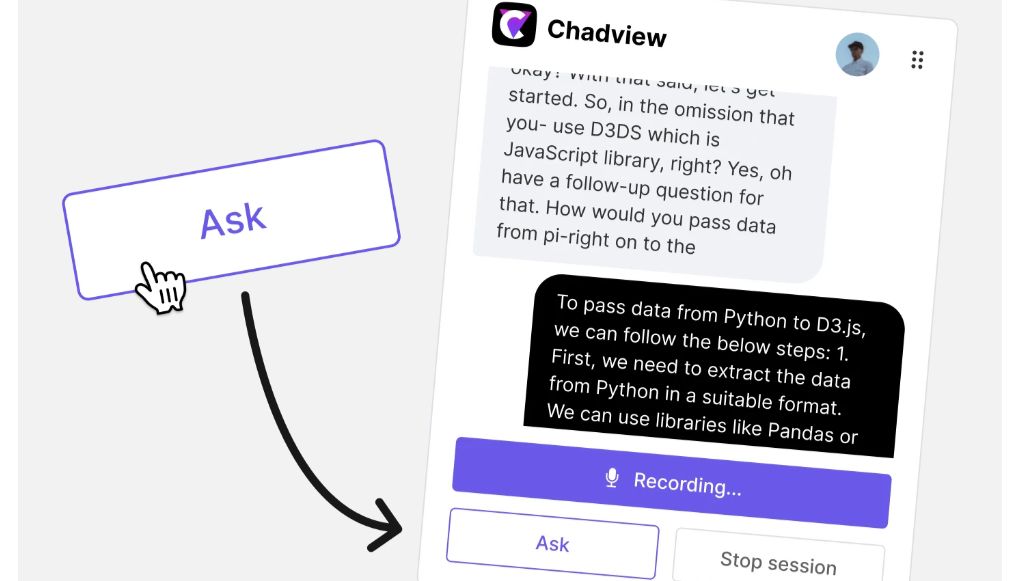
What is ChadView?
ChatGPT real-time meetings assistant for job interviews. Our extension listens to your Zoom, Google Meet and Teams call in real-time and answers any questions instantly.
Install Chrome extension
Use our Chrome extension for Zoom, Microsoft Teams, or Google Meet calls. It captures audio directly from your browser, so it's important to conduct your video conference within the browser. Buy a 39 USD subscription and unlimited monthly access to the service.
TMate Upvotes
ChadView Upvotes
TMate Top Features
High-Quality Transcripts: Automatically transcribe meeting minutes with high accuracy.
AI-Generated Summaries & Action Items: Generate summaries and list action items from meetings using AI.
Cross-Meeting Analytics: Monitor critical project elements across different meetings.
Real-Time Progress Tracking: Stay updated with instant notifications on project developments.
AskAI Feature: Access a comprehensive database and ask questions using natural language to get quick answers.
ChadView Top Features
Receive instant answers in real-time: During the video call, simply press the "Ask" button, and our extension will deliver answers to any questions asked. The extension continuously records the conversation. When you press the "Ask" button, it reviews the previous 30 seconds, identifies the question, and generates a suitable response for you in 3-4 seconds.
Power of OpenAI: Our extension is powered by the ChatGPT API, providing you with accurate answers to questions on programming, analytics, and math. Save time by not having to type out answers or research information—simply listen to the interviewer's question, and the answer will appear right before your eyes.
TMate Category
- Meeting Assistant
ChadView Category
- Meeting Assistant
TMate Pricing Type
- Freemium
ChadView Pricing Type
- Freemium
