UI Faces vs Phot.AI
Dive into the comparison of UI Faces vs Phot.AI and discover which AI Design tool stands out. We examine alternatives, upvotes, features, reviews, pricing, and beyond.
When comparing UI Faces and Phot.AI, which one rises above the other?
When we compare UI Faces and Phot.AI, two exceptional design tools powered by artificial intelligence, and place them side by side, several key similarities and differences come to light. There's no clear winner in terms of upvotes, as both tools have received the same number. Join the aitools.fyi users in deciding the winner by casting your vote.
Not your cup of tea? Upvote your preferred tool and stir things up!
UI Faces
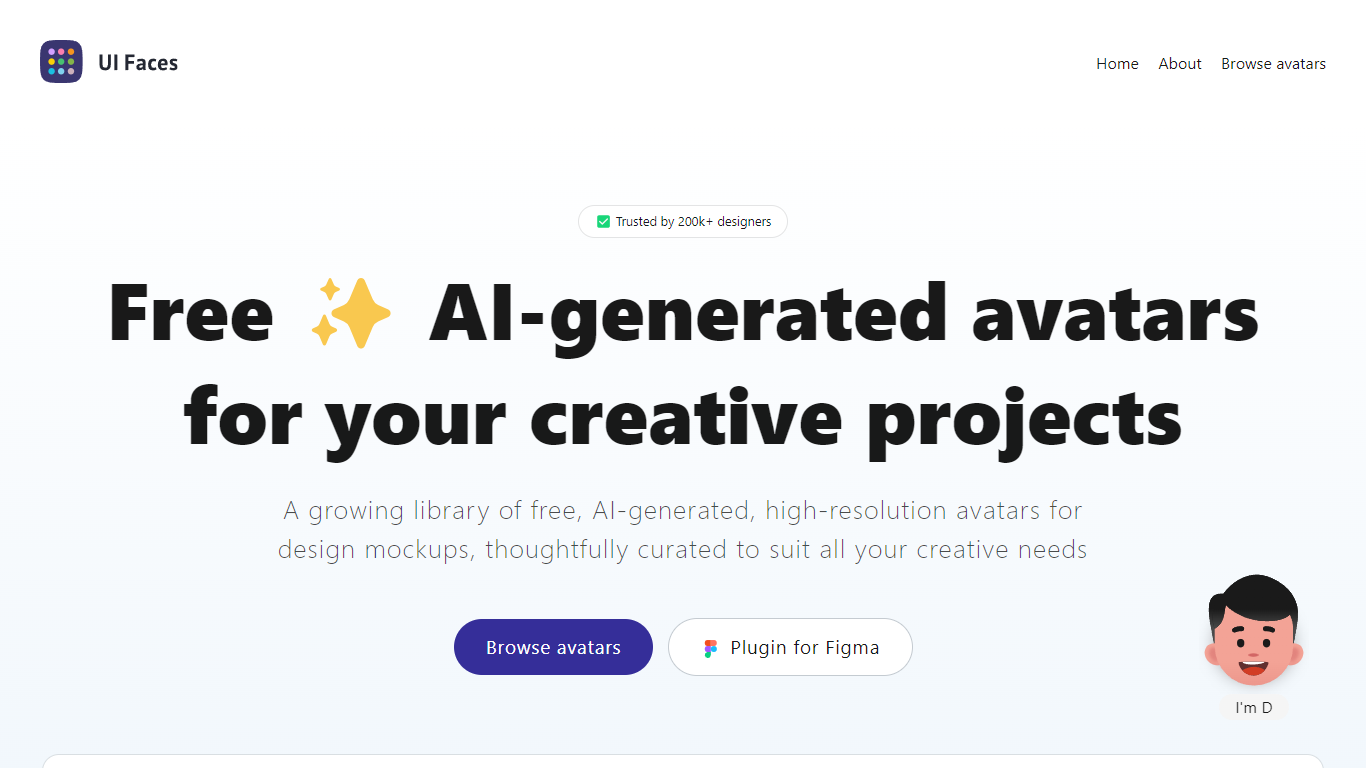
What is UI Faces?
Discover an extensive collection of free, AI-generated avatars with UI Faces, tailored to add the perfect touch to your creative projects.
Our high-resolution avatars serve as a versatile resource for design mockups, bringing your concepts to life with a wide variety of faces that are thoughtfully curated to match any demographic.
Not only are these avatars ideal for enhancing the realism of your designs, but they are also meticulously organized to ensure you find the perfect fit for your specific project needs without any hassle. Benefit from our Figma plugin integration, which simplifies the process of incorporating avatars directly into your designs.
Whether you're a professional designer or embarking on a personal project, UI Faces is the go-to destination for avatars that elevate your creative work.
Phot.AI
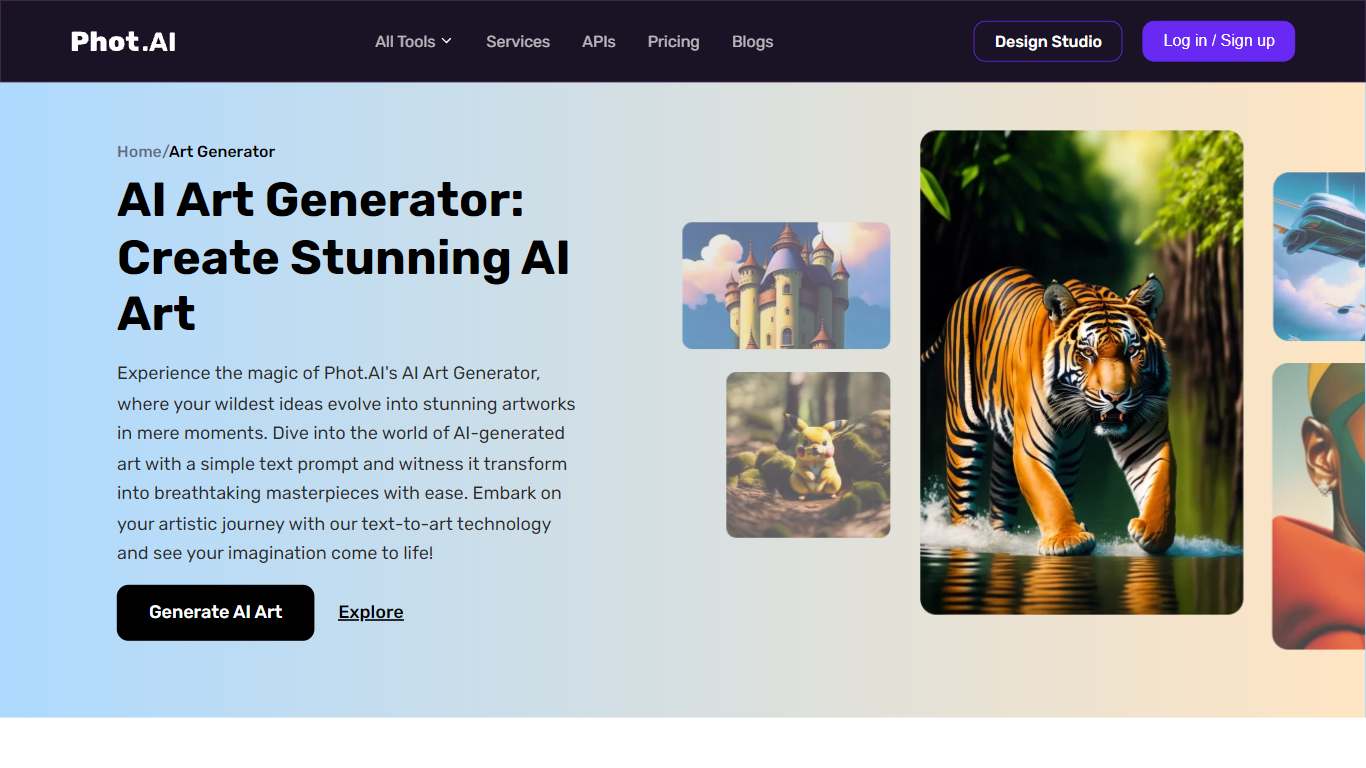
What is Phot.AI?
Experience the magic of Phot.AI's AI Art Generator and bring your creative ideas to life. With our text-to-art technology, you can easily transform simple text prompts into stunning artworks in no time. Whether you're an artist looking for inspiration or a marketer in need of captivating visuals, our AI Art Generator has got you covered. Explore the versatile AI-generated art styles and templates perfect for various applications such as interior decoration, digital marketing, social media branding, and more. Elevate your brand identity, enhance your home decor, and enhance your social media presence with the power of AI. Start creating and witness the transformation of your wildest imagination into breathtaking masterpieces.
UI Faces Upvotes
Phot.AI Upvotes
UI Faces Top Features
Trusted by 200k+ Designers: A large community of designers trust UI Faces for their avatar needs.
Free AI-Generated Avatars: Access a wide range of avatars at no cost.
High-Resolution Avatars: Premium quality avatars to ensure your projects look sharp.
Curated Categories: Easily find the perfect avatar with categories tailored to different needs.
Figma Plugin Integration: Streamline your workflow by using avatars directly in Figma.
Phot.AI Top Features
AI-generated Artwork: Transform simple text prompts into stunning and captivating artworks with our AI Art Generator.
Versatile Art Styles and Templates: Explore a wide range of AI-generated art styles and templates suitable for various applications such as interior decoration digital marketing and social media branding.
Enhanced Branding Materials: Elevate your brand identity with meticulously crafted digital visuals created by our AI Art Generator.
Transform Your Home Decor: Turn your living space into an art gallery with AI-generated art including canvas prints wall murals and digital art displays.
Enhance Your Social Media Presence: Capture the attention of your audience and enhance your social media presence with AI-generated visuals that tell a story and engage your followers.
UI Faces Category
- Design
Phot.AI Category
- Design
UI Faces Pricing Type
- Freemium
Phot.AI Pricing Type
- Freemium
