Unboring By Reface vs Instant AI for Google Slides
Dive into the comparison of Unboring By Reface vs Instant AI for Google Slides and discover which AI Photo Editing tool stands out. We examine alternatives, upvotes, features, reviews, pricing, and beyond.
In a comparison between Unboring By Reface and Instant AI for Google Slides, which one comes out on top?
When we compare Unboring By Reface and Instant AI for Google Slides, two exceptional photo editing tools powered by artificial intelligence, and place them side by side, several key similarities and differences come to light. The community has spoken, Instant AI for Google Slides leads with more upvotes. Instant AI for Google Slides has attracted 7 upvotes from aitools.fyi users, and Unboring By Reface has attracted 6 upvotes.
Want to flip the script? Upvote your favorite tool and change the game!
Unboring By Reface
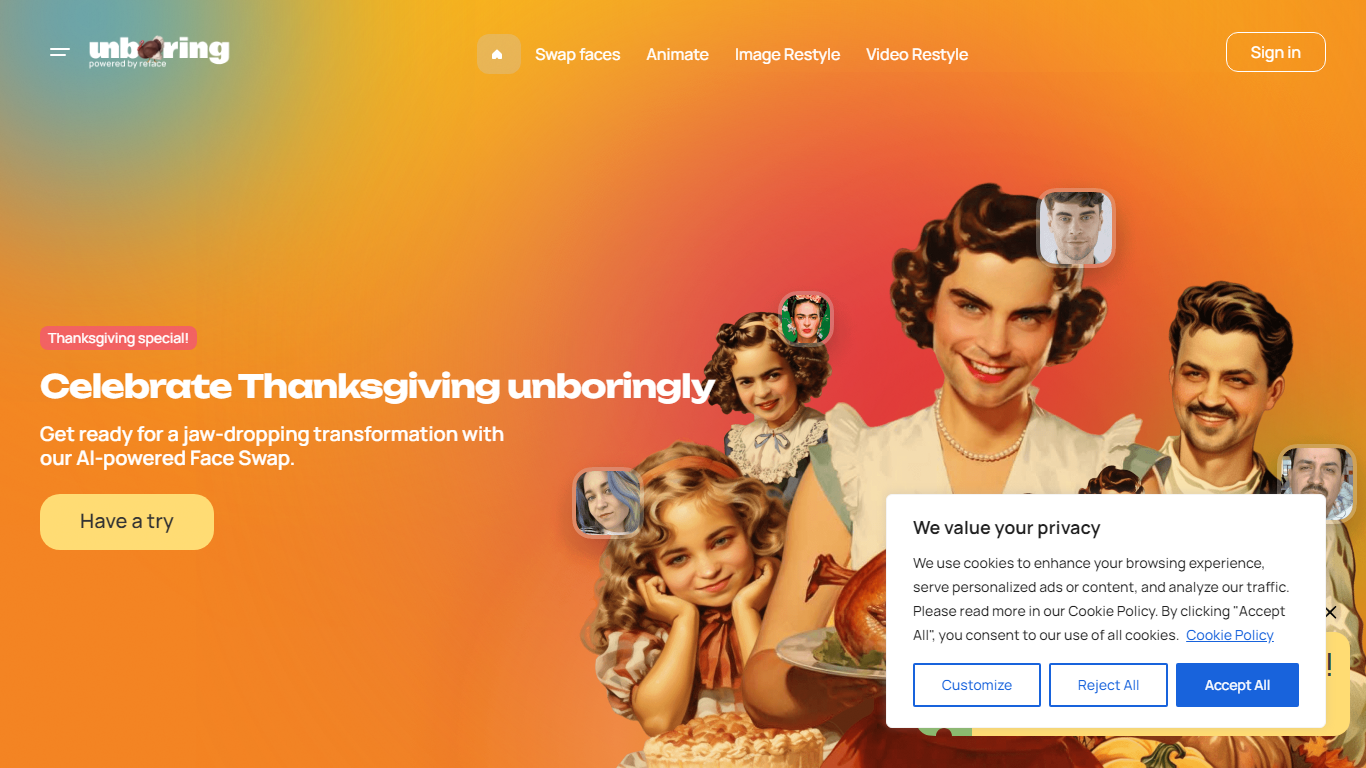
What is Unboring By Reface?
Transform your digital content with a touch of whimsy using Unboring – the ultimate online face swapping and photo animation tool by Reface. With this powerful website, you can effortlessly swap faces in photos and videos, animating them to sing, speak, or even dance. Dive into a world of creativity with our Image Restyle feature, allowing you to convert your pictures into various artistic styles such as cartoon or cyberpunk.
Video Restyle elevates your content to new heights by applying mesmerizing filters for stunning visual effects. Whether you're looking to spice up your Thanksgiving celebrations, poke fun at friends with memes, or add life to family photos, Unboring has got you covered with incredibly fast, user-friendly, and AI-driven solutions. Best of all, no professional editing skills are required – we guarantee hilariously amazing results in just a few clicks!
Instant AI for Google Slides

What is Instant AI for Google Slides?
Use our AI presentation tool to create fully-editable slides directly in Google Slides™. Skip the learning curve and automagically create slides in a familiar workflow. Simply type in your topic, and let Instant handle the rest!
Whether you're pitching investors, delivering a speech, or making a sales presentation, Instant AI has you covered. Simply enter your topic, presentation type, and desired slide length and our AI-powered tool will handle the heavy lifting.
Unlike other AI tools that create generic, boring, text-heavy layouts, Instant AI leverages a growing library of 100+ professionally-designed slide templates to automatically create diagrams, flowcharts and infographics that drive home your message.
Getting started is simple and quick: • Install the app from the Google Workspace™ by clicking the "Install" button. • Enter your presentation topic, type, and length • Choose your fonts & colors to match your brand • Click Generate and Instant AI will write & design your slides!
Don't waste time on tedious slide creation. Try Instant today and create captivating presentations in a matter of minutes!
Unboring By Reface Upvotes
Instant AI for Google Slides Upvotes
Unboring By Reface Top Features
Face Swapping: Instantly swap faces in photos and videos for funny and creative content.
Photo Animation: Animate any static image with a single tap making photos talk and dance.
Image Restyle: Transform images into various artistic styles to ignite your creativity.
Video Restyle: Apply enchanting filters to videos for mesmerizing visual effects.
Ease of Use: A user-friendly interface that delivers fast and amusing results without the need for professional editing skills.
Instant AI for Google Slides Top Features
No top features listedUnboring By Reface Category
- Photo Editing
Instant AI for Google Slides Category
- Photo Editing
Unboring By Reface Pricing Type
- Freemium
Instant AI for Google Slides Pricing Type
- Paid
