Video Candy vs Timebolt
In the battle of Video Candy vs Timebolt, which AI Video Editing tool comes out on top? We compare reviews, pricing, alternatives, upvotes, features, and more.
Between Video Candy and Timebolt, which one is superior?
Upon comparing Video Candy with Timebolt, which are both AI-powered video editing tools, The users have made their preference clear, Timebolt leads in upvotes. Timebolt has received 18 upvotes from aitools.fyi users, while Video Candy has received 6 upvotes.
You don't agree with the result? Cast your vote to help us decide!
Video Candy
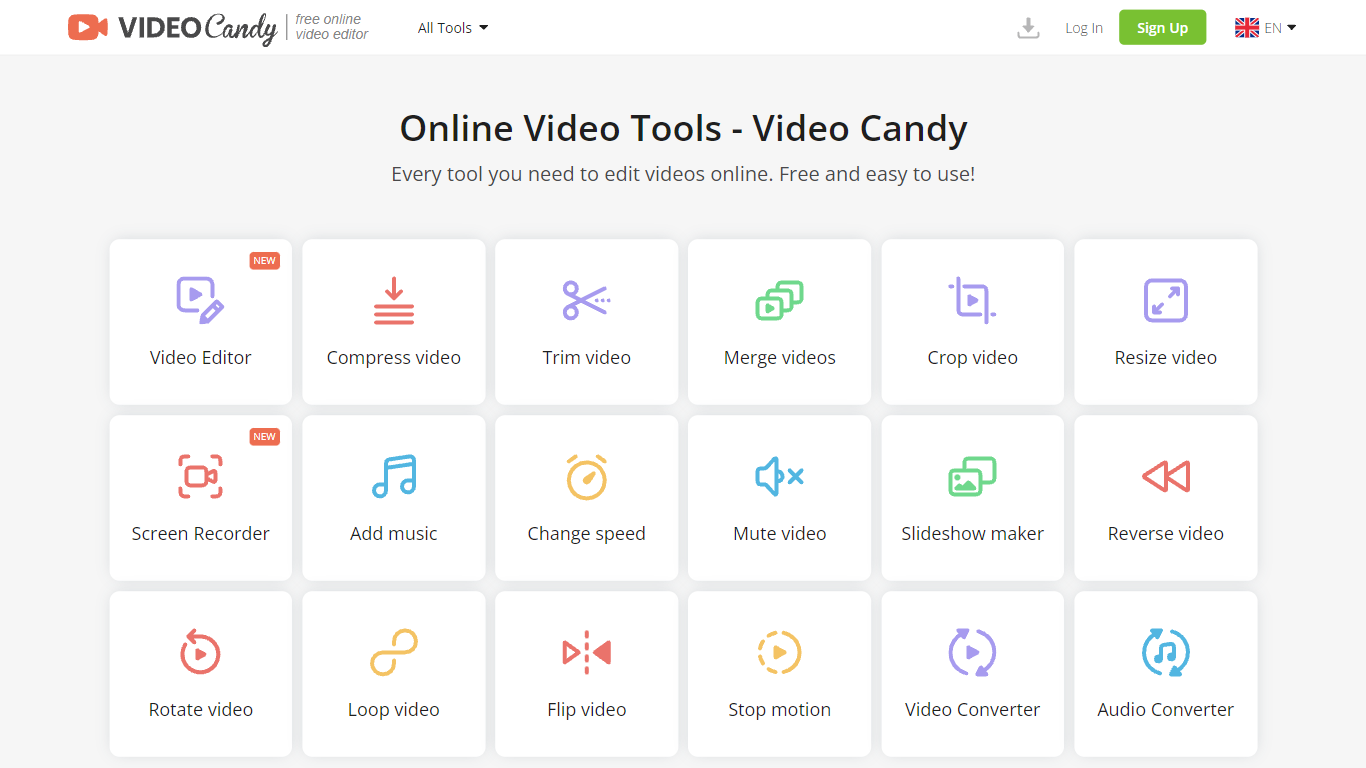
What is Video Candy?
Video Candy is your go-to online platform for a wide array of video editing tasks. Catering to both amateurs and professionals, this user-friendly website offers an impressive suite of tools to enhance your video content without any cost. Editing your videos has never been easier with Video Candy's tools at your disposal – trim, merge, compress, and crop videos to perfection. But that's just the beginning; you can also resize videos, record your screen, and add music to transform your footage into compelling narratives. For more dynamic content, change video speed, remove audio, create slideshows, or reverse the course of your clips. Utilize tools to rotate, loop, flip, or even dive into the realm of stop motion. And for a complete multimedia handling, Video Candy grants you the means to convert videos and audio files with ease. Whether you need to prepare content for social media, your blog, or professional presentations, every tool is free and streamlined for intuitive use.
Timebolt

What is Timebolt?
Experience the future of video editing with TimeBolt.io. Automatically jump-cut videos to eliminate silences and awkward pauses, transforming lengthy content into engaging masterpieces. Whether you're editing podcasts or videos, TimeBolt ensures a seamless and rapid editing process, making you talk like a superhuman without the burnout.
Video Candy Upvotes
Timebolt Upvotes
Video Candy Top Features
Trim and Merge Videos: Easily cut or combine clips to craft your story.
Video Compression: Reduce file size without sacrificing quality.
Screen Recording Feature: Capture your screen for tutorials or presentations.
Audio and Video Conversion: Flexible format conversions to meet all your media needs.
Edit and Enhance Audio: Add music mute or adjust the speed of your videos.
Timebolt Top Features
Elimina automáticamente el silencio de vídeos y podcasts
Editor de vídeo rápido para Windows y MAC
Detección automática de silencio en vídeos.
Esculpir: Corta o conserva cualquier palabra o escena.
Opciones de exportación: Premiere, Final Cut Pro, DaVinci Resolve y Camtasia
Elimina las palabras de relleno automáticamente con Umcheck
Video Candy Category
- Video Editing
Timebolt Category
- Video Editing
Video Candy Pricing Type
- Freemium
Timebolt Pricing Type
- Paid
