Vocea vs Keep It Shot
Compare Vocea vs Keep It Shot and see which AI Assistant tool is better when we compare features, reviews, pricing, alternatives, upvotes, etc.
Which one is better? Vocea or Keep It Shot?
When we compare Vocea with Keep It Shot, which are both AI-powered assistant tools, The upvote count favors Keep It Shot, making it the clear winner. Keep It Shot has garnered 7 upvotes, and Vocea has garnered 6 upvotes.
You don't agree with the result? Cast your vote to help us decide!
Vocea
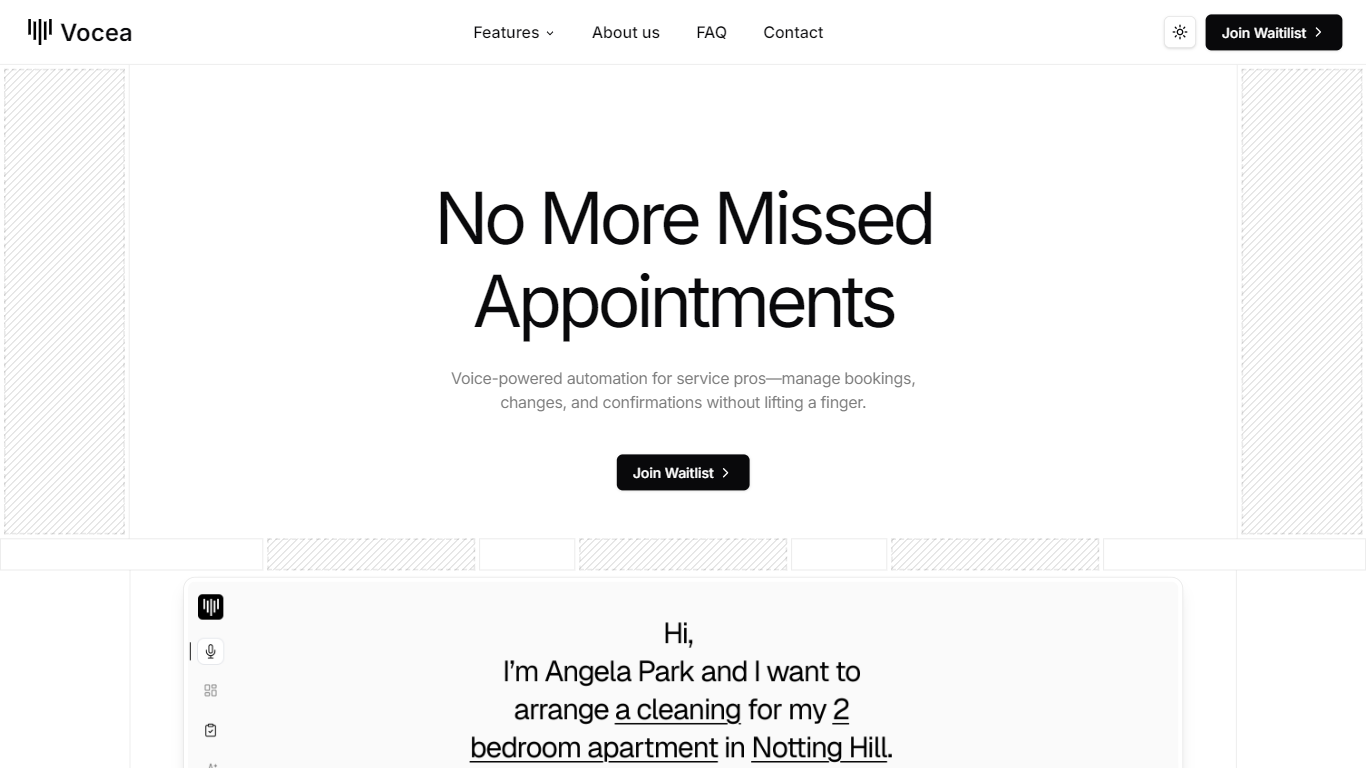
What is Vocea?
Vocea is an AI Voice Assistant designed specifically for service providers, enabling them to automate phone bookings efficiently. Its core functionality revolves around managing appointments, confirmations, and calendar synchronization, ensuring that service professionals never miss a call or an appointment. This tool is particularly beneficial for industries that rely heavily on scheduling, such as healthcare, beauty, and home services, where timely communication is crucial for success.
The target audience for Vocea includes service providers who are looking to streamline their booking processes and enhance customer satisfaction. By automating the scheduling process, Vocea allows service professionals to focus on their core tasks while the AI handles the administrative burden. This not only saves time but also reduces the likelihood of human error in scheduling, which can lead to missed appointments and dissatisfied customers.
Vocea's unique value proposition lies in its ability to provide a hands-free solution for managing bookings. Unlike traditional scheduling methods that require manual input, Vocea's AI can handle bookings, modifications, confirmations, and cancellations without any human intervention. This level of automation is a game-changer for service providers, allowing them to operate more efficiently and effectively.
Key differentiators of Vocea include its smart assignation feature, which automatically routes bookings to the appropriate team member based on availability or service type. Additionally, the real-time sync capability ensures that calendars are updated instantly across various platforms, such as Google and Calendly, preventing double-booking and scheduling conflicts. This seamless integration with existing tools makes Vocea a versatile choice for service providers.
From a technical implementation perspective, Vocea is designed to be user-friendly, requiring no technical expertise to set up. Users can easily connect their existing phone lines and calendars, allowing the AI assistant to start managing bookings immediately. This simplicity, combined with its powerful features, makes Vocea an attractive option for service providers looking to enhance their operational efficiency.
Keep It Shot
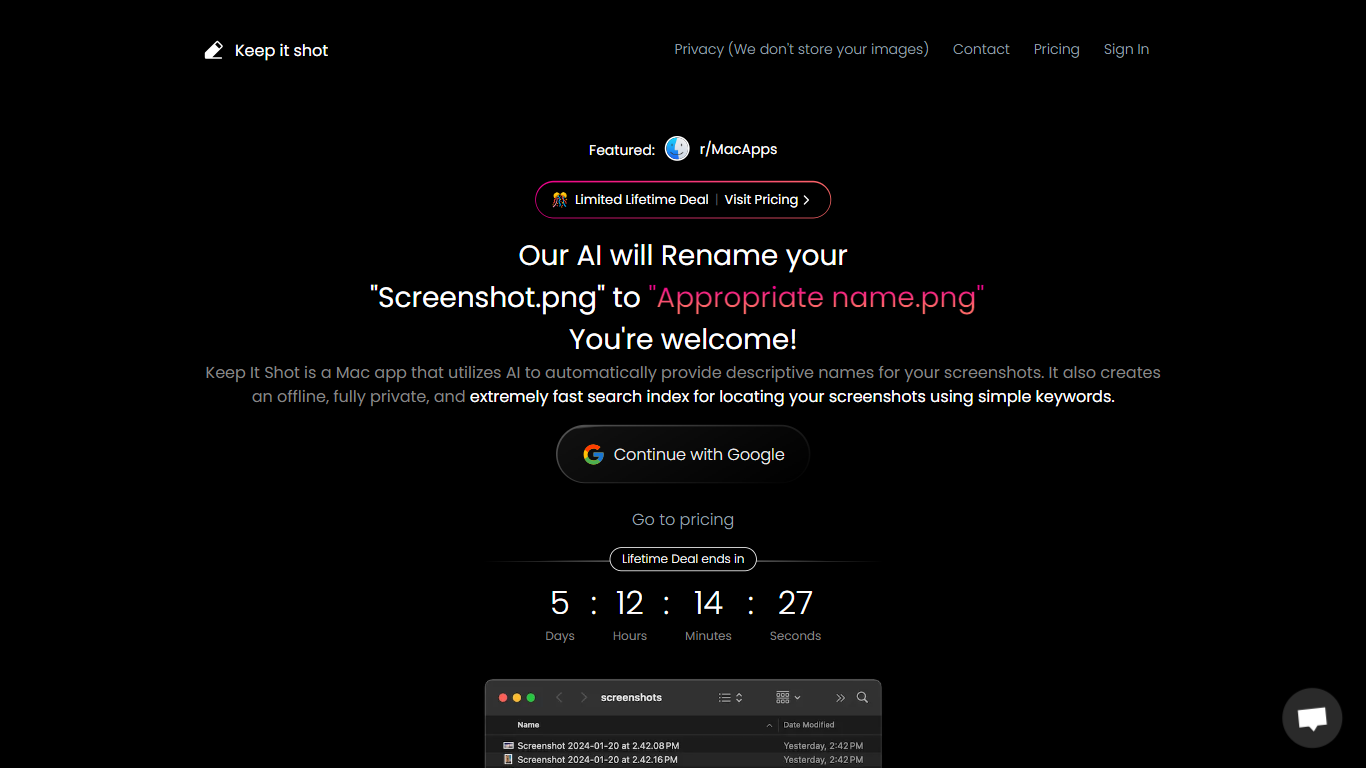
What is Keep It Shot?
Keep It Shot is an innovative Mac application designed to enhance the way users manage their screenshots. It leverages AI technology to auto-generate descriptive names for screenshots, allowing for quick and easy identification. Moreover, it offers a powerful offline search feature, making it swift to locate specific screenshots using simple keywords. The application ensures complete privacy by not uploading any images to the cloud. It's optimized for speed and simplicity, allowing users to efficiently rename large batches of screenshots with minimal effort. Keep It Shot simplifies screenshot management, transforming it from a cluttered collection into a highly organized and accessible library.
Vocea Upvotes
Keep It Shot Upvotes
Vocea Top Features
Voice-Powered Automation: Vocea automates phone bookings, allowing service providers to manage appointments without manual effort, saving time and reducing errors.
Smart Assignation: The AI automatically routes bookings to the right team member based on their availability or the type of service requested, ensuring efficient use of resources.
Real-Time Calendar Sync: Vocea updates calendars instantly across various platforms like Google and Calendly, preventing double-booking and scheduling conflicts.
Easy Setup: Users can connect their existing phone lines and calendars in just a few simple steps, making it easy to start using the AI assistant without needing technical support.
Hands-Free Management: The AI can schedule, modify, confirm, or cancel appointments autonomously, allowing service providers to focus on their core tasks while the assistant handles bookings.
Keep It Shot Top Features
Automated Descriptive Naming: Automatically provides descriptive names for screenshots using AI.
Offline and Private Search Index: Creates a fast local search index for screenshots using keywords, with complete privacy.
Bulk Rename in Two Clicks: Quickly rename large batches of screenshots with a progress bar to track changes.
Tailored Renaming Preferences: Customize naming conventions and automate renaming for new screenshots.
Easy Reversion: Single-click option to revert any changes and go back to the original screenshot names.
Vocea Category
- Assistant
Keep It Shot Category
- Assistant
Vocea Pricing Type
- Freemium
Keep It Shot Pricing Type
- Freemium
