Vsub vs Timebolt
In the battle of Vsub vs Timebolt, which AI Video Editing tool comes out on top? We compare reviews, pricing, alternatives, upvotes, features, and more.
Between Vsub and Timebolt, which one is superior?
Upon comparing Vsub with Timebolt, which are both AI-powered video editing tools, The upvote count shows a clear preference for Timebolt. The upvote count for Timebolt is 18, and for Vsub it's 6.
Not your cup of tea? Upvote your preferred tool and stir things up!
Vsub
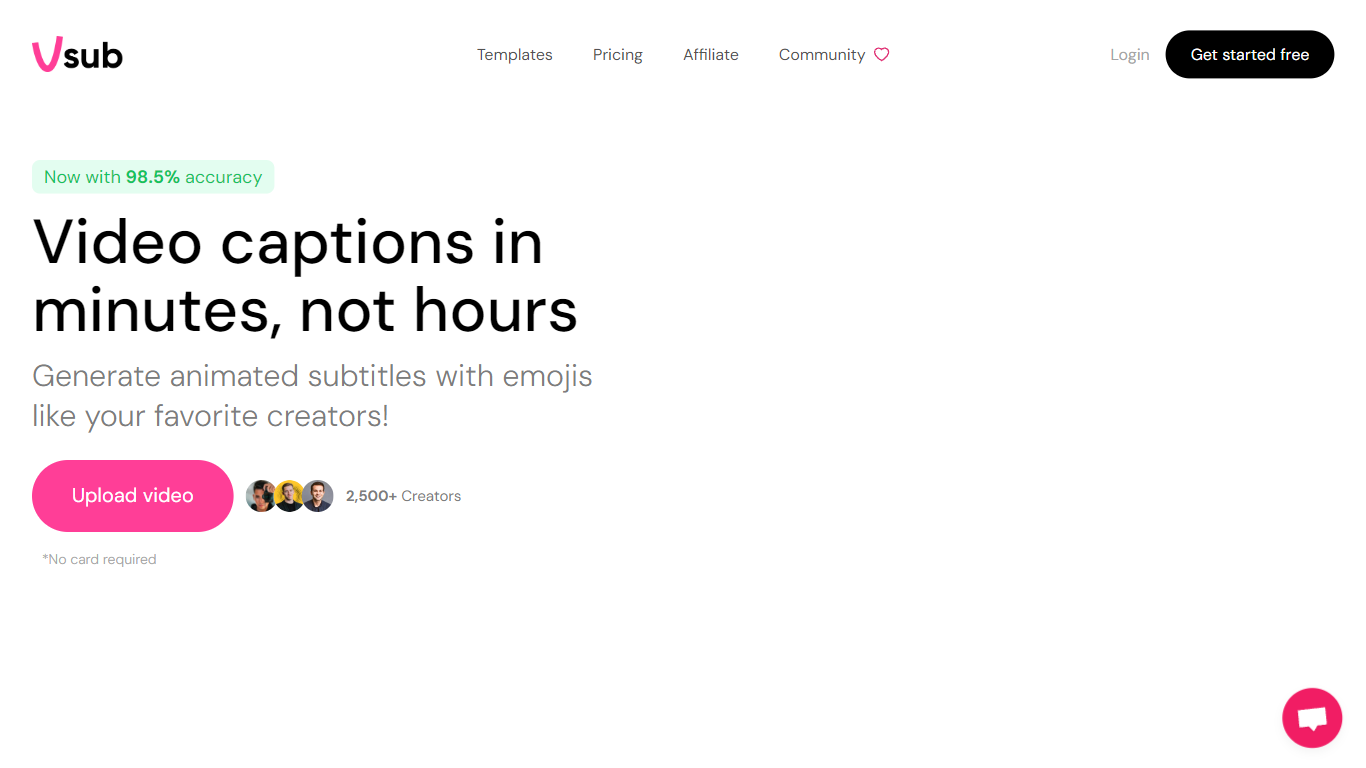
What is Vsub?
Vsub revolutionizes the process of adding captions to videos by harnessing the power of artificial intelligence. With Vsub, you can effortlessly create auto-generated subtitles, making video captioning simpler and up to ten times faster. This innovative tool boasts an impressive 98.5% accuracy rate, ensuring high-quality captions that enhance viewer understanding and engagement. Whether you're looking to generate animated subtitles with emojis, like popular content creators, or seeking to highlight key points through auto-highlighted keywords, Vsub caters to your needs with no credit card required to get started.
Ideal for creators who want to streamline their workflow, Vsub provides trendy templates that give your videos a professional edge. Uploading your video is a breeze, and the intuitive platform allows you to produce captioned content quickly, freeing you from the constraints of complex, traditional captioning software. Vsub is an essential tool for more than 2,500 creators who want to elevate the quality of their videos and engage with their audience effectively. Start using Vsub today and take your video content to the next level.
Timebolt

What is Timebolt?
Experience the future of video editing with TimeBolt.io. Automatically jump-cut videos to eliminate silences and awkward pauses, transforming lengthy content into engaging masterpieces. Whether you're editing podcasts or videos, TimeBolt ensures a seamless and rapid editing process, making you talk like a superhuman without the burnout.
Vsub Upvotes
Timebolt Upvotes
Vsub Top Features
Auto-Generated Captions: Automatically transform your videos into captioned content with cutting-edge technology.
98.5% Accuracy: Benefit from high-quality captions that accurately match your videos.
Trendy Templates: Enhance your videos' look with stylish designs crafted by the Vsub team.
Animated Emojis: Create fun engaging captions with the easy addition of animated emojis.
Auto Highlight Keywords: Make your key messages stand out driving viewer engagement in seconds.
Timebolt Top Features
Elimina automáticamente el silencio de vídeos y podcasts
Editor de vídeo rápido para Windows y MAC
Detección automática de silencio en vídeos.
Esculpir: Corta o conserva cualquier palabra o escena.
Opciones de exportación: Premiere, Final Cut Pro, DaVinci Resolve y Camtasia
Elimina las palabras de relleno automáticamente con Umcheck
Vsub Category
- Video Editing
Timebolt Category
- Video Editing
Vsub Pricing Type
- Freemium
Timebolt Pricing Type
- Paid
