Warp vs Google Colab Copilot
In the battle of Warp vs Google Colab Copilot, which AI Code Assistant tool comes out on top? We compare reviews, pricing, alternatives, upvotes, features, and more.
Between Warp and Google Colab Copilot, which one is superior?
Upon comparing Warp with Google Colab Copilot, which are both AI-powered code assistant tools, With more upvotes, Warp is the preferred choice. Warp has garnered 8 upvotes, and Google Colab Copilot has garnered 6 upvotes.
Think we got it wrong? Cast your vote and show us who's boss!
Warp
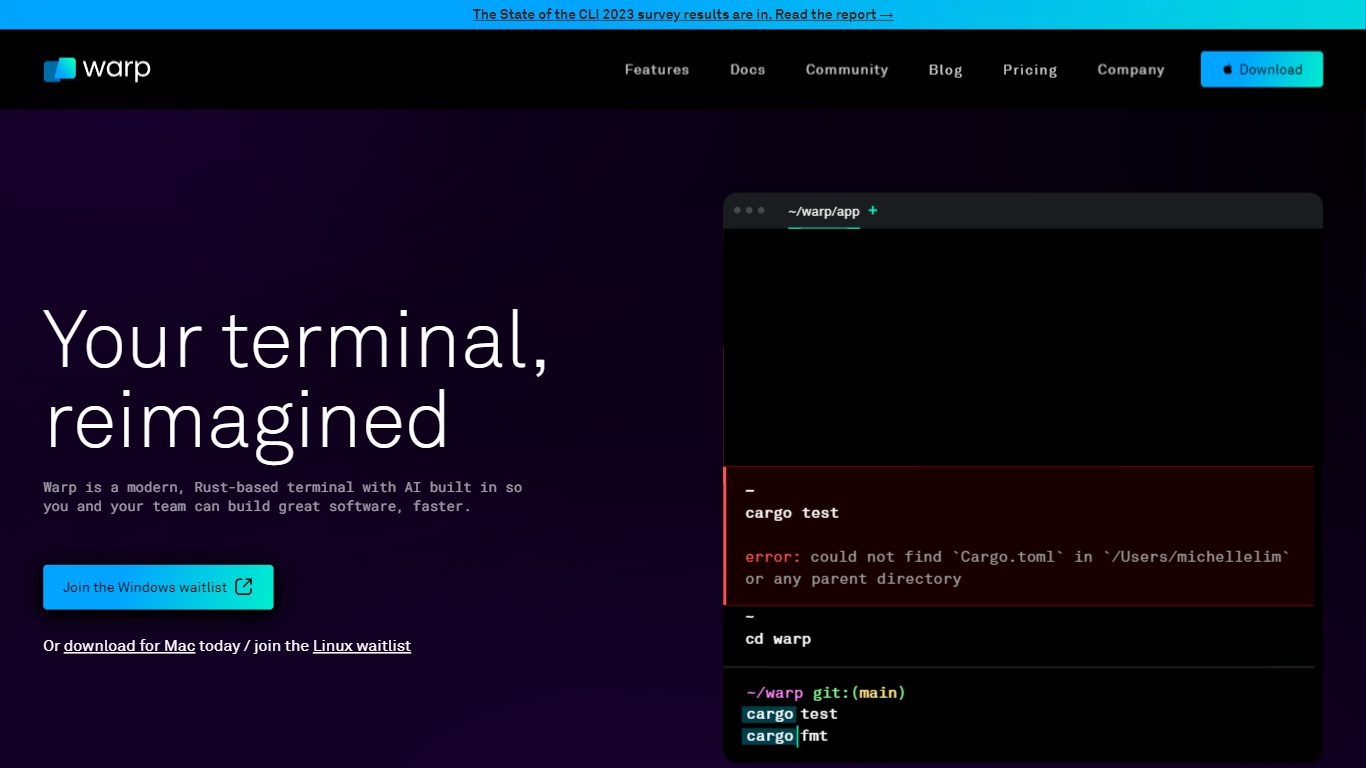
What is Warp?
Warp is revolutionizing the terminal experience for developers worldwide. At its core, Warp is a modern, Rust-based terminal designed to enhance productivity, speed, and efficiency. With a built-in AI and knowledge-sharing tools, Warp offers smart autocompletions and intelligent command executions that significantly accelerate the development process.
In addition to its performance advantages, Warp prioritizes privacy and security, never collecting input or output data and ensuring any saved data is encrypted. The terminal's user interface is highly customizable with popular themes, and the modern text input editor provides a convenient and familiar IDE experience.
Leading developers have praised Warp for its exceptional features such as easy navigation, one-click output copying, and its ability to execute saved workflows on-demand. The terminal is not just about speed; it's about providing a seamless and smart development environment that resonates with today's technological demands. Warp is available for Mac, with a waitlist for Windows and Linux users, promising a future where all developers can benefit from its advanced features.
Google Colab Copilot
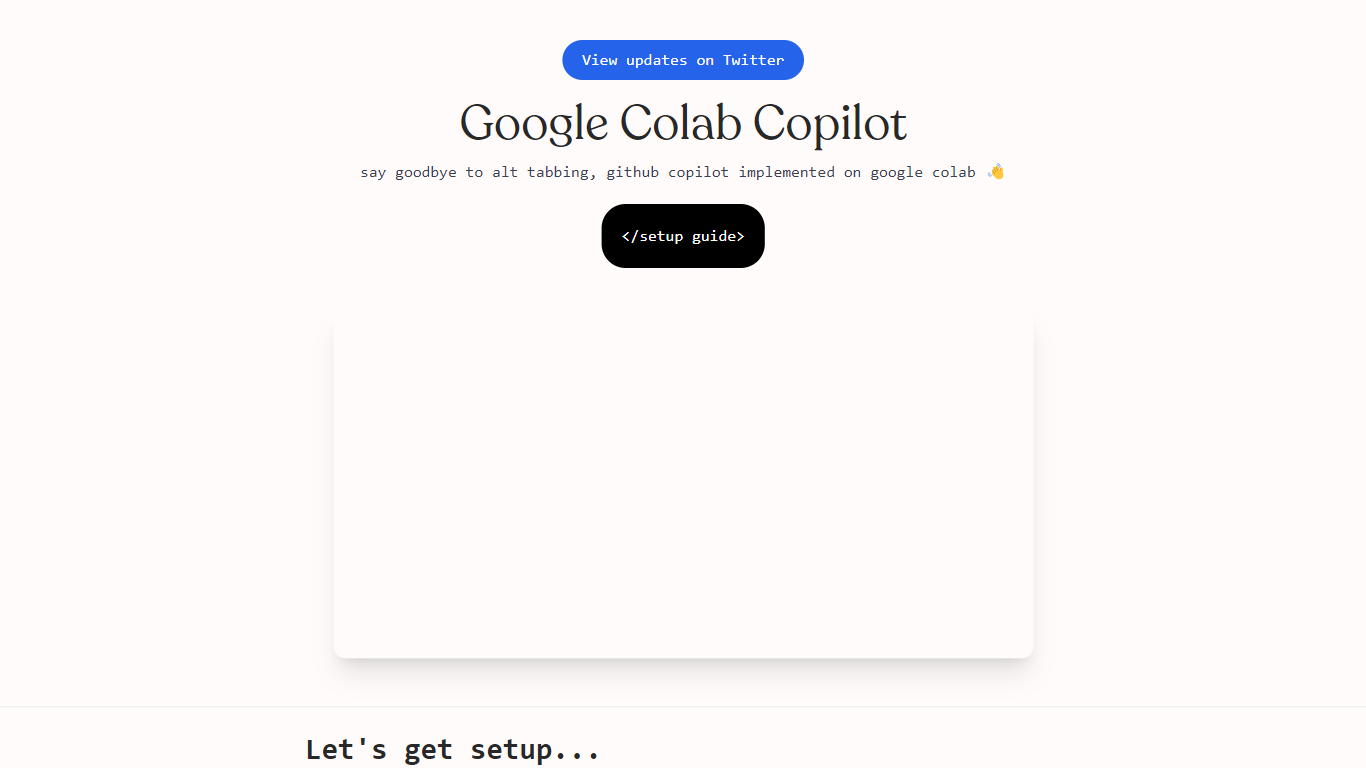
What is Google Colab Copilot?
Google Colab Copilot is a revolutionary AI-powered tool designed to assist developers in writing code efficiently and accurately. With its advanced machine learning algorithms, Colab Copilot can understand code context and provide intelligent code suggestions in real-time, significantly speeding up the development process.
One of the standout features of Google Colab Copilot is its ability to generate code snippets based on natural language descriptions. Simply describe what you want to achieve, and Colab Copilot will generate the corresponding code for you. This eliminates the need to spend hours searching for the right code examples or debugging errors, making coding faster and more enjoyable.
In addition to code generation, Colab Copilot also offers code completion, allowing developers to quickly fill in missing code elements. This saves time and reduces the chance of introducing errors, as Colab Copilot suggests the most suitable code based on the current context.
Another useful feature of Colab Copilot is its integration with popular programming tools and frameworks. Whether you're working on a web app, data science project, or machine learning model, Colab Copilot provides intelligent suggestions specific to your chosen technology stack, helping you write cleaner and more efficient code.
Furthermore, Colab Copilot learns from your coding patterns and adapts to your individual coding style over time. This personalized assistance enhances productivity and ensures that the suggestions provided align with your coding preferences.
In terms of accessibility, Google Colab Copilot can be accessed directly within the Google Colab environment, making it seamlessly integrated with other Google tools and services. This eliminates the need for additional installations or configurations, allowing developers to focus solely on their coding tasks.
Overall, Google Colab Copilot is an invaluable companion for developers of all skill levels. Whether you're a beginner looking for guidance or an experienced coder in need of a productivity boost, Colab Copilot is there to support you every step of the way.
Warp Upvotes
Google Colab Copilot Upvotes
Warp Top Features
Smart Autocompletions: Utilize AI-powered tools and knowledge sharing for faster coding.
Modern Text Input Editor: Enjoy a coding experience akin to modern IDEs with advanced text editing.
Increased Efficiency: Speed through tasks with Rust-based performance optimized for quick command execution.
Privacy and Security First: Trust in a terminal that safeguards your data encrypting information at rest.
Customizable UI: Tailor Warp to your preferences with a selection of themes and visual customization options.
Google Colab Copilot Top Features
No top features listedWarp Category
- Code Assistant
Google Colab Copilot Category
- Code Assistant
Warp Pricing Type
- Freemium
Google Colab Copilot Pricing Type
- Freemium
