Webcam Effects vs RivetAI
Explore the showdown between Webcam Effects vs RivetAI and find out which AI Video Editing tool wins. We analyze upvotes, features, reviews, pricing, alternatives, and more.
In a face-off between Webcam Effects and RivetAI, which one takes the crown?
When we contrast Webcam Effects with RivetAI, both of which are exceptional AI-operated video editing tools, and place them side by side, we can spot several crucial similarities and divergences. The upvote count favors RivetAI, making it the clear winner. RivetAI has been upvoted 7 times by aitools.fyi users, and Webcam Effects has been upvoted 6 times.
Disagree with the result? Upvote your favorite tool and help it win!
Webcam Effects
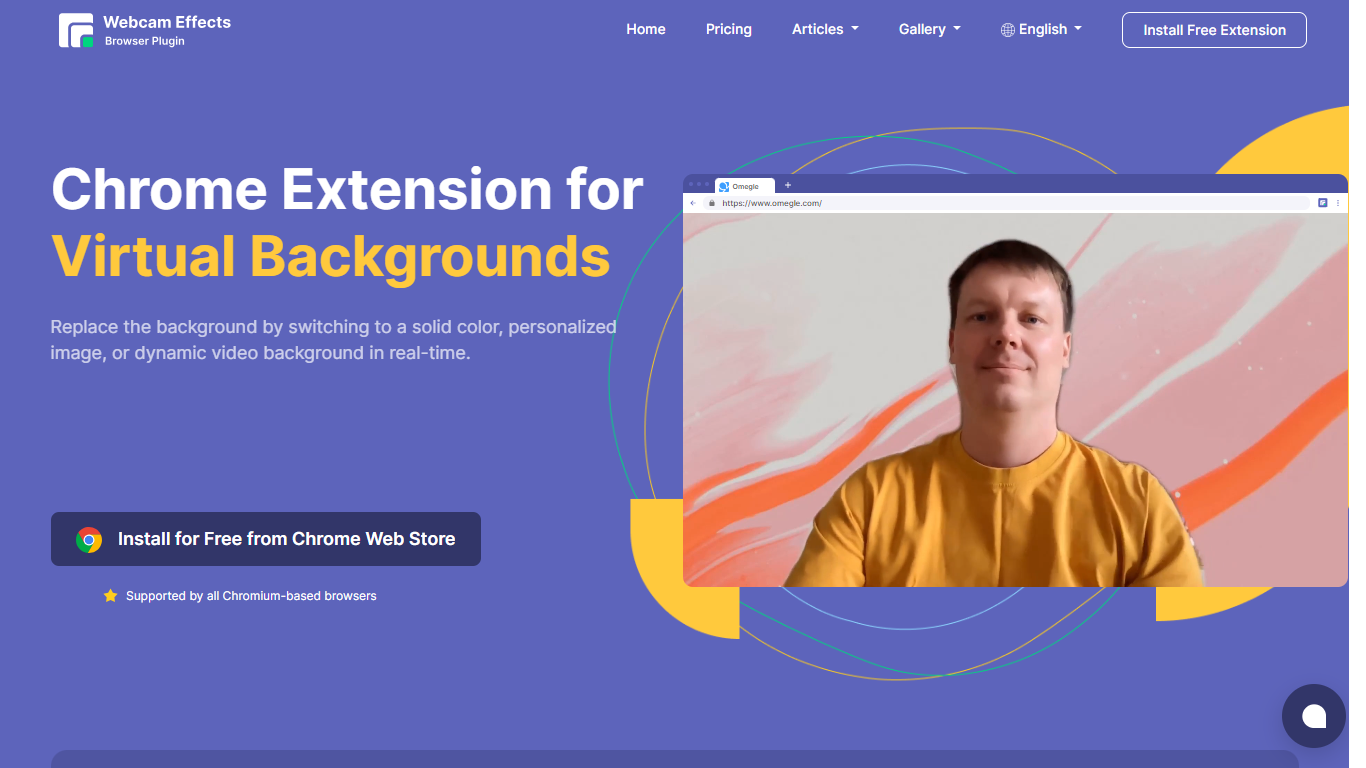
What is Webcam Effects?
The Webcam Effects Chrome Plugin offers a suite of powerful tools to enhance your video streaming experience directly within your browser. With the ability to blur, remove, or replace your webcam background, you can conduct online video streams with a more polished and professional appearance.
The plugin leverages artificial intelligence to ensure your layout and visuals are optimized, providing a transformative effect to your video calls on platforms such as Zoom, Google Meet, Skype, and Microsoft Teams. Not only does it facilitate effortless communication by allowing easy background blurring, but it also comes with a variety of filters and effects that you can introduce to elevate your video calls.
The plugin is not merely for aesthetic enhancements; it also allows for the recording of a single source or the entire browser tab, proving invaluable for creating tutorials, hosting webinars, or managing online courses. Perfect for personalizing and professionalizing your virtual presence, the Webcam Effects Chrome Plugin is a versatile tool for both personal and professional use.
RivetAI
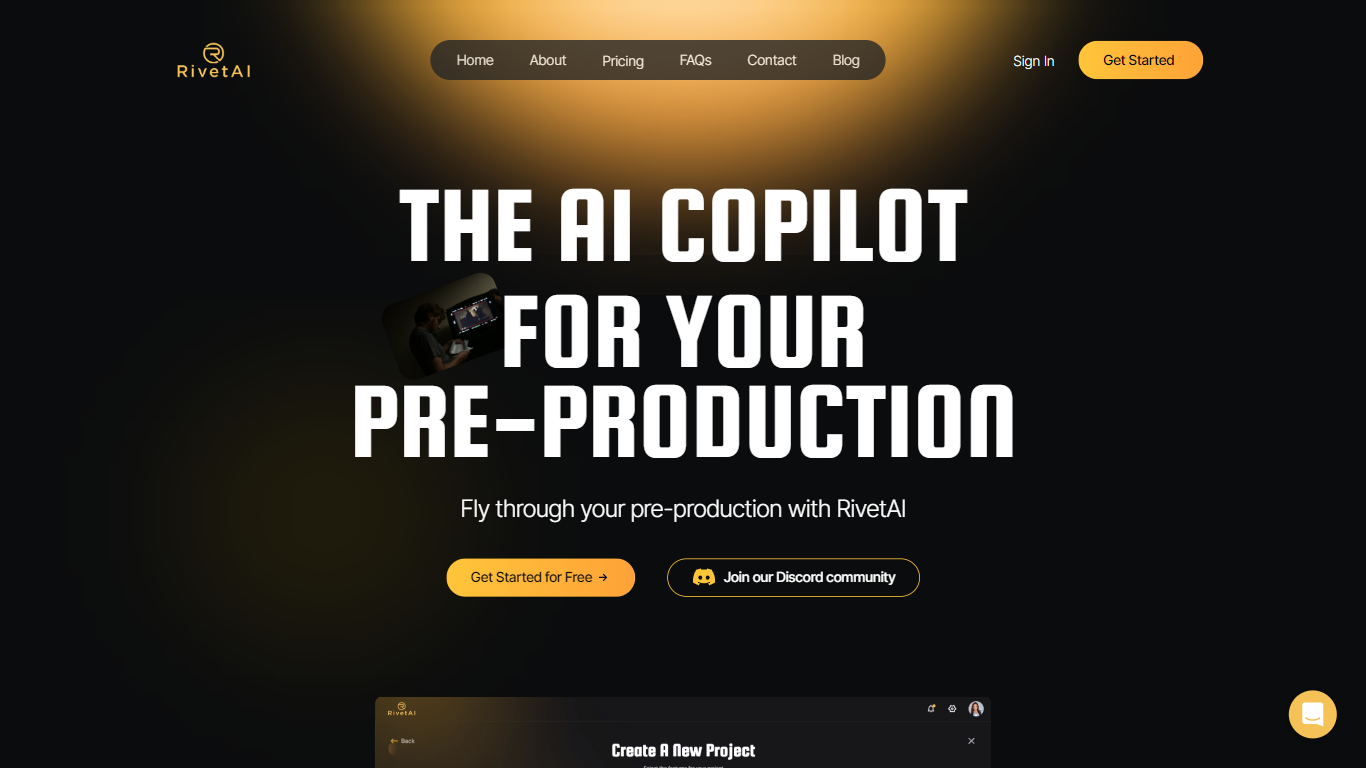
What is RivetAI?
RivetAI is a cutting-edge platform designed to revolutionize pre-production in the film and creative industries. Acting as an AI Copilot, it utilizes advanced algorithms and machine learning to streamline and enhance the planning phase of content creation. The tool is crafted to support creative professionals in managing their scripts, storyboards, and schedules by providing intelligent insights and suggestions. Through RivetAI, users are empowered to create with higher efficiency, unlocking new levels of creativity and productivity. The intuitive interface and automated features of RivetAI make pre-production less time-consuming and more cost-effective. By leveraging the power of AI, RivetAI transforms pre-production, setting a new standard for media creation workflows.
Webcam Effects Upvotes
RivetAI Upvotes
Webcam Effects Top Features
Blur Background: Easily blur your webcam background for a more focused and professional video call.
AI-Powered Effects: Introduce artificial intelligence-powered webcam effects to your online meetings.
Video Call Filters: Choose from a range of filters to elevate the visual quality of your calls.
Record Streaming: Record either a single browser source or the entirety of your browser tab during streaming.
Custom Virtual Backgrounds: Modify your video call background with custom images for a branded or personalized look.
RivetAI Top Features
Intelligent Insights: Utilizes AI to provide valuable suggestions during the pre-production phase.
Automated Scheduling: Streamlines the creation of production schedules with automation.
Script Management: Offers tools for managing and enhancing scripts effectively.
Storyboard Assistance: Helps in the visualization of scenes through advanced storyboard features.
Cost-Effectiveness: Reduces time and costs associated with pre-production processes.
Webcam Effects Category
- Video Editing
RivetAI Category
- Video Editing
Webcam Effects Pricing Type
- Freemium
RivetAI Pricing Type
- Freemium
