What Font Is vs Genie for Figma
In the clash of What Font Is vs Genie for Figma, which AI Design tool emerges victorious? We assess reviews, pricing, alternatives, features, upvotes, and more.
When we put What Font Is and Genie for Figma head to head, which one emerges as the victor?
Let's take a closer look at What Font Is and Genie for Figma, both of which are AI-driven design tools, and see what sets them apart. Interestingly, both tools have managed to secure the same number of upvotes. Your vote matters! Help us decide the winner among aitools.fyi users by casting your vote.
Disagree with the result? Upvote your favorite tool and help it win!
What Font Is
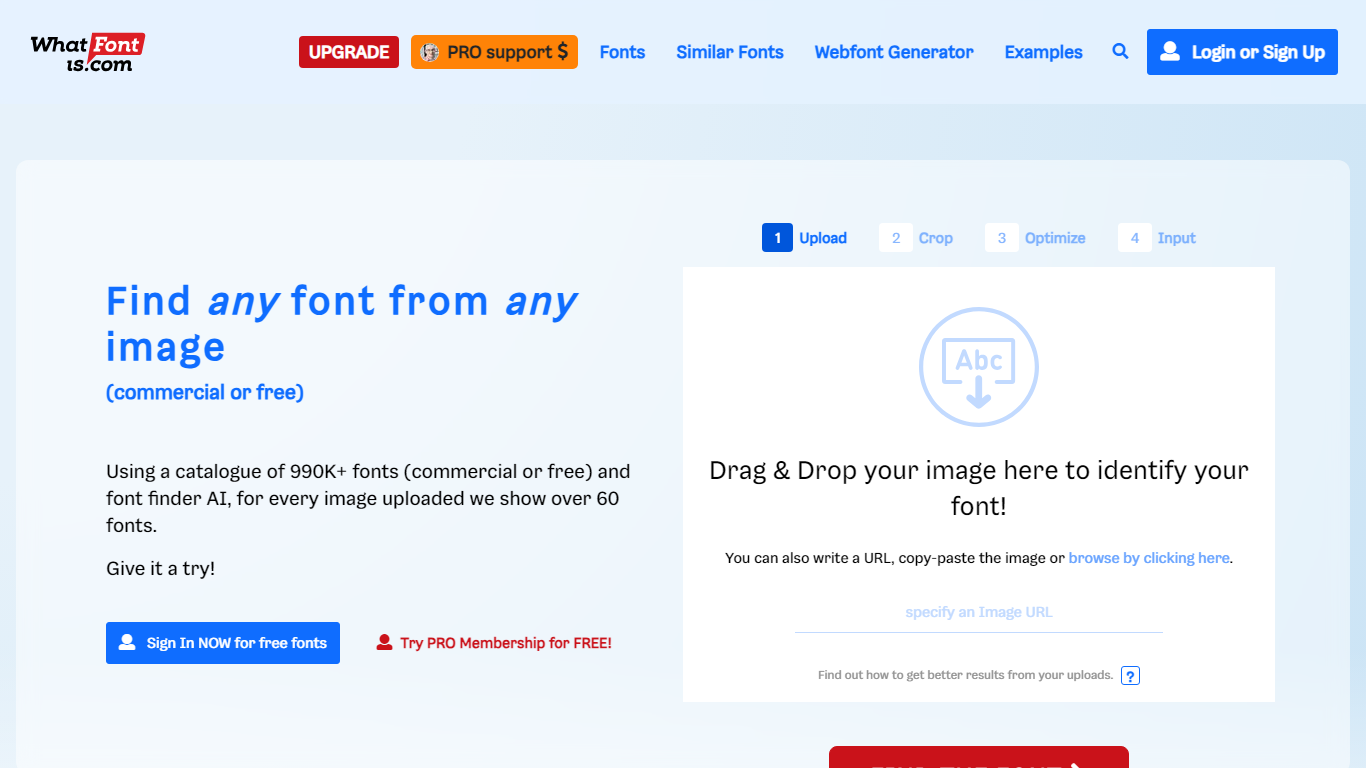
What is What Font Is?
Discover the art of typography with Font Finder 🔎 by What Font Is – your ultimate tool for identifying any font from an image. Whether you encounter a stylish font while browsing or need to match a font from a client's assets, our Font Finder AI is here to assist you. With a vast catalogue of over 990,000 fonts, we offer a treasure trove of options, both commercial and free. Simplify the process with our intuitive four-step system: Upload, Crop, Optimize, and Input to get precise results. Get started for free or elevate your font finding experience with our PRO membership. Enjoy our font detector and good luck in your quest to discover that perfect font!
Genie for Figma
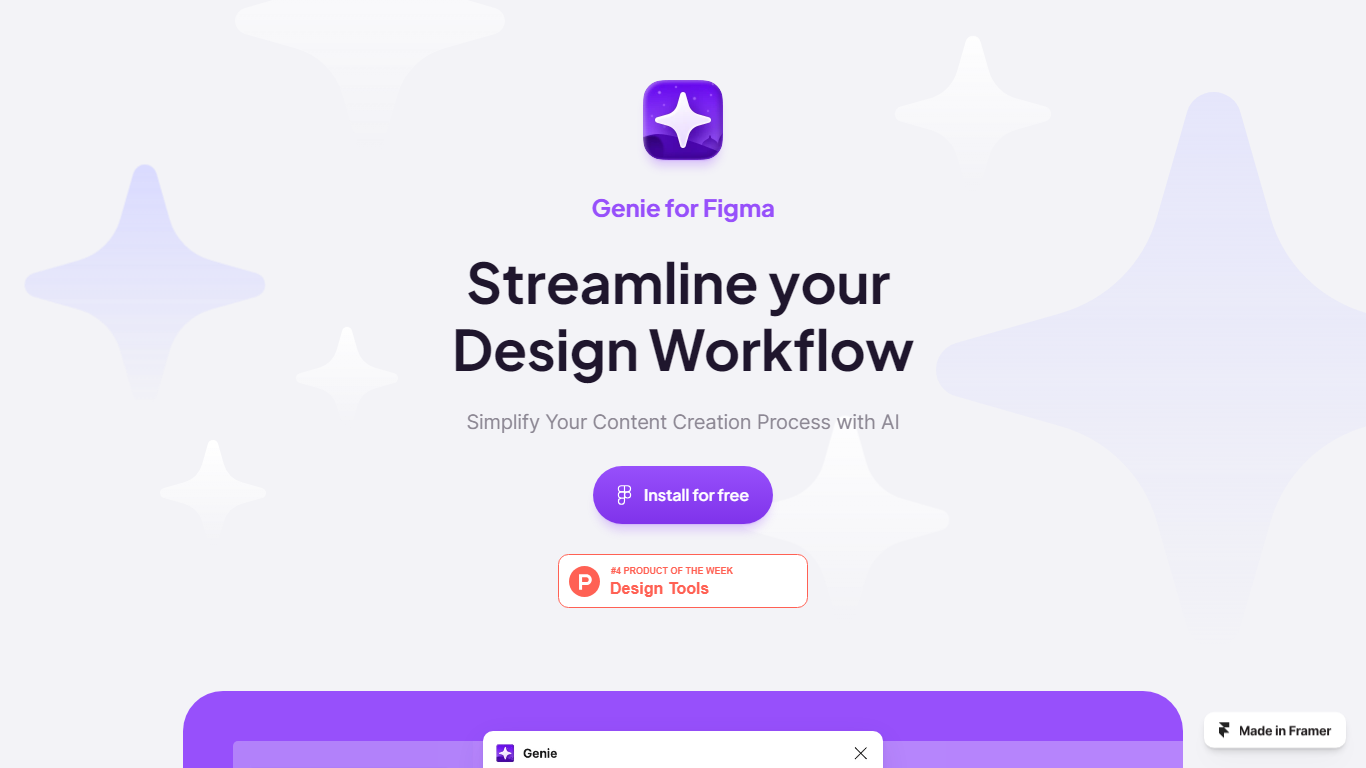
What is Genie for Figma?
Transform your Figma design experience with Genie, the AI-powered plugin designed to enhance your creative process. Genie uses advanced artificial intelligence to help you generate both text and image content rapidly within Figma, ensuring that your design workflow is more efficient than ever. With features to improve writing, fix grammar, and adopt various tones such as casual or confident, Genie is the companion you need for straightforward content creation. What's more, you can switch between languages effortlessly, breaking down the barriers to global communication. Additionally, Genie empowers you to store and organize your generated content in a Library for easy future access without relying on repetitive calls to Open AI's services. Experience the innovative DALL·E integration to create unique images that match your design's context. Start with a 7-day free trial, and continue with an affordable subscription to unlock the full potential of Genie for Figma. All these robust features are intuitively designed by Duy Luong for a seamless integration with your design environment.
What Font Is Upvotes
Genie for Figma Upvotes
What Font Is Top Features
Advanced AI: Utilizes advanced artificial intelligence to accurately identify fonts from images.
Extensive Catalogue: Access to over 990K+ fonts to find the closest match.
User-Friendly Process: Simple 4-step procedure to upload and identify fonts.
PRO Membership: Offers additional support and benefits for a premium experience.
High Success Rate: Achieves font identification in 90% of cases with high-quality uploads.
Genie for Figma Top Features
AI-Generated Content: Rapidly create text and image content directly within Figma.
Writing Assistance: Improve your writing and grammar with the ability to adopt different tones.
Multi-Language Support: Easily translate content to break the language barrier.
Content Library: Store and access generated content efficiently.
DALL·E Integration: Generate contextually appropriate images using AI.
What Font Is Category
- Design
Genie for Figma Category
- Design
What Font Is Pricing Type
- Freemium
Genie for Figma Pricing Type
- Freemium
