WithPoly vs Diagram
Explore the showdown between WithPoly vs Diagram and find out which AI Design tool wins. We analyze upvotes, features, reviews, pricing, alternatives, and more.
In a face-off between WithPoly and Diagram, which one takes the crown?
When we contrast WithPoly with Diagram, both of which are exceptional AI-operated design tools, and place them side by side, we can spot several crucial similarities and divergences. In the race for upvotes, Diagram takes the trophy. Diagram has 35 upvotes, and WithPoly has 6 upvotes.
You don't agree with the result? Cast your vote to help us decide!
WithPoly
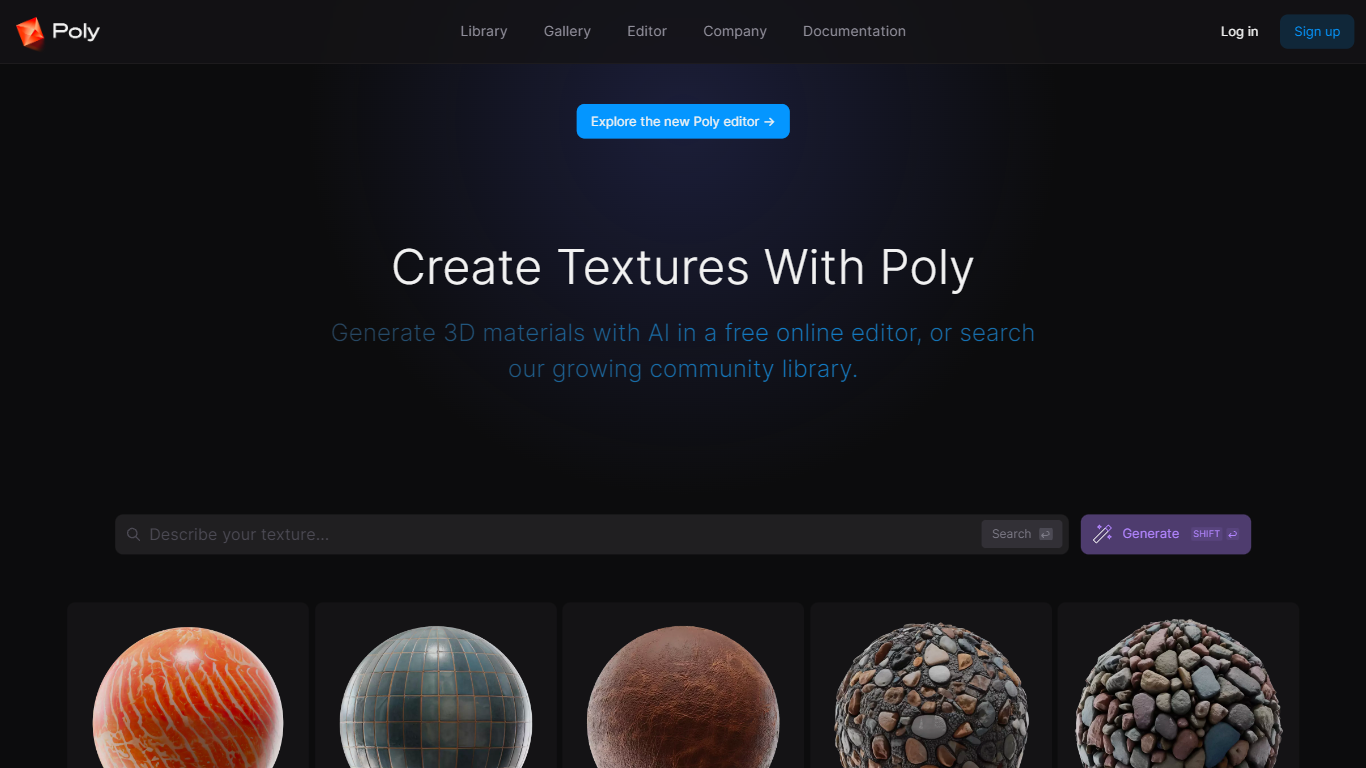
What is WithPoly?
Search 1000s of free seamless HD PBR textures in the Poly editor. Explore the AI-GeneratedTextures library or generate your own 3D materials using breakthrough AI technology. Find a wide variety of textures including raw salmon skin, blue ceramic tiles, grunge leather, pebble mosaic, sidewalk stones, and more. Create realistic textures for your projects with high-definition and photorealistic details. Discover the perfect texture for your needs or create it from scratch using the AI-driven texture and PBR map tools provided on the website.
Diagram
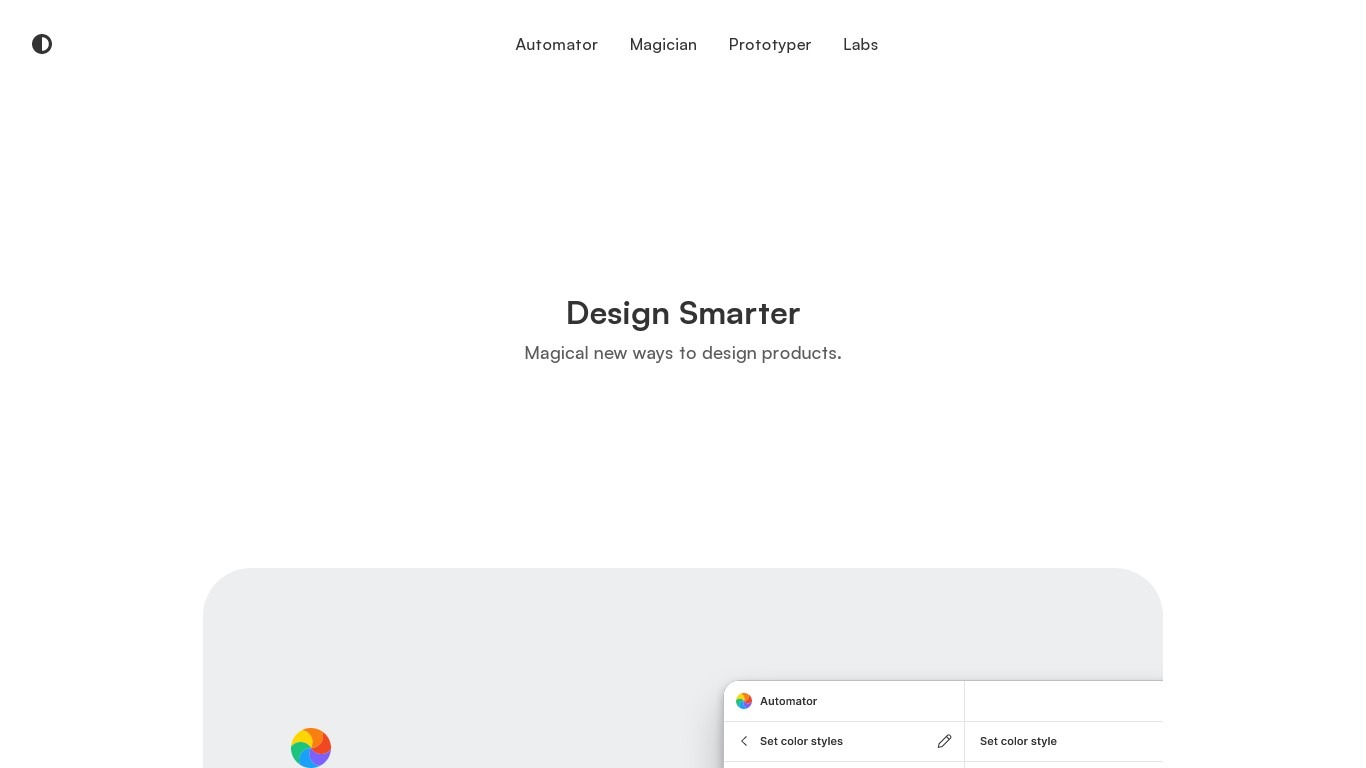
What is Diagram?
Design Smarter. Design with the power of AI to do everything from copywriting to generating unique icons from the text. Automate your tasks in one click.
WithPoly Upvotes
Diagram Upvotes
WithPoly Top Features
Wide Variety of Textures: Choose from thousands of free seamless HD PBR textures in the library or generate your own using AI technology.
High-Quality and Photorealistic: Find textures with high-definition details and photorealistic appearance for realistic 3D materials.
Customization Options: Adjust and customize the textures according to your project's needs using the AI-driven texture and PBR map tools.
User-Friendly Interface: Explore the Poly editor's intuitive interface to easily search generate and modify textures.
Community Library: Access a growing community library of textures created by other users for inspiration and collaboration.
Diagram Top Features
No top features listedWithPoly Category
- Design
Diagram Category
- Design
WithPoly Pricing Type
- Freemium
Diagram Pricing Type
- Free
